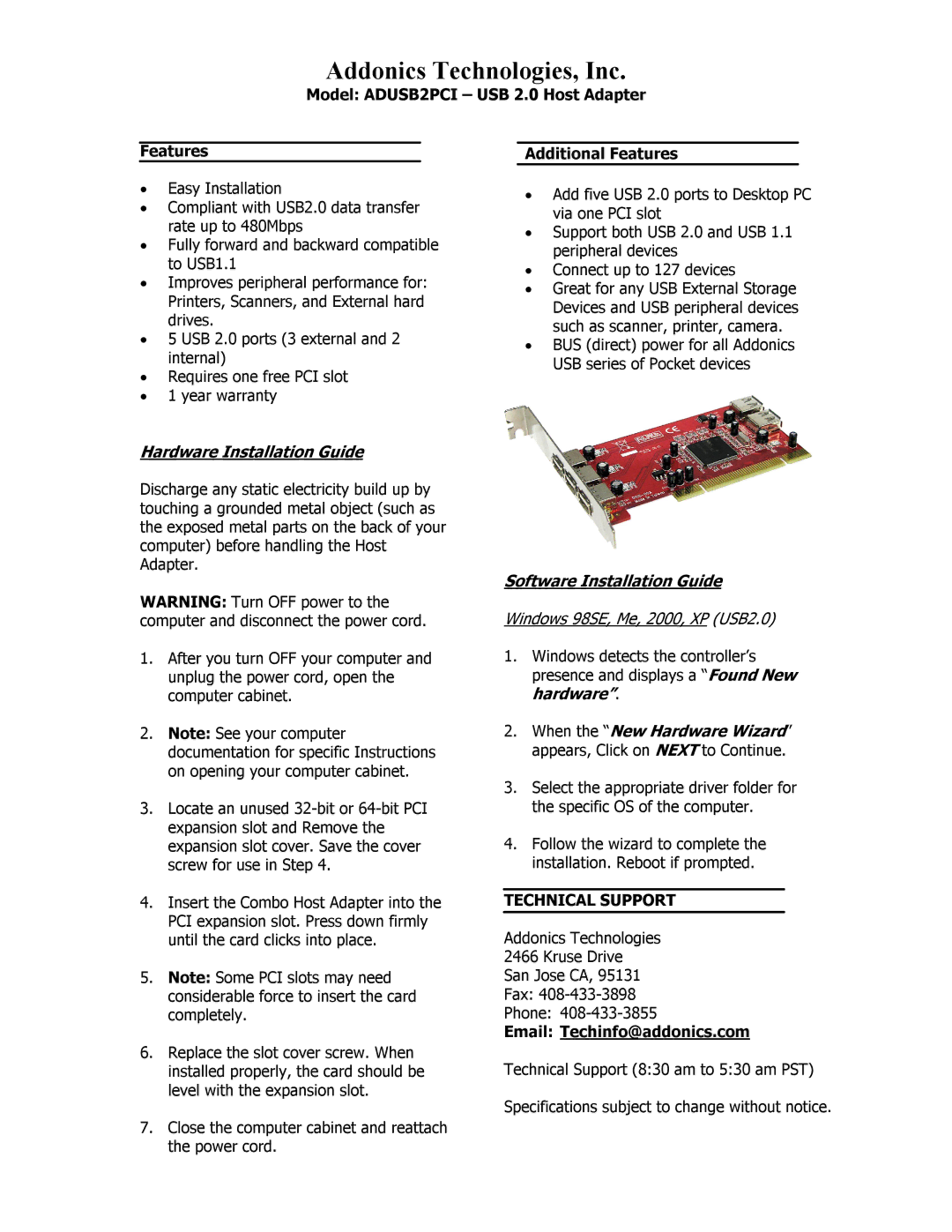ADUSB2PCI specifications
Addonics Technologies has carved a niche for itself in the realm of data storage and connectivity solutions, and one of its standout products is the ADUSB2PCI. This innovative device is a PCI (Peripheral Component Interconnect) expansion card that adds USB 2.0 ports to a computer, providing enhanced connectivity options for a variety of peripherals.One of the main features of the ADUSB2PCI is its dual-port design. This allows users to connect two USB devices simultaneously, making it a perfect solution for those who need to connect multiple peripherals such as printers, scanners, external hard drives, or flash drives. The dual-port setup enhances productivity by reducing the need for constant plug and unplug actions, providing seamless access to all connected devices.
The Addonics ADUSB2PCI is built on the USB 2.0 standard, which boasts a maximum data transfer rate of 480 Mbps. This high-speed performance makes it suitable for transferring large amounts of data quickly, whether transferring files from an external hard drive or backing up important documents. The card ensures that users experience minimal delays, which is essential in today’s fast-paced digital world.
On the technology front, the ADUSB2PCI is designed with compatibility in mind. It supports a wide range of operating systems, including Windows, Linux, and macOS, making it a versatile solution for various computing environments. This broad compatibility ensures that users can install the card in different systems without encountering significant technical issues.
The installation process is straightforward, requiring just a few minutes to install the card into an available PCI slot. Once installed, the card typically doesn’t require additional drivers, thanks to its adherence to standard USB protocols. This plug-and-play capability makes it easy for users to expand their connectivity without technical hurdles.
A key characteristic of the ADUSB2PCI is its reliable performance. Addonics Technologies is known for producing robust hardware, and this PCI card is no exception. Its durable construction ensures longevity, making it a worthwhile investment for individuals and businesses that rely on USB connectivity.
In summary, the Addonics Technologies ADUSB2PCI is a highly functional PCI expansion card that enhances computer connectivity with its dual USB 2.0 ports, high-speed data transfer rates, broad compatibility, and ease of installation. It provides a reliable and efficient solution for anyone looking to expand their USB capabilities on a desktop computer.