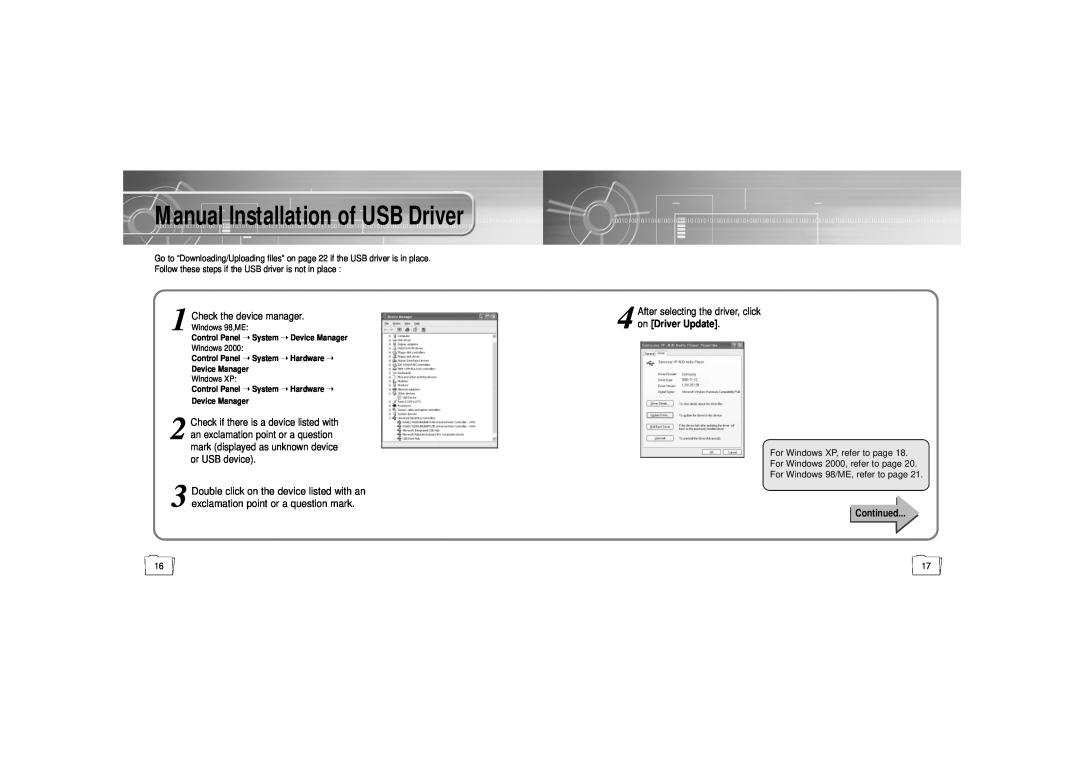Contents
AH68-01248B Rev
Long Battery Life of up to 15hrs
MP3 & WMA Playback
Upgradable
Preparations
Contents
Connection to Computer
Basic Usage
Earphone
Safety Instructions
Environmental Information
Ambient operating conditions
Upgradable
Playing Time
MP3 & WMA Playback
Removable Storage Device
Voice Recording Function
Components
Sound
D.I.Y
Location of Controls yepp
Inserting a Battery
Display
Front
Installing software
Connecting yepp to PC
System Requirements
Insert the Installation CD into CD-ROM drive
HowHow toto checkcheck USBUSB driverdriver
Connecting yepp to PC with USB cable
4 After selecting the driver, click on Driver Update
Manual Installation of USB Driver
For Windows XP, refer to page For Windows 2000, refer to page
For Windows 98/ME, refer to page
4 click Finish
In Windows XP
Insert installation CD and select drive
In Windows
USB driver location CD ROM\setup\Drivers
To complete the installation process, reboot the system
Disconnecting the USB cable
Using the removable storage
Downloading/Uploading files
2 Open Windows Explorer on PC
Insert the Installation CD in the CD-ROM drive
Installing CD Ripper
Formatting
to select Format
Adjusting the Volume
Setting up Volume/Hold Functions
Listening to Music with yepp
Playing Music
Recording Voice
Changing Modes
To Record Voice
Changing to Voice Mode
Searching for Specific Parts in PLAY Mode
Searching for Music Files
Searching for Music Files in PLAY Mode
Searching for Music Files in STOP Mode
Loop Repeating
Setting up MENU
Loop Function
Press and hold the button on the yepp player to switch to MENU mode
Repeating Tracks
Setting up EQ
Track Repeating Function
EQ Function
Deleting
Managing Files
Formatting
2 the mode Music or Voice
Display1.Information
Setting Function
Display2.Logo
1 In MENU, select 4. Setting. refer to “Setting up MENU”
ScrollSpeed
Back-Light
Contrast
AutoOFF
BUTTON
Description of Buttons yepp player
STATUS
RESPONSE
SETTING
MENU Table
MENU
FILE
yepp does not work and the LCD displays nothing
Troubleshooting
In PLAY mode, music is not played after pressing the button
Files cannot be downloaded
Specifications
Security
What is SecuMax?
Modifications
Safety Information
Compliance
Declaration of Conformity
WARRANTY CONDITIONS
Warranty
Samsung Electronics America, Inc
To obtain warranty service, please contact SAMSUNG at
400 Valley Road, Suite 201 Mount Arlington, NJ 07856
081299