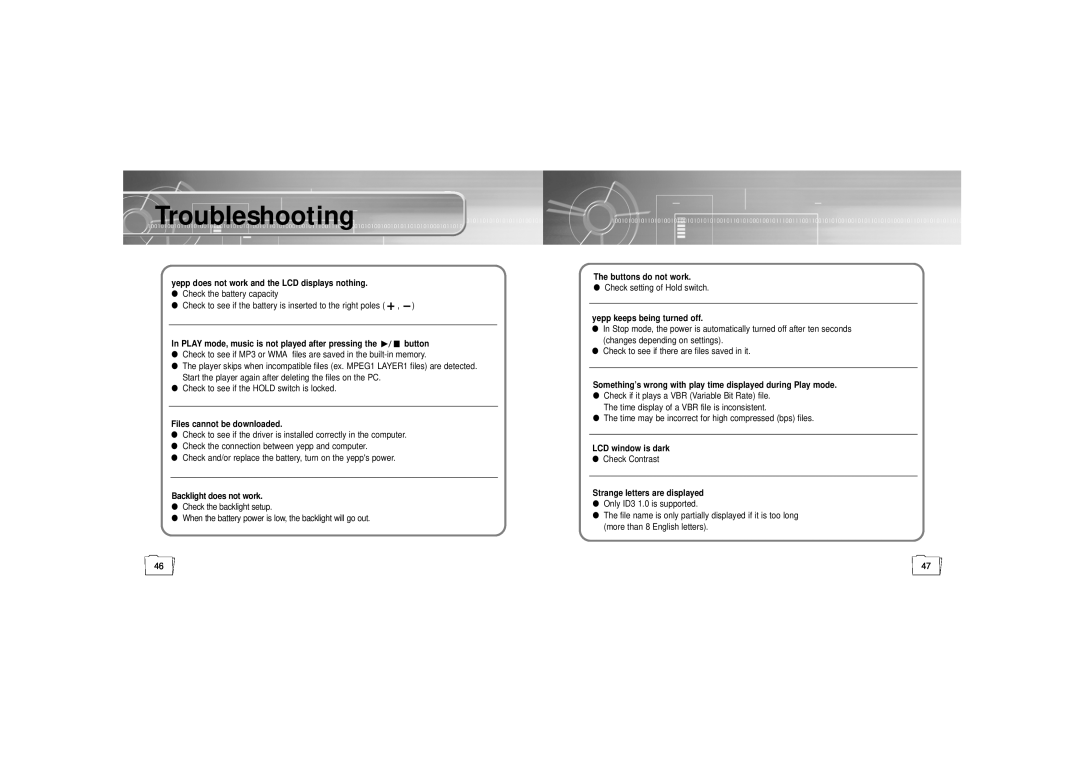Troubleshooting
yepp does not work and the LCD displays nothing.
●Check the battery capacity
● Check to see if the battery is inserted to the right poles ( ![]() , )
, )
In PLAY mode, music is not played after pressing the 

 button
button
●Check to see if MP3 or WMA files are saved in the
●The player skips when incompatible files (ex. MPEG1 LAYER1 files) are detected. Start the player again after deleting the files on the PC.
●Check to see if the HOLD switch is locked.
Files cannot be downloaded.
●Check to see if the driver is installed correctly in the computer.
●Check the connection between yepp and computer.
●Check and/or replace the battery, turn on the yepp's power.
Backlight does not work.
●Check the backlight setup.
●When the battery power is low, the backlight will go out.
The buttons do not work.
●Check setting of Hold switch.
yepp keeps being turned off.
●In Stop mode, the power is automatically turned off after ten seconds (changes depending on settings).
●Check to see if there are files saved in it.
Something’s wrong with play time displayed during Play mode.
●Check if it plays a VBR (Variable Bit Rate) file. The time display of a VBR file is inconsistent.
●The time may be incorrect for high compressed (bps) files.
LCD window is dark
●Check Contrast
Strange letters are displayed
●Only ID3 1.0 is supported.
●The file name is only partially displayed if it is too long (more than 8 English letters).
46 | 47 |