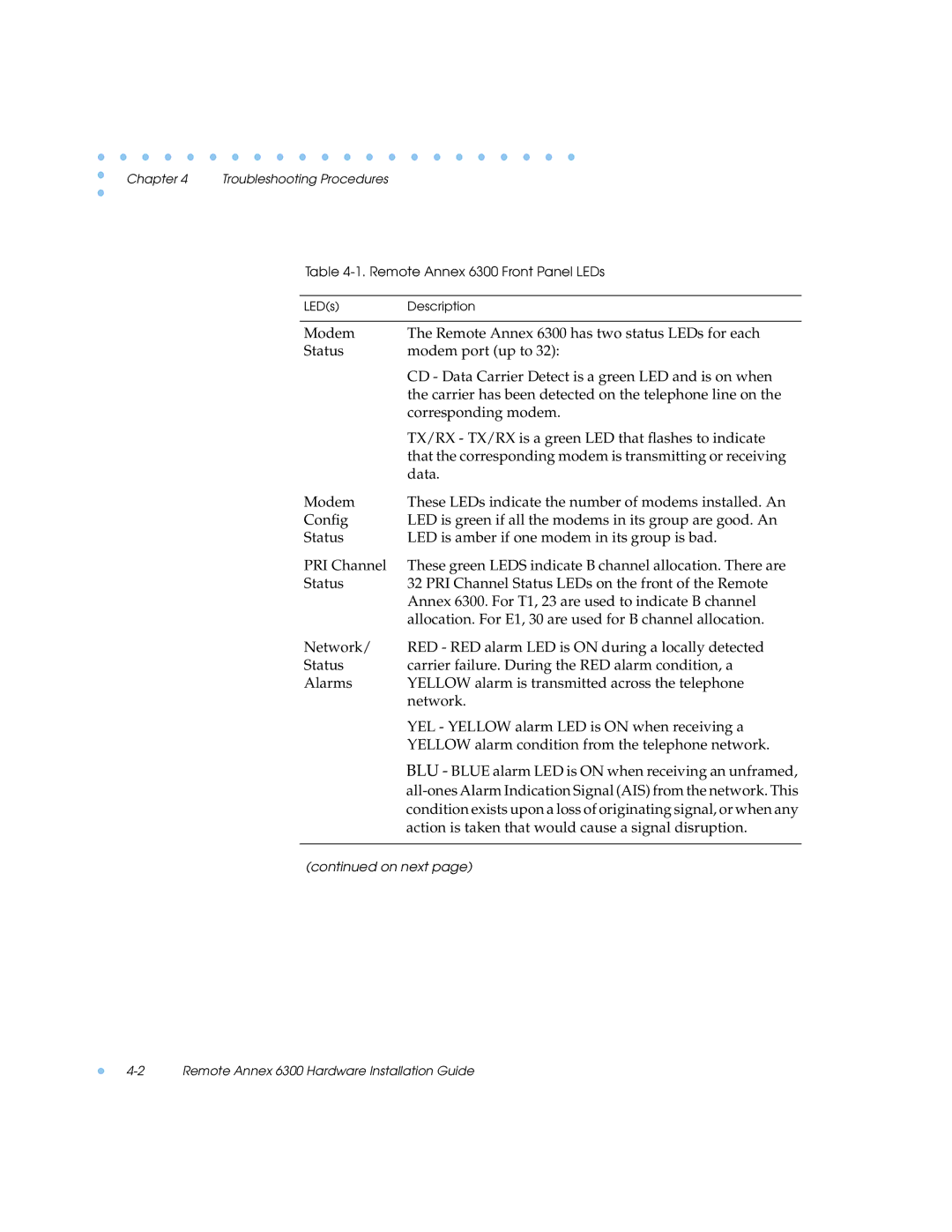Chapter 4 Troubleshooting Procedures
Table
LED(s) | Description |
|
|
Modem | The Remote Annex 6300 has two status LEDs for each |
Status | modem port (up to 32): |
| CD - Data Carrier Detect is a green LED and is on when |
| the carrier has been detected on the telephone line on the |
| corresponding modem. |
| TX/RX - TX/RX is a green LED that flashes to indicate |
| that the corresponding modem is transmitting or receiving |
| data. |
Modem | These LEDs indicate the number of modems installed. An |
Config | LED is green if all the modems in its group are good. An |
Status | LED is amber if one modem in its group is bad. |
PRI Channel | These green LEDS indicate B channel allocation. There are |
Status | 32 PRI Channel Status LEDs on the front of the Remote |
| Annex 6300. For T1, 23 are used to indicate B channel |
| allocation. For E1, 30 are used for B channel allocation. |
Network/ | RED - RED alarm LED is ON during a locally detected |
Status | carrier failure. During the RED alarm condition, a |
Alarms | YELLOW alarm is transmitted across the telephone |
| network. |
| YEL - YELLOW alarm LED is ON when receiving a |
| YELLOW alarm condition from the telephone network. |
| BLU - BLUE alarm LED is ON when receiving an unframed, |
| |
| condition exists upon a loss of originating signal, or when any |
| action is taken that would cause a signal disruption. |
|
|
(continued on next page)