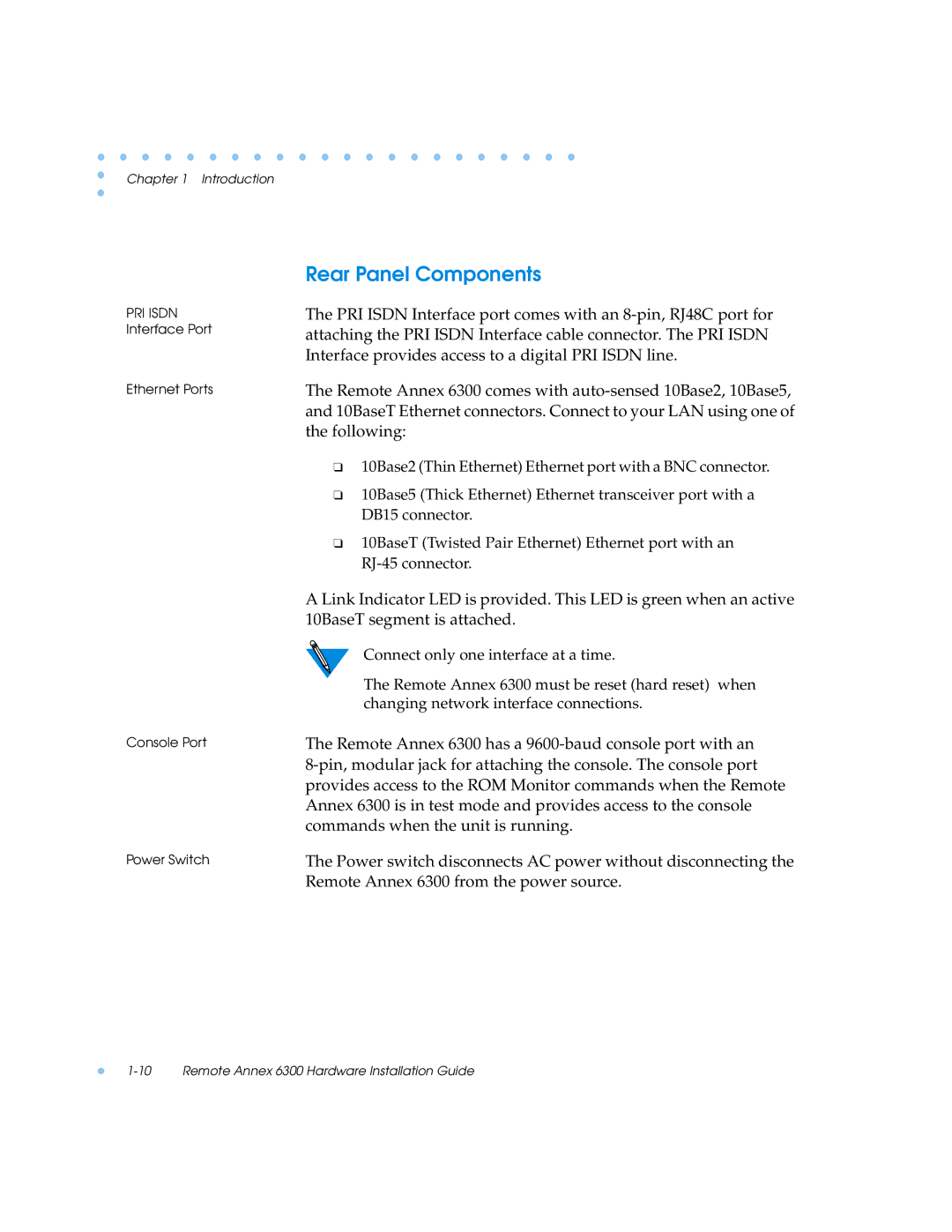Chapter 1 Introduction
PRI ISDN Interface Port
Ethernet Ports
Console Port
Power Switch
Rear Panel Components
The PRI ISDN Interface port comes with an
The Remote Annex 6300 comes with
❑10Base2 (Thin Ethernet) Ethernet port with a BNC connector.
❑10Base5 (Thick Ethernet) Ethernet transceiver port with a DB15 connector.
❑10BaseT (Twisted Pair Ethernet) Ethernet port with an
A Link Indicator LED is provided. This LED is green when an active 10BaseT segment is attached.
Connect only one interface at a time.
The Remote Annex 6300 must be reset (hard reset) when changing network interface connections.
The Remote Annex 6300 has a
The Power switch disconnects AC power without disconnecting the Remote Annex 6300 from the power source.