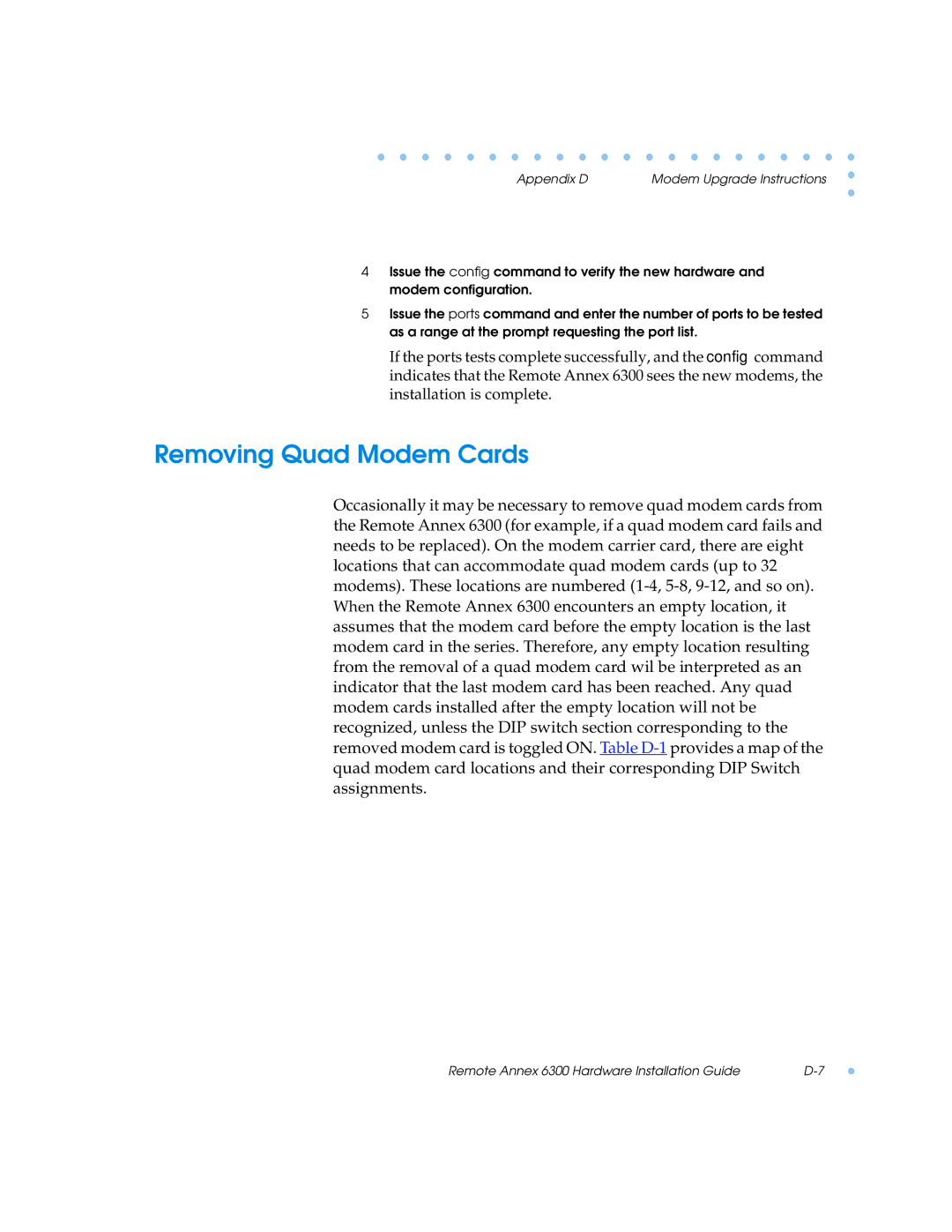Appendix D | Modem Upgrade Instructions |
4Issue the config command to verify the new hardware and modem configuration.
5Issue the ports command and enter the number of ports to be tested as a range at the prompt requesting the port list.
If the ports tests complete successfully, and the config command indicates that the Remote Annex 6300 sees the new modems, the installation is complete.
Removing Quad Modem Cards
Occasionally it may be necessary to remove quad modem cards from the Remote Annex 6300 (for example, if a quad modem card fails and needs to be replaced). On the modem carrier card, there are eight locations that can accommodate quad modem cards (up to 32 modems). These locations are numbered
Remote Annex 6300 Hardware Installation Guide |