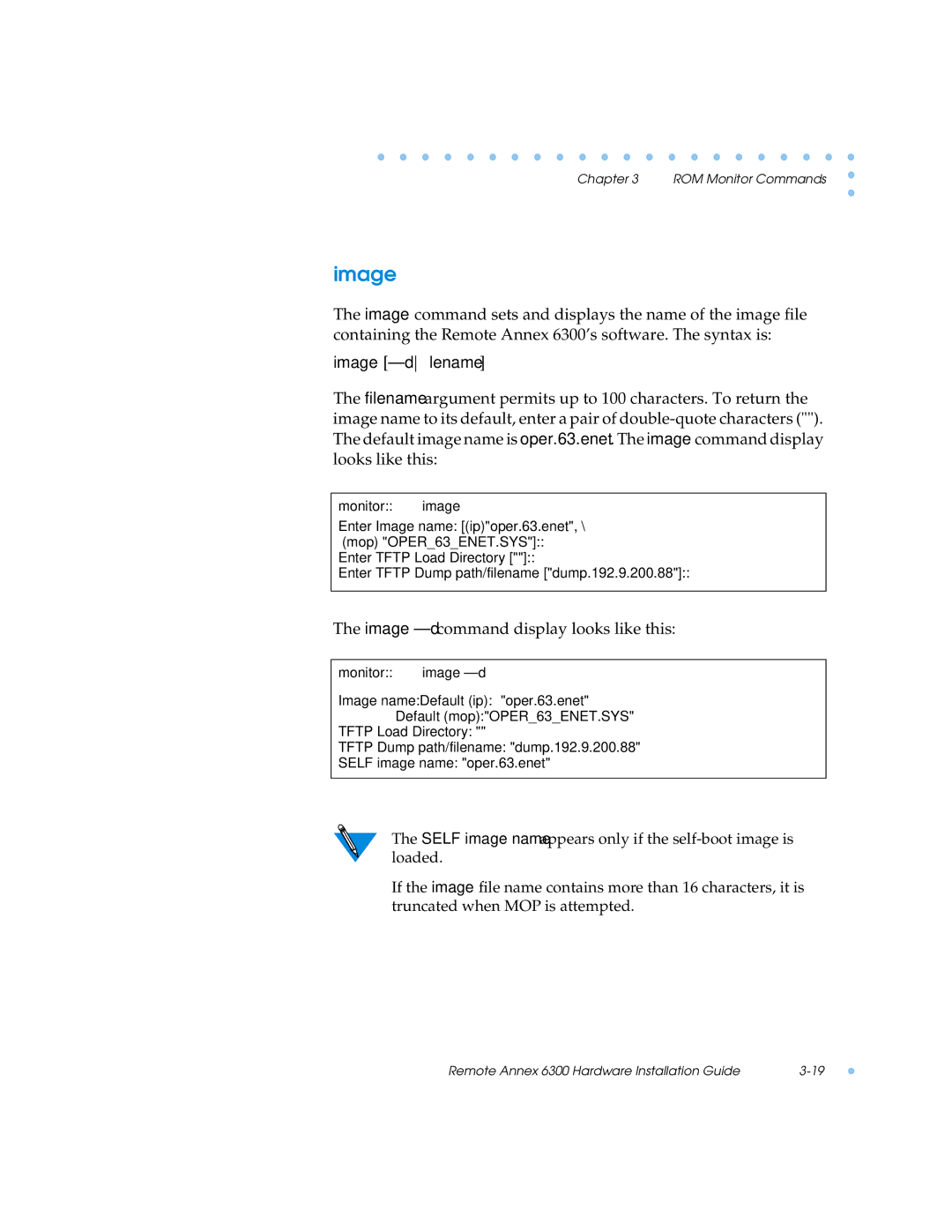Chapter 3 ROM Monitor Commands
image
The image command sets and displays the name of the image file containing the Remote Annex 6300’s software. The syntax is:
image [–d filename]
The filename argument permits up to 100 characters. To return the image name to its default, enter a pair of
monitor:: image
Enter Image name: [(ip)"oper.63.enet", \ (mop) "OPER_63_ENET.SYS"]::
Enter TFTP Load Directory [""]::
Enter TFTP Dump path/filename ["dump.192.9.200.88"]::
The image –d command display looks like this:
monitor:: image
Image name:Default (ip): "oper.63.enet" Default (mop):"OPER_63_ENET.SYS"
TFTP Load Directory: ""
TFTP Dump path/filename: "dump.192.9.200.88"
SELF image name: "oper.63.enet"
The SELF image name appears only if the
If the image file name contains more than 16 characters, it is truncated when MOP is attempted.
Remote Annex 6300 Hardware Installation Guide |