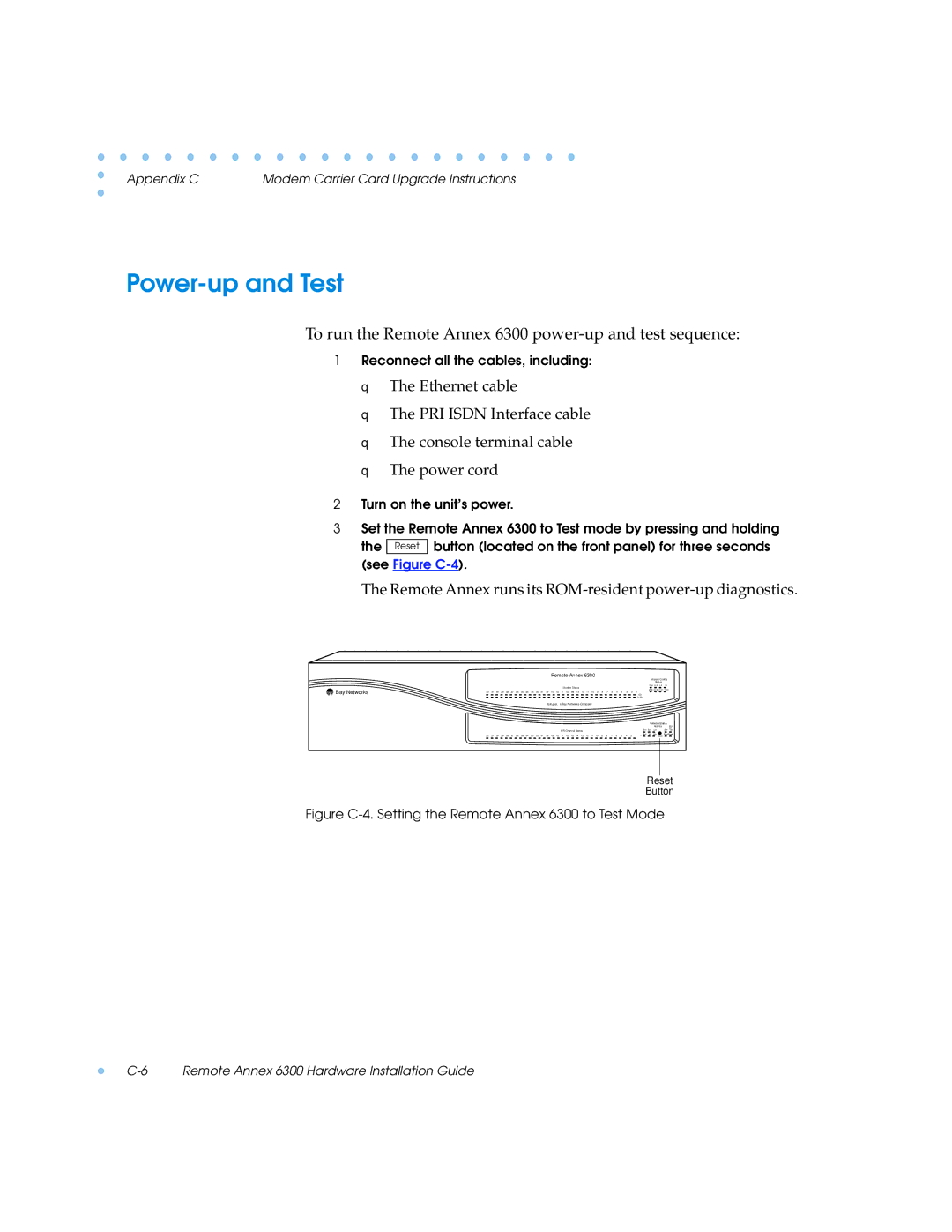Appendix C | Modem Carrier Card Upgrade Instructions |
Power-up and Test
To run the Remote Annex 6300 power-up and test sequence:
1Reconnect all the cables, including:
❑The Ethernet cable
❑The PRI ISDN Interface cable
❑The console terminal cable
❑The power cord
2Turn on the unit’s power.
3Set the Remote Annex 6300 to Test mode by pressing and holding
the Reset button (located on the front panel) for three seconds (see Figure
The Remote Annex runs its ROM-resident power-up diagnostics.
|
|
|
|
|
|
|
|
|
|
|
|
|
|
| Remote Annex 6300 |
|
|
|
|
|
|
|
|
|
|
| Modem Config | ||||||||
|
|
|
|
|
|
|
|
|
|
|
|
|
|
|
|
|
|
|
|
|
|
|
|
|
|
|
|
|
|
|
|
|
| ||
|
|
|
|
|
|
|
|
|
|
|
|
|
|
|
|
|
|
|
|
|
|
|
|
|
|
|
|
|
|
|
|
|
| Status |
|
|
|
|
|
|
|
|
|
|
|
|
|
|
|
|
|
| Modem Status |
|
|
|
|
|
|
|
|
|
|
|
| ||||||
|
|
|
|
|
|
|
|
|
|
|
|
|
|
|
|
|
|
|
|
|
|
|
|
|
|
|
|
| |||||||
Bay Networks | 32 | 31 | 30 | 29 | 28 | 27 | 26 | 25 | 24 | 23 | 22 | 21 | 20 | 19 | 18 | 17 | 16 | 15 | 14 | 13 | 12 | 11 | 10 | 9 | 8 | 7 | 6 | 5 | 4 | 3 | 2 | CD |
|
|
|
| 1 |
|
|
| |||||||||||||||||||||||||||||||
|
|
|
|
|
|
|
|
|
|
|
|
|
|
|
|
|
|
|
|
|
|
|
|
|
|
|
|
|
|
|
| Tx/Rx |
|
|
|
|
|
|
|
|
|
|
|
|
|
|
|
|
| Xylogics, a Bay Networks Company |
|
|
|
|
|
|
|
|
|
|
|
| |||||||||
|
|
|
|
|
|
|
|
|
|
|
|
|
|
|
|
|
|
|
|
|
|
|
|
|
|
|
|
|
|
|
|
| Network/Status | ||
|
|
|
|
|
|
|
|
|
|
|
|
|
|
|
|
|
|
|
|
|
|
|
|
|
|
|
|
|
|
|
|
|
| Ararms | Attn |
|
|
|
|
|
|
|
|
|
|
|
|
|
|
|
|
| PRI Channel Status |
|
|
|
|
|
|
|
|
|
|
| Test | Sync | Los | Stat Traf | |||
|
|
|
|
|
|
|
|
|
|
|
|
|
|
|
|
|
|
|
|
|
|
|
|
|
|
|
|
|
|
|
| Red | Yel | Blu | Setup Power |
| 32 | 31 | 30 | 29 | 28 | 27 | 26 | 25 | 24 | 23 | 22 | 21 | 20 | 19 | 18 | 17 | 16 | 15 | 14 | 13 | 12 | 11 | 10 | 9 | 8 | 7 | 6 | 5 | 4 | 3 | 2 | 1 |
| Reset |
|
|
|
|
|
|
|
|
|
|
|
|
|
|
|
|
|
|
|
|
|
|
|
|
|
|
|
|
|
|
|
|
|
|
|
|
|
Reset
Button