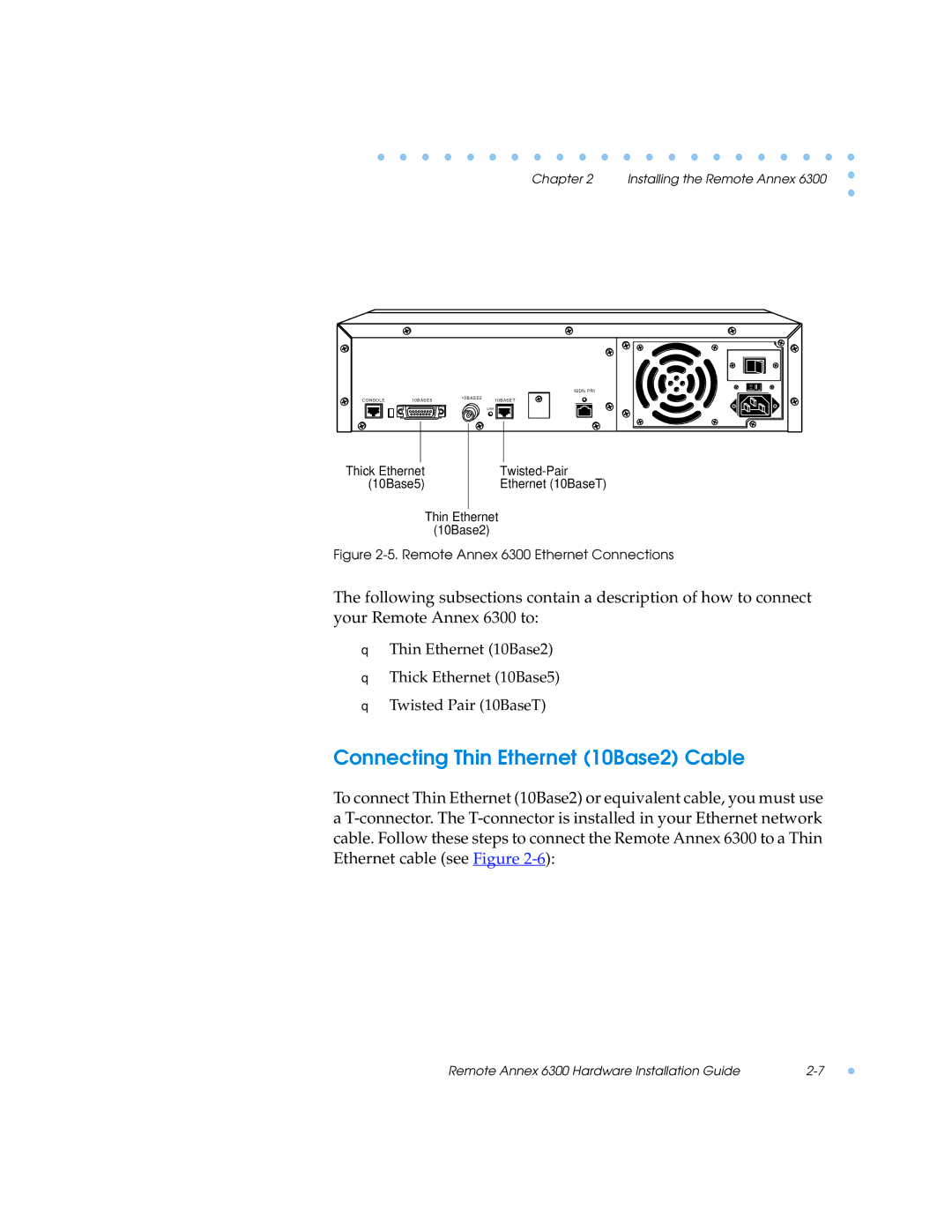Chapter 2 Installing the Remote Annex 6300
|
|
| 115 |
|
|
| ISDN PRI |
CONSOLE | 10BASE5 | 10BASE2 | 10BASET |
| |||
|
|
| LINK |
Thick Ethernet | |
(10Base5) | Ethernet (10BaseT) |
Thin Ethernet
(10Base2)
Figure 2-5. Remote Annex 6300 Ethernet Connections
The following subsections contain a description of how to connect your Remote Annex 6300 to:
❑Thin Ethernet (10Base2)
❑Thick Ethernet (10Base5)
❑Twisted Pair (10BaseT)
Connecting Thin Ethernet (10Base2) Cable
To connect Thin Ethernet (10Base2) or equivalent cable, you must use a
Remote Annex 6300 Hardware Installation Guide |