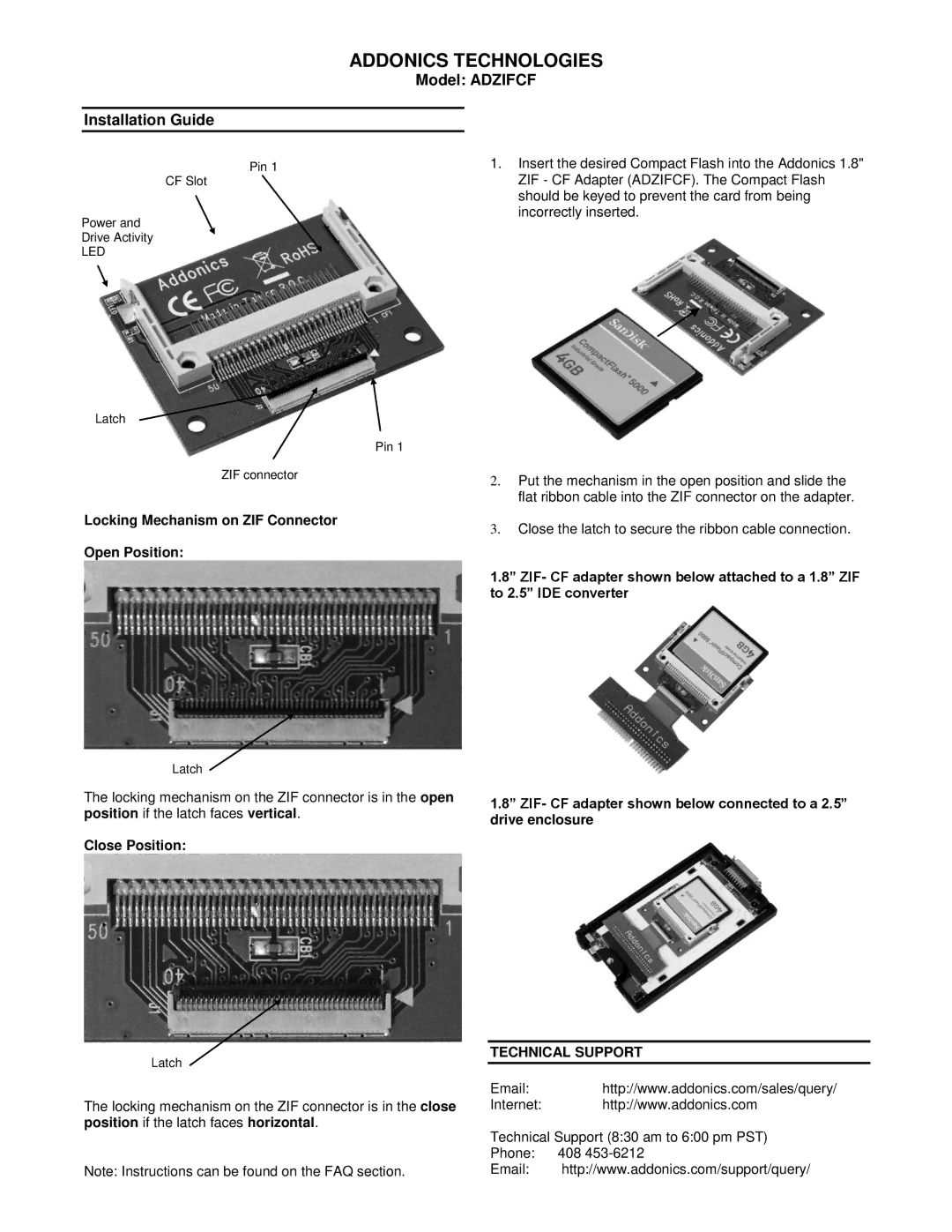ADDONICS TECHNOLOGIES
Model: ADZIFCF
Installation Guide
Pin 1 | 1. Insert the desired Compact Flash into the Addonics 1.8" |
CF Slot | ZIF - CF Adapter (ADZIFCF). The Compact Flash |
| should be keyed to prevent the card from being |
Power and | incorrectly inserted. |
| |
Drive Activity |
|
LED |
|
Latch |
|
|
| Pin 1 |
|
ZIF connector | 2. | Put the mechanism in the open position and slide the |
| ||
|
| flat ribbon cable into the ZIF connector on the adapter. |
Locking Mechanism on ZIF Connector | 3. | Close the latch to secure the ribbon cable connection. |
|
Open Position:
1.8” ZIF- CF adapter shown below attached to a 1.8” ZIF to 2.5” IDE converter
Latch
The locking mechanism on the ZIF connector is in the open position if the latch faces vertical.
Close Position:
Latch
The locking mechanism on the ZIF connector is in the close position if the latch faces horizontal.
Note: Instructions can be found on the FAQ section.
1.8” ZIF- CF adapter shown below connected to a 2.5” drive enclosure
TECHNICAL SUPPORT
Email:http://www.addonics.com/sales/query/
Internet: http://www.addonics.com
Technical Support (8:30 am to 6:00 pm PST) Phone: 408
Email: http://www.addonics.com/support/query/