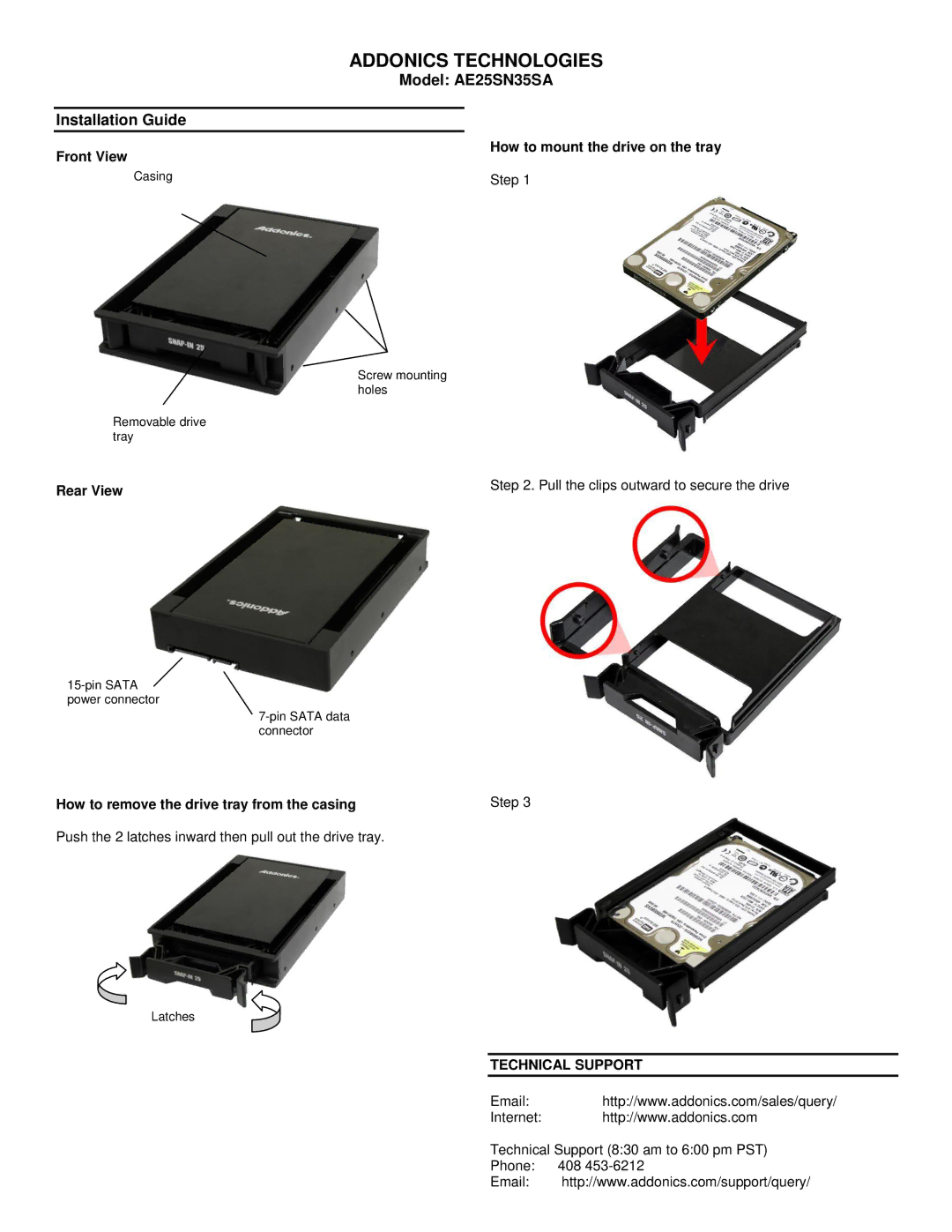| ADDONICS TECHNOLOGIES | |
| Model: AE25SN35SA | |
|
|
|
Installation Guide |
|
|
|
| How to mount the drive on the tray |
Front View |
| |
|
| |
Casing |
| Step 1 |
Screw mounting holes
Removable drive tray
Rear View | Step 2. Pull the clips outward to secure the drive |
|
![]() power connector
power connector
How to remove the drive tray from the casing | Step 3 |
Push the 2 latches inward then pull out the drive tray.
Latches
TECHNICAL SUPPORT
Email:http://www.addonics.com/sales/query/
Internet: http://www.addonics.com
Technical Support (8:30 am to 6:00 pm PST)
Phone: 408
Email: http://www.addonics.com/support/query/