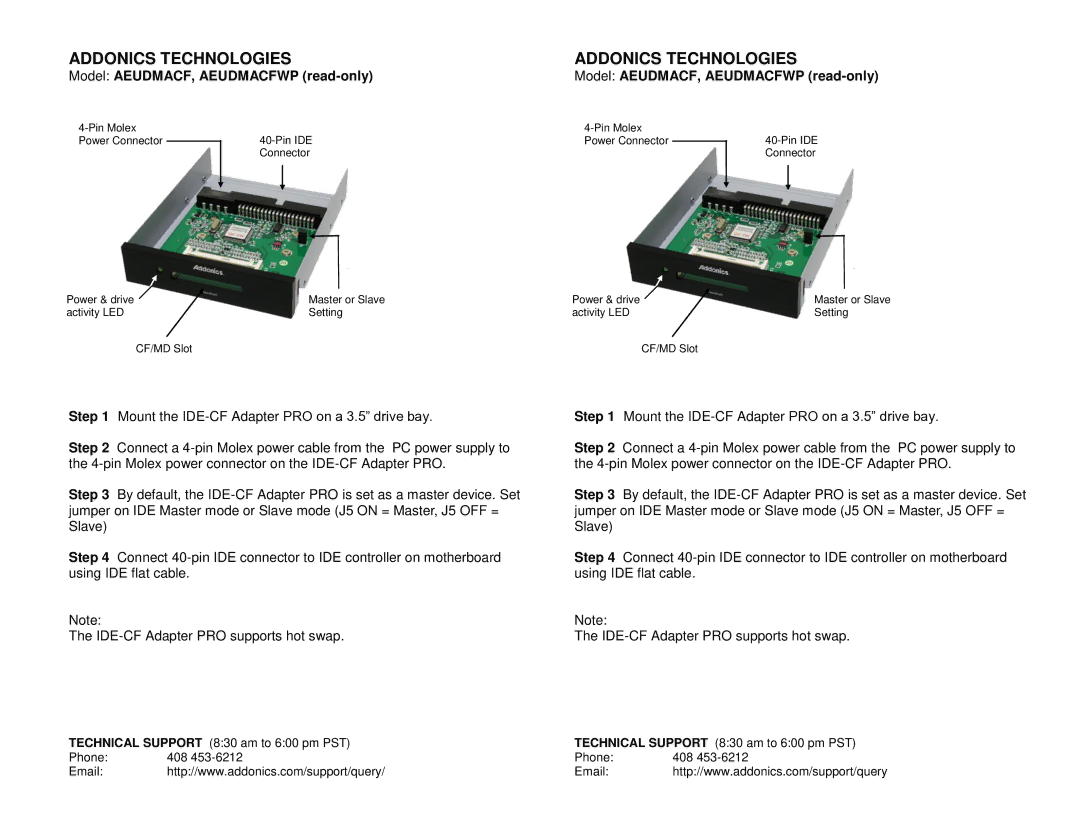AEUDMACF, AEUDMACFWP specifications
Addonics Technologies has consistently been a frontrunner in offering innovative data storage and retrieval solutions. Among its robust lineup, the AEUDMACF and AEUDMACFWP are standout products engineered to provide seamless and efficient data management.The AEUDMACF is a USB 3.0 to IDE (PATA) adapter designed to facilitate the connection of IDE hard drives or SSDs to modern USB ports. This device enables users to easily access data stored on older IDE drives, making it invaluable for data recovery, migration, or backup tasks. Its compact design allows for portability, allowing users to quickly connect and disconnect drives without the need for extensive setup. With USB 3.0 speeds, it ensures swift data transfer, making it suitable for large file handling.
On the other hand, the AEUDMACFWP is a more advanced version that also incorporates features to support more robust functionality. This device not only maintains the essential USB 3.0 to IDE connection but also includes a built-in power supply to ensure stable power delivery to the connected drives. This feature is particularly important for older IDE drives that may require more power than what standard USB connections can offer. The AEUDMACFWP also has additional physical protections, enhancing reliability during operation.
Both models utilize a simple plug-and-play design, eliminating the need for complicated software installations, making them user-friendly for both novices and tech-savvy individuals. They are compatible with a variety of operating systems, including Windows, macOS, and some Linux distributions, thus broadening their usability across different platforms.
In terms of durability, the construction of both adapters combines lightweight materials with the ruggedness required for frequent transport and use. The devices are engineered to withstand typical wear and tear, ensuring longevity.
Addonics Technologies has also focused on ensuring that these adapters meet industry standards, providing users with peace of mind regarding data integrity and transfer reliability. By facilitating access to older storage technologies through modern interfaces, the AEUDMACF and AEUDMACFWP serve as essential tools in the ever-evolving landscape of data management. They highlight the importance of maintaining interoperability between legacy and contemporary hardware, allowing users to navigate the intricacies of their data storage needs efficiently.