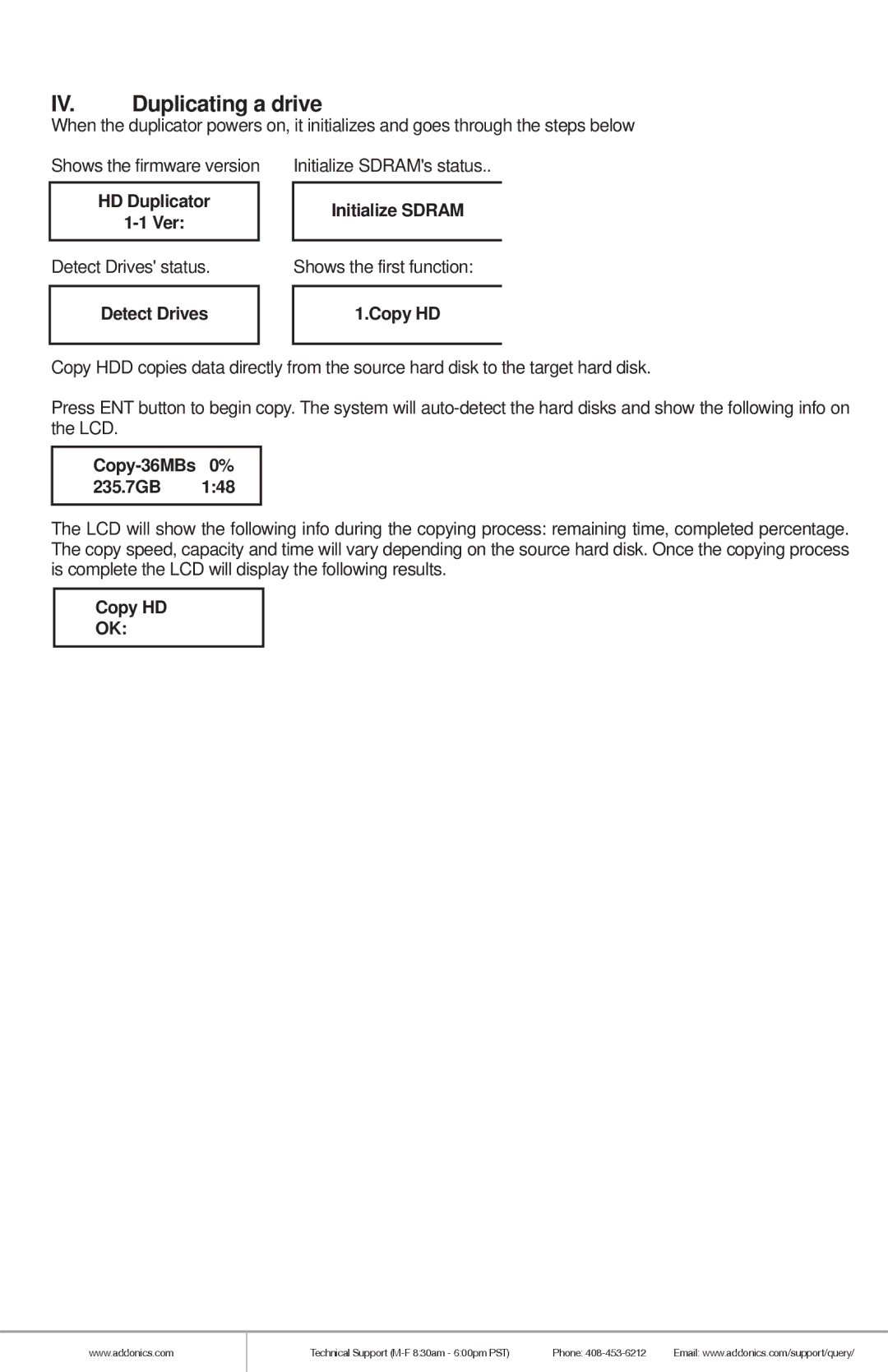HDUS11325DX specifications
Addonics Technologies has long been recognized for its innovative storage solutions, and their HDUS11325DX model is a prime example of excellence in this field. This device is a robust 2.5-inch SATA drive enclosure designed to offer both versatility and high performance for users ranging from individual consumers to enterprise-level applications.One of the standout features of the HDUS11325DX is its ability to support a range of 2.5-inch SATA hard disk drives and solid-state drives (SSDs). This flexibility allows users to choose between traditional spinning disks for larger capacities and SSDs for faster data transfer speeds, making it an ideal choice for various storage needs. The enclosure itself supports SATA I, II, and III interfaces, ensuring compatibility with most modern drives.
Security is also a primary concern in today’s digital landscape, and the HDUS11325DX addresses this with built-in hardware encryption. The enclosure supports AES 256-bit encryption, which secures data, making it suitable for industries that require compliance with stringent security regulations. This level of encryption means that sensitive information is safely protected from unauthorized access.
Connectivity is another critical aspect of this device. The HDUS11325DX includes both USB 3.1 and eSATA interfaces, which provide users with options for high-speed data transfer. USB 3.1, in particular, ensures that data can be moved quickly, with transfer rates reaching up to 10 Gbps. This speed is vital for users who frequently backup large volumes of data or transfer substantial media files.
The design of the HDUS11325DX emphasizes durability and ease of use. The enclosure is constructed with sturdy materials that not only safeguard the internal drives from physical damage but also assist in heat dissipation during extended usage. Tool-free installation further enhances user experience, allowing drives to be easily inserted or removed without the need for additional tools.
Moreover, the HDUS11325DX is designed with portability in mind. Its compact size makes it easy to carry, which is particularly advantageous for professionals who are often on the move or for those who participate in events that require quick data sharing.
In conclusion, Addonics Technologies' HDUS11325DX enclosure stands out with its rich set of features, advanced technologies, and user-friendly characteristics. Its combination of flexibility, security, and high-speed connectivity positions it as an excellent choice for anyone in need of a reliable and efficient storage solution. Whether for personal use, professional tasks, or enterprise applications, the HDUS11325DX is equipped to meet a variety of data storage demands.