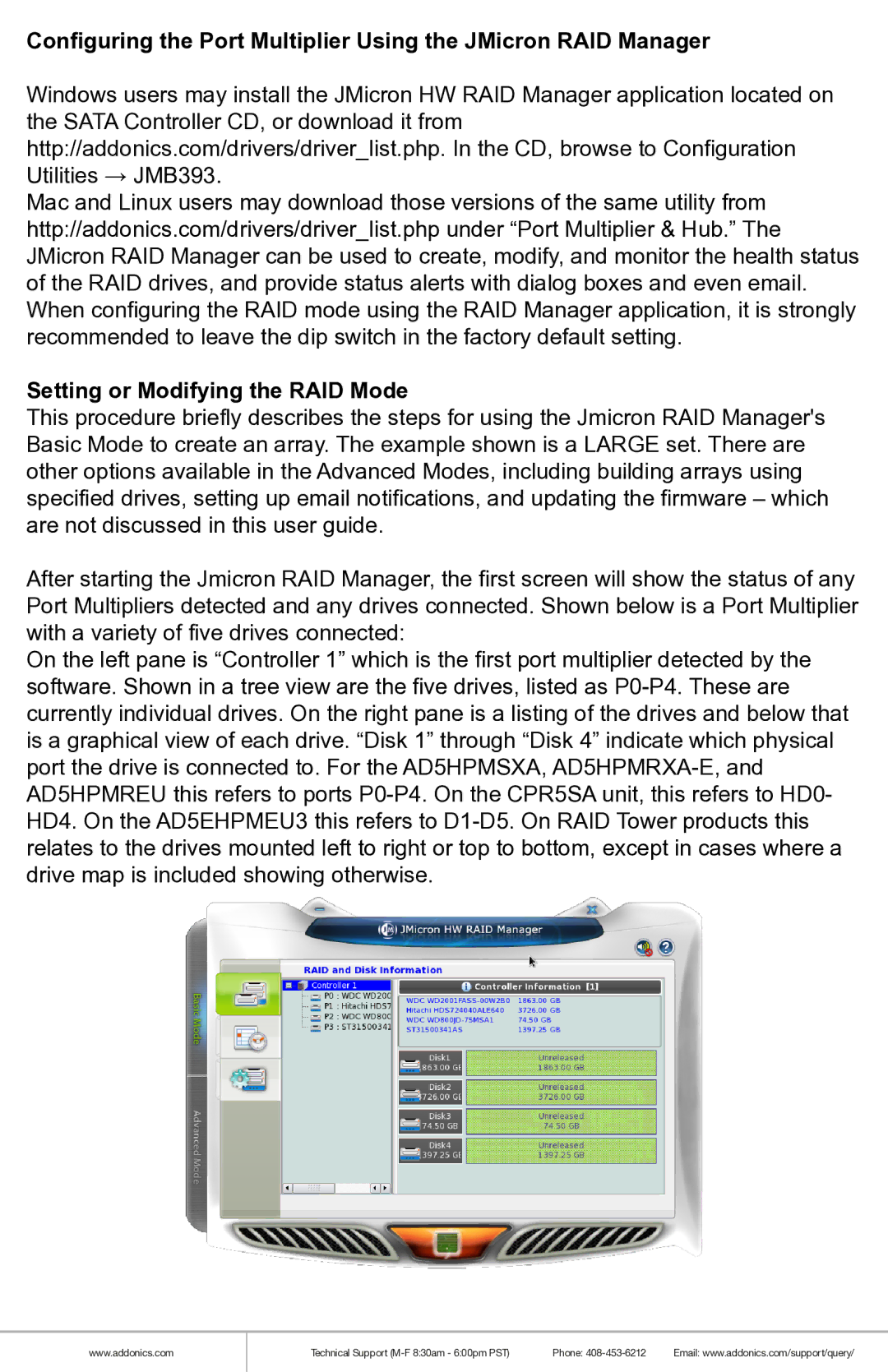R1ESU3F specifications
Addonics Technologies R1ESU3F is a high-performance storage solution that caters to a wide range of professional and personal data management needs. This versatile device serves as an embedded storage controller that bridges different storage mediums effectively, allowing users to deploy a flexible and efficient storage architecture.One of the main features of the R1ESU3F is its support for various storage types. It can connect both SSDs and hard drives, allowing for a customized storage solution that fits specific requirements. The device supports multiple storage formats, including SATA, allowing for seamless integration with existing systems. This adaptability makes it particularly helpful for businesses looking to upgrade their storage options without overhauling their entire infrastructure.
The R1ESU3F is equipped with USB 3.0 technology, offering data transfer rates that are significantly faster compared to its predecessors. With speeds up to 5 Gbps, users can enjoy rapid file transfers and improved overall system performance. This is crucial for environments where large volumes of data are handled, such as media production, research, and enterprise applications.
Another notable characteristic is its compact and efficient design. The unit is small enough to fit into tight spaces, making it ideal for both desktop and rackmount configurations. Additionally, its low power consumption ensures that operational costs are kept in check, a critical factor for businesses focusing on efficiency and sustainability.
The R1ESU3F is also designed with user convenience in mind. It features an intuitive interface that simplifies the configuration process, making it accessible even for those with limited technical expertise. Coupled with robust compatibility options across different operating systems, users can easily incorporate the device into their existing setups without hassle.
Moreover, the durability and reliability of Addonics Technologies products are well-known. The R1ESU3F is built with high-quality components that ensure longevity and dependable performance, which is vital for any storage device that operates continuously under rigorous conditions.
In summary, the Addonics Technologies R1ESU3F stands out for its versatile storage options, fast data transfer capabilities, compact design, and user-friendly interface. These features make it a valuable asset for individuals and organizations aiming to enhance their data storage and management strategies efficiently. Whether for personal use or enterprise applications, the R1ESU3F provides a reliable and adaptable storage solution that meets the evolving demands of modern data management.