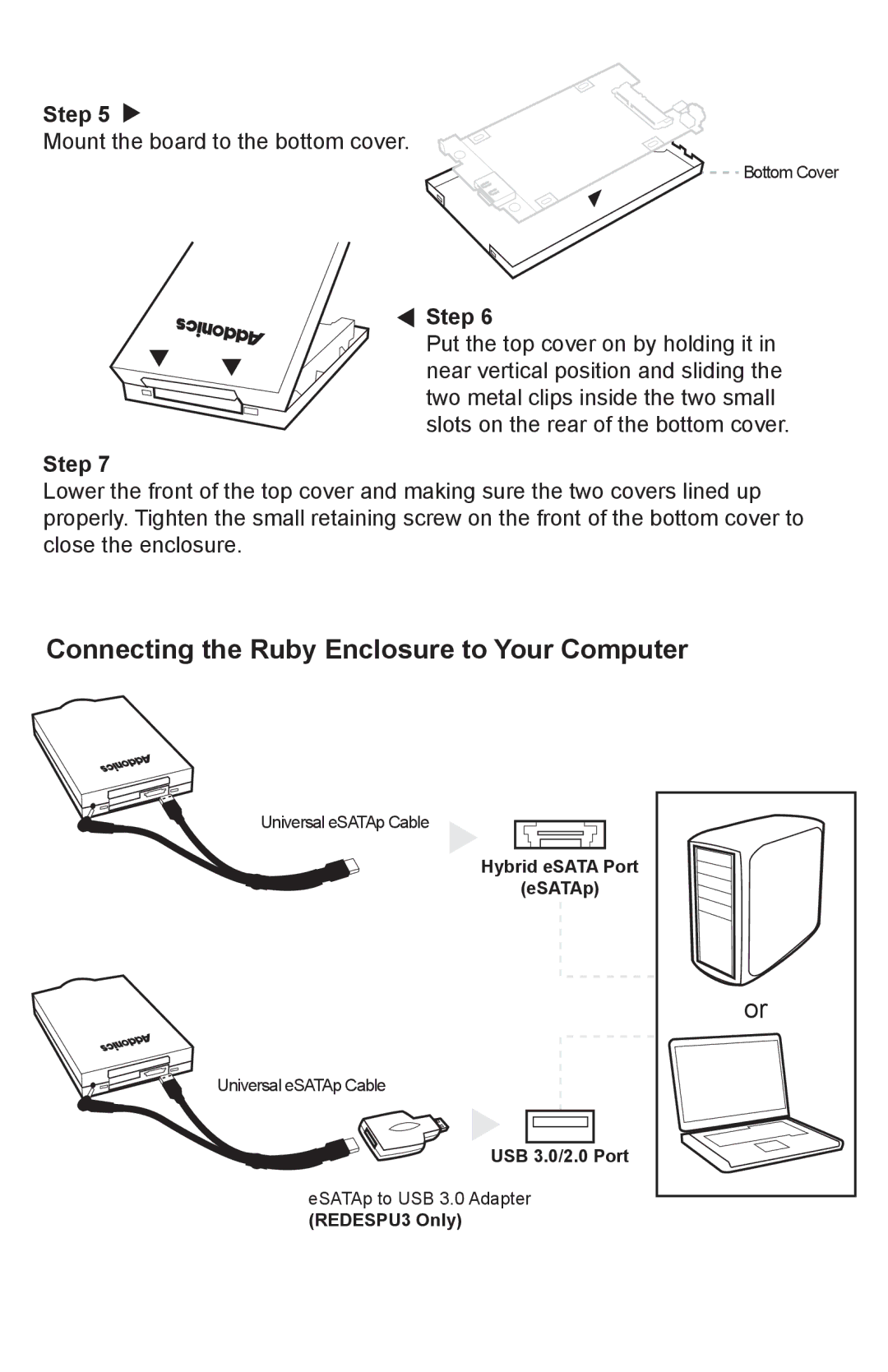Step 5
Mount the board to the bottom cover.
Bottom Cover
![]() Step 6
Step 6
Put the top cover on by holding it in near vertical position and sliding the two metal clips inside the two small slots on the rear of the bottom cover.
Step 7
Lower the front of the top cover and making sure the two covers lined up properly. Tighten the small retaining screw on the front of the bottom cover to close the enclosure.
Connecting the Ruby Enclosure to Your Computer
Universal eSATAp Cable
Hybrid eSATA Port
(eSATAp)
Universal eSATAp Cable
USB 3.0/2.0 Port
eSATAp to USB 3.0 Adapter
(REDESPU3 Only)
or |