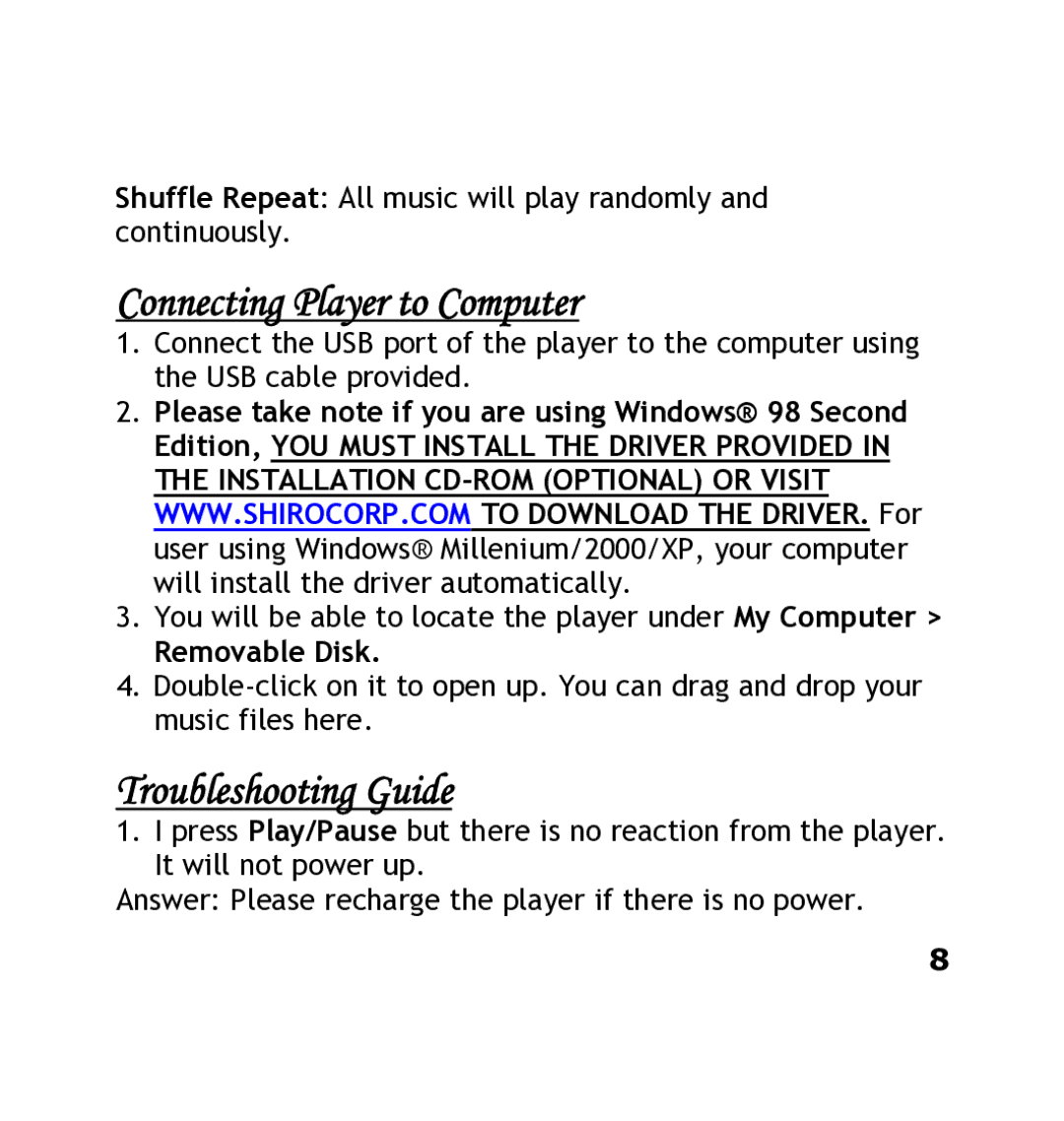Shuffle Repeat: All music will play randomly and continuously.
Connecting Player to Computer
1.Connect the USB port of the player to the computer using the USB cable provided.
2.Please take note if you are using Windows® 98 Second Edition, YOU MUST INSTALL THE DRIVER PROVIDED IN THE INSTALLATION
3.You will be able to locate the player under My Computer >
Removable Disk.
4.
Troubleshooting Guide
1.I press Play/Pause but there is no reaction from the player. It will not power up.
Answer: Please recharge the player if there is no power.
8