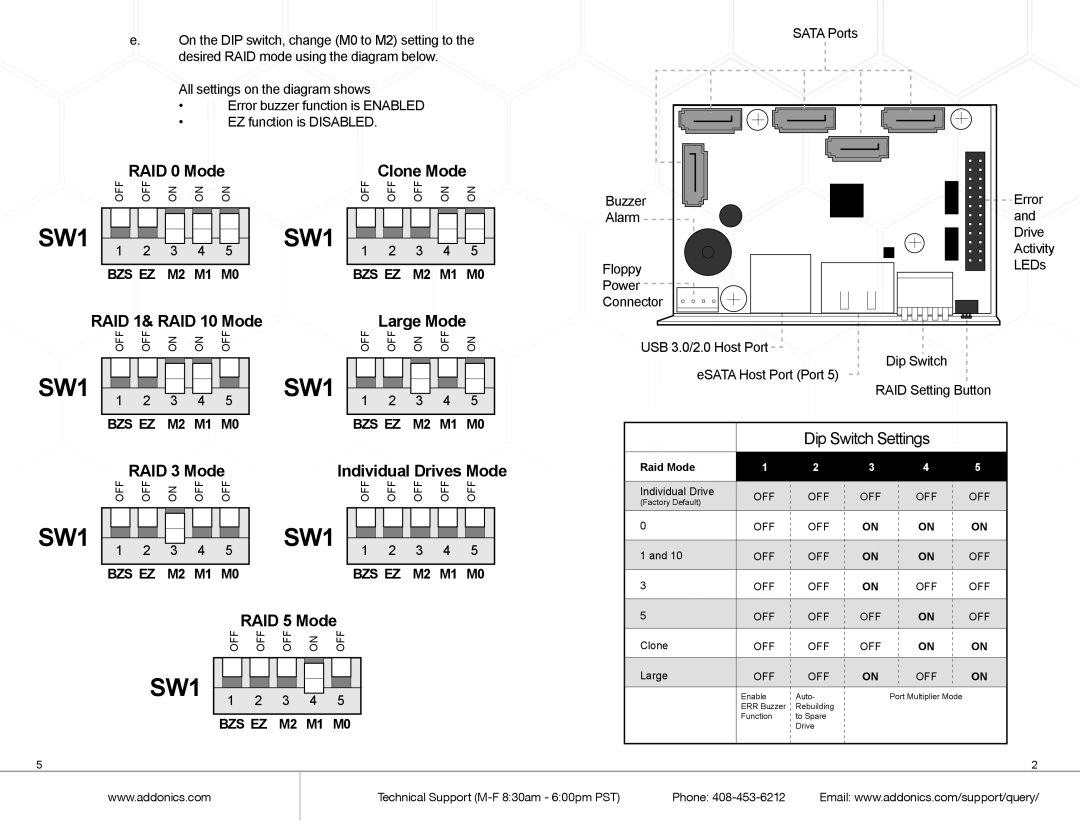e. | On the DIP switch, change (M0 to M2) setting to the | SATA Ports |
| ||
| desired RAID mode using the diagram below. |
|
All settings on the diagram shows
|
|
|
| • | Error buzzer function is ENABLED |
|
|
|
|
|
|
|
|
| |||||||
|
|
|
| • | EZ function is DISABLED. |
|
|
|
|
|
|
|
|
|
|
| |||||
|
| RAID 0 Mode |
|
|
|
|
| Clone Mode |
|
|
|
|
|
|
| ||||||
| OFF | OFF | ON | ON | ON |
|
|
|
| OFF | OFF | OFF | ON | ON | Buzzer |
|
|
|
| Error | |
|
|
|
|
|
|
|
|
|
|
|
|
|
|
|
|
|
|
| |||
SW1 | 1 | 2 | 3 | 4 | 5 |
| SW1 | 1 | 2 | 3 | 4 | 5 | Alarm |
|
|
|
|
| and | ||
|
|
|
|
|
|
| Activity | ||||||||||||||
|
|
|
|
|
|
|
|
|
|
|
|
|
|
|
|
|
|
|
|
| Drive |
| BZS EZ | M2 M1 M0 |
|
|
|
| BZS EZ | M2 M1 M0 | Floppy |
|
|
|
| LEDs | |||||||
|
|
|
|
| Power |
|
|
|
|
|
| ||||||||||
|
|
|
|
|
|
|
|
|
|
|
|
|
|
|
|
|
|
|
|
| |
| RAID 1& RAID 10 Mode |
|
|
|
| Large Mode | Connector |
|
|
|
|
| |||||||||
|
|
|
|
|
|
|
|
|
|
|
| ||||||||||
| OFF | OFF | ON | ON | OFF |
|
|
|
| OFF | OFF | ON | OFF | ON |
| USB 3.0/2.0 Host Port |
|
| Dip Switch |
| |
|
|
|
|
|
|
|
|
|
|
|
|
|
|
|
| eSATA Host Port (Port 5) |
|
| |||
SW1 | 1 | 2 | 3 | 4 | 5 |
| SW1 | 1 | 2 | 3 | 4 | 5 |
| RAID Setting Button | |||||||
|
|
|
|
| |||||||||||||||||
|
|
|
|
|
|
|
|
|
|
|
|
|
|
|
|
|
|
| |||
| BZS EZ | M2 M1 M0 |
|
|
|
| BZS EZ | M2 M1 M0 |
|
|
| Dip Switch Settings |
| ||||||||
|
|
|
|
|
|
|
|
|
|
|
|
|
|
|
|
|
|
| |||
|
| RAID 3 Mode |
|
|
|
| Individual Drives Mode |
| Raid Mode | 1 | 2 | 3 | 4 | 5 | |||||||
| OFF | OFF | ON | OFF | OFF |
|
|
|
| OFF | OFF | OFF | OFF | OFF |
| Individual Drive | OFF | OFF | OFF | OFF | OFF |
|
|
|
|
|
|
|
|
|
|
|
|
|
|
|
| (Factory Default) |
|
|
|
|
|
SW1 |
|
|
|
|
|
| SW1 |
|
|
|
|
|
| 0 | OFF | OFF | ON | ON | ON | ||
1 | 2 | 3 | 4 | 5 |
| 1 | 2 | 3 | 4 | 5 |
| 1 and 10 | OFF | OFF | ON | ON | OFF | ||||
|
|
|
|
|
|
|
|
|
|
|
|
|
|
|
| ||||||
| BZS EZ | M2 M1 M0 |
|
|
|
| BZS EZ | M2 M1 M0 |
| 3 | OFF | OFF | ON | OFF | OFF | ||||||
|
|
|
|
|
|
|
|
|
|
|
|
|
|
|
| ||||||
|
|
|
|
|
| RAID 5 Mode |
|
|
|
|
|
| 5 | OFF | OFF | OFF | ON | OFF | |||
|
|
|
|
| OFF | OFF | OFF | ON | OFF |
|
|
|
|
| Clone | OFF | OFF | OFF | ON | ON | |
|
| SW1 |
|
|
|
|
|
|
|
|
|
|
| Large | OFF | OFF | ON | OFF | ON | ||
|
| 1 | 2 | 3 | 4 |
| 5 |
|
|
|
|
|
| Enable | Auto- |
| Port Multiplier Mode |
| |||
|
|
|
|
|
|
|
|
|
|
|
| ERR Buzzer | Rebuilding |
|
|
| |||||
|
|
|
|
| BZS EZ | M2 M1 M0 |
|
|
|
|
|
| Function | to Spare |
|
|
| ||||
|
|
|
|
|
|
|
|
|
|
|
| Drive |
|
|
| ||||||
5 |
|
|
|
|
|
|
|
|
|
|
|
|
|
|
|
|
|
|
|
| 2 |
| www.addonics.com |
|
|
|
|
|
| Technical Support | Phone: | Email: www.addonics.com/support/query/ | |||||||||||