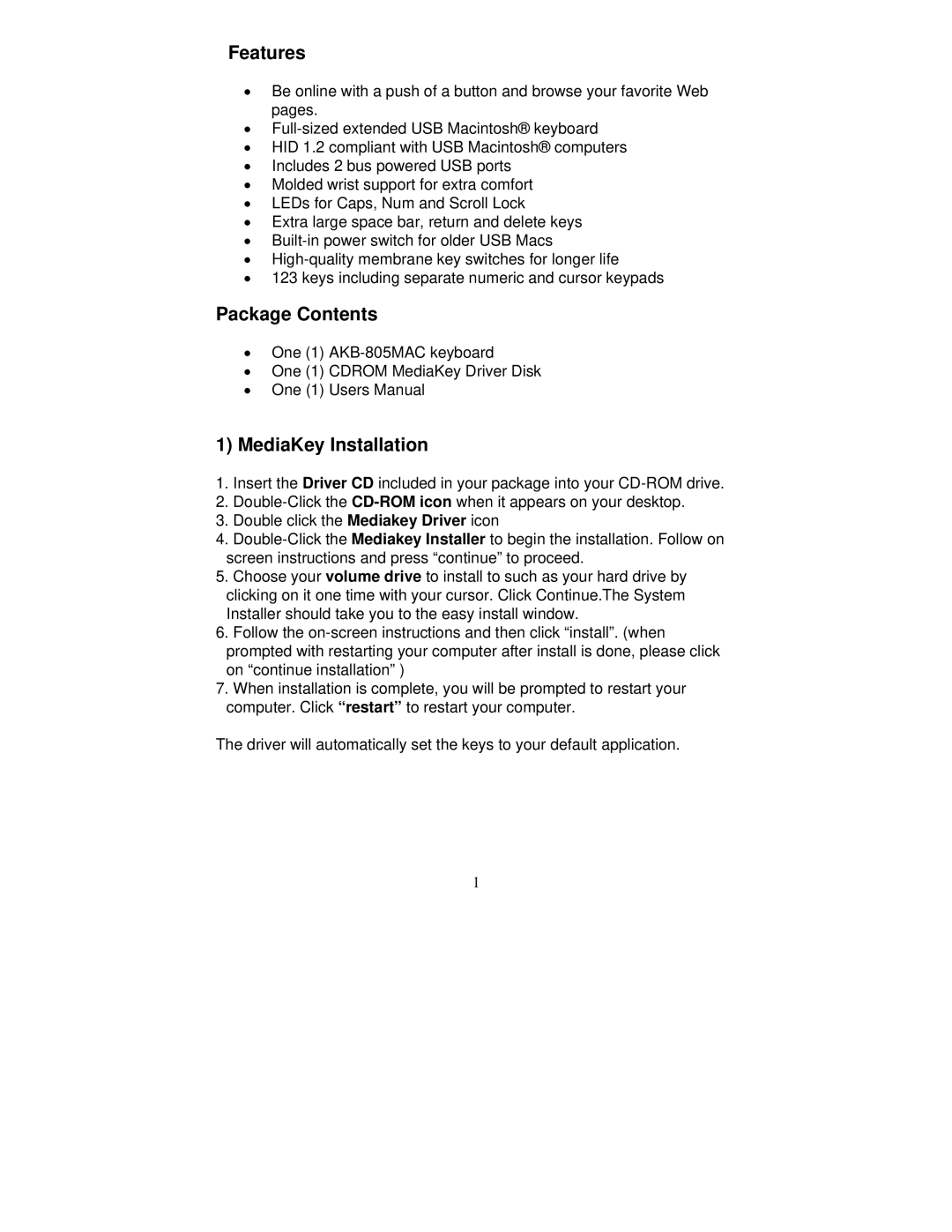Features
•Be online with a push of a button and browse your favorite Web pages.
•
•HID 1.2 compliant with USB Macintosh® computers
•Includes 2 bus powered USB ports
•Molded wrist support for extra comfort
•LEDs for Caps, Num and Scroll Lock
•Extra large space bar, return and delete keys
•
•
•123 keys including separate numeric and cursor keypads
Package Contents
•One (1)
•One (1) CDROM MediaKey Driver Disk
•One (1) Users Manual
1)MediaKey Installation
1.Insert the Driver CD included in your package into your
2.
3.Double click the Mediakey Driver icon
4.
5.Choose your volume drive to install to such as your hard drive by clicking on it one time with your cursor. Click Continue.The System Installer should take you to the easy install window.
6.Follow the
7.When installation is complete, you will be prompted to restart your computer. Click “restart” to restart your computer.
The driver will automatically set the keys to your default application.
1