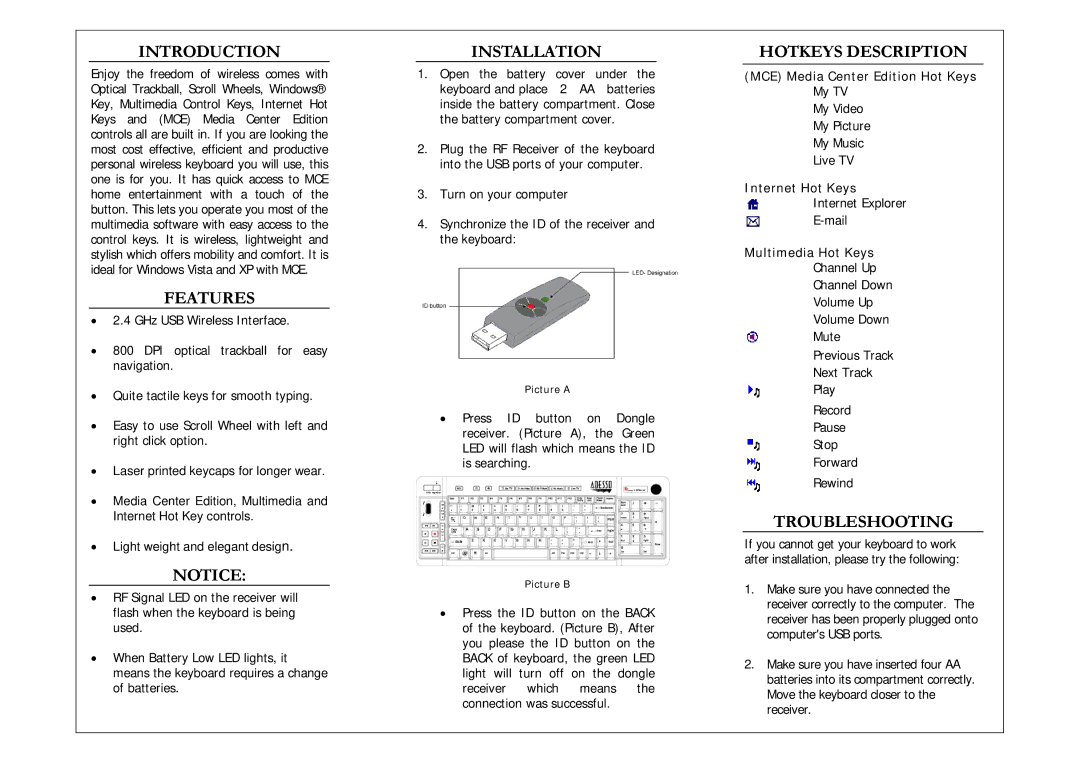WKB-3200UB specifications
The Adesso WKB-3200UB is an innovative wireless keyboard designed to meet the needs of modern users seeking convenience, performance, and versatility. This device offers a unique blend of features that cater to both casual users and professionals.One of the standout characteristics of the WKB-3200UB is its easy-to-use wireless connectivity. This keyboard utilizes a 2.4 GHz wireless technology, providing a reliable and stable connection without the clutter of cables. The included USB receiver ensures plug-and-play functionality, making it simple to connect to a variety of devices, including PCs, laptops, and even some smart TVs.
The ergonomic design of the WKB-3200UB enhances user comfort and productivity. With a low-profile key structure, users can enjoy a soft and responsive typing experience, reducing the risk of strain during extended use. The keyboard also features a built-in palm rest, which provides additional support and helps to maintain proper hand positioning while typing.
A notable feature of this keyboard is its multimedia and shortcut keys. With dedicated keys for quick access to volume control, play/pause functions, and other essential multimedia tasks, users can seamlessly transition between work and entertainment without needing to navigate through multiple windows or applications. This is particularly beneficial for those who frequently switch between different tasks.
The WKB-3200UB is also designed for durability and longevity. Its high-quality construction ensures that it can withstand daily use, while the spill-resistant design adds an extra layer of protection against accidental liquid exposure. Moreover, the battery life is impressive, allowing users to enjoy extended periods of use before needing to replace batteries.
In terms of versatility, the Adesso WKB-3200UB is compatible with multiple operating systems, including Windows, macOS, and Linux, making it a great choice for users with diverse technology preferences. This cross-platform compatibility adds to its appeal, providing users with the flexibility to work across different devices seamlessly.
In summary, the Adesso WKB-3200UB is a feature-rich wireless keyboard that combines ergonomic design, multimedia functionality, and robust durability. Its reliable wireless connection and multi-system compatibility make it an excellent choice for anyone looking to enhance their typing experience and productivity in today's fast-paced digital world.