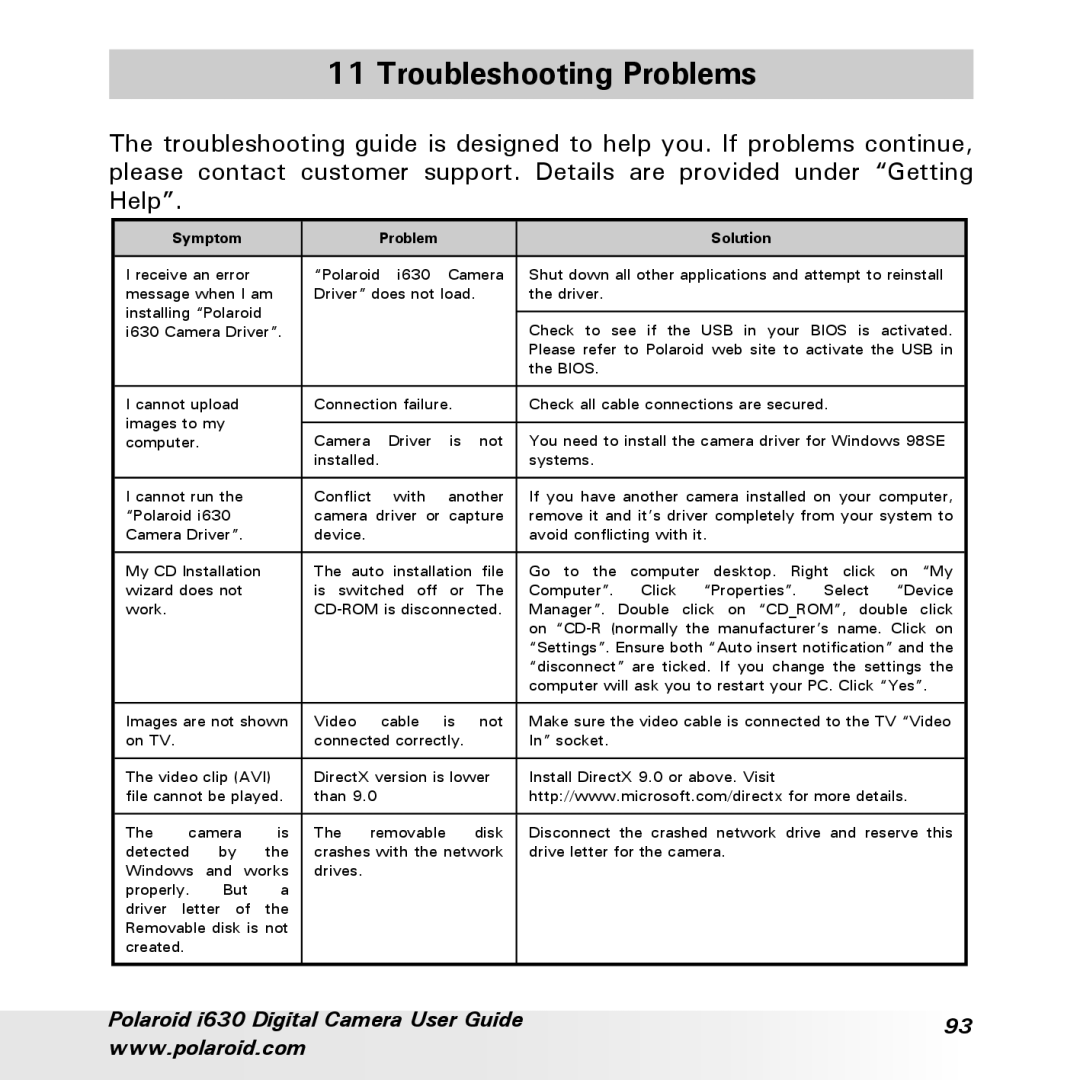11 Troubleshooting Problems
The troubleshooting guide is designed to help you. If problems continue, please contact customer support. Details are provided under “Getting Help”.
| Symptom |
|
| Problem |
|
| Solution | |||
|
|
|
|
|
| |||||
I receive an error |
| “Polaroid | i630 | Camera | Shut down all other applications and attempt to reinstall | |||||
message when I am | Driver” does not load. | the driver. | ||||||||
installing “Polaroid |
|
|
|
|
|
|
| |||
|
|
|
|
|
| Check to see if the USB in your BIOS is activated. | ||||
i630 Camera Driver”. |
|
|
|
|
| |||||
|
|
|
|
|
|
|
|
|
| Please refer to Polaroid web site to activate the USB in |
|
|
|
|
|
|
|
|
|
| the BIOS. |
|
|
|
|
| ||||||
I cannot upload |
| Connection failure. |
| Check all cable connections are secured. | ||||||
images to my |
|
|
|
|
|
|
|
| ||
|
| Camera | Driver | is | not | You need to install the camera driver for Windows 98SE | ||||
computer. |
|
|
| |||||||
|
|
|
|
| installed. |
|
|
| systems. | |
|
|
|
|
|
| |||||
I cannot run the |
| Conflict | with | another | If you have another camera installed on your computer, | |||||
“Polaroid i630 |
|
| camera driver or capture | remove it and it’s driver completely from your system to | ||||||
Camera Driver”. |
| device. |
|
|
| avoid conflicting with it. | ||||
|
|
|
|
|
| |||||
My CD Installation |
| The | auto installation | file | Go to the computer desktop. Right click on “My | |||||
wizard does not |
| is switched off or The | Computer”. Click “Properties”. Select “Device | |||||||
work. |
|
|
|
| Manager”. Double click on “CD_ROM”, double click | |||||
|
|
|
|
|
|
|
|
|
| on |
|
|
|
|
|
|
|
|
|
| “Settings”. Ensure both “Auto insert notification” and the |
|
|
|
|
|
|
|
|
|
| “disconnect” are ticked. If you change the settings the |
|
|
|
|
|
|
|
|
|
| computer will ask you to restart your PC. Click “Yes”. |
|
|
|
|
|
| |||||
Images are not shown | Video | cable | is | not | Make sure the video cable is connected to the TV “Video | |||||
on TV. |
|
|
| connected correctly. |
| In” socket. | ||||
|
|
| ||||||||
The video clip (AVI) | DirectX version is lower | Install DirectX 9.0 or above. Visit | ||||||||
file cannot be played. | than 9.0 |
|
|
| http://www.microsoft.com/directx for more details. | |||||
|
|
|
|
|
|
| ||||
The | camera | is | The | removable | disk | Disconnect the crashed network drive and reserve this | ||||
detected | by | the | crashes with the network | drive letter for the camera. | ||||||
Windows | and | works | drives. |
|
|
|
| |||
properly. | But | a |
|
|
|
|
|
| ||
driver | letter | of | the |
|
|
|
|
|
| |
Removable disk is not |
|
|
|
|
|
| ||||
created. |
|
|
|
|
|
|
|
|
| |
|
|
|
|
|
|
|
|
|
|
|
Polaroid i630 Digital Camera User Guide | 93 | |
www.polaroid.com | ||
|