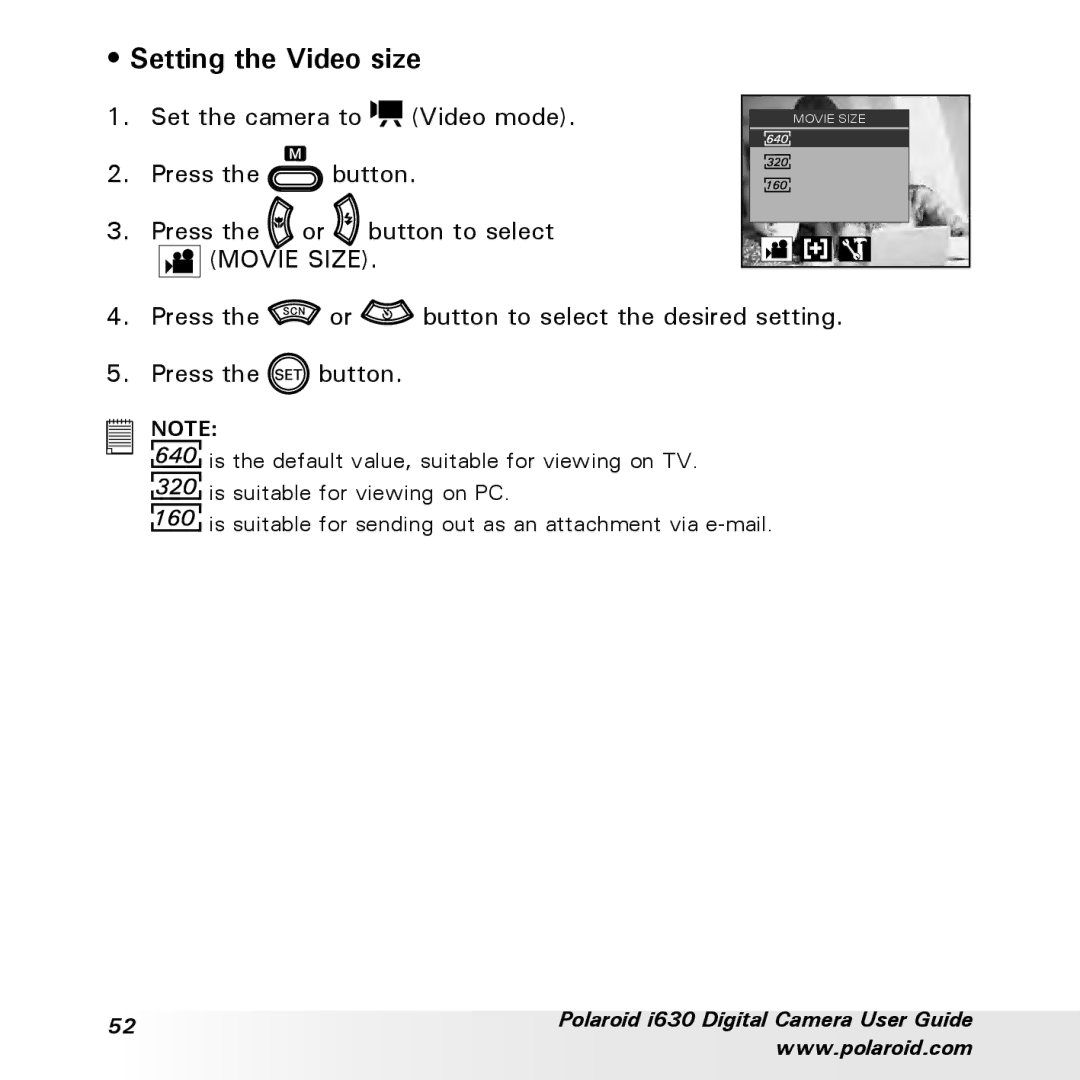• Setting the Video size
1. Set the camera to | (Video mode). |
|
MOVIE SIZE |
2. Press the ![]() button.
button.
3. Press the ![]() or
or ![]() button to select
button to select ![]() (MOVIE SIZE).
(MOVIE SIZE).
4.Press the ![]() or
or ![]() button to select the desired setting.
button to select the desired setting.
5.Press the ![]() button.
button.
NOTE:
![]()
![]() is the default value, suitable for viewing on TV.
is the default value, suitable for viewing on TV.
![]()
![]() is suitable for viewing on PC.
is suitable for viewing on PC.
![]()
![]() is suitable for sending out as an attachment via
is suitable for sending out as an attachment via
52 | Polaroid i630 Digital Camera User Guide | |
www.polaroid.com | ||
|