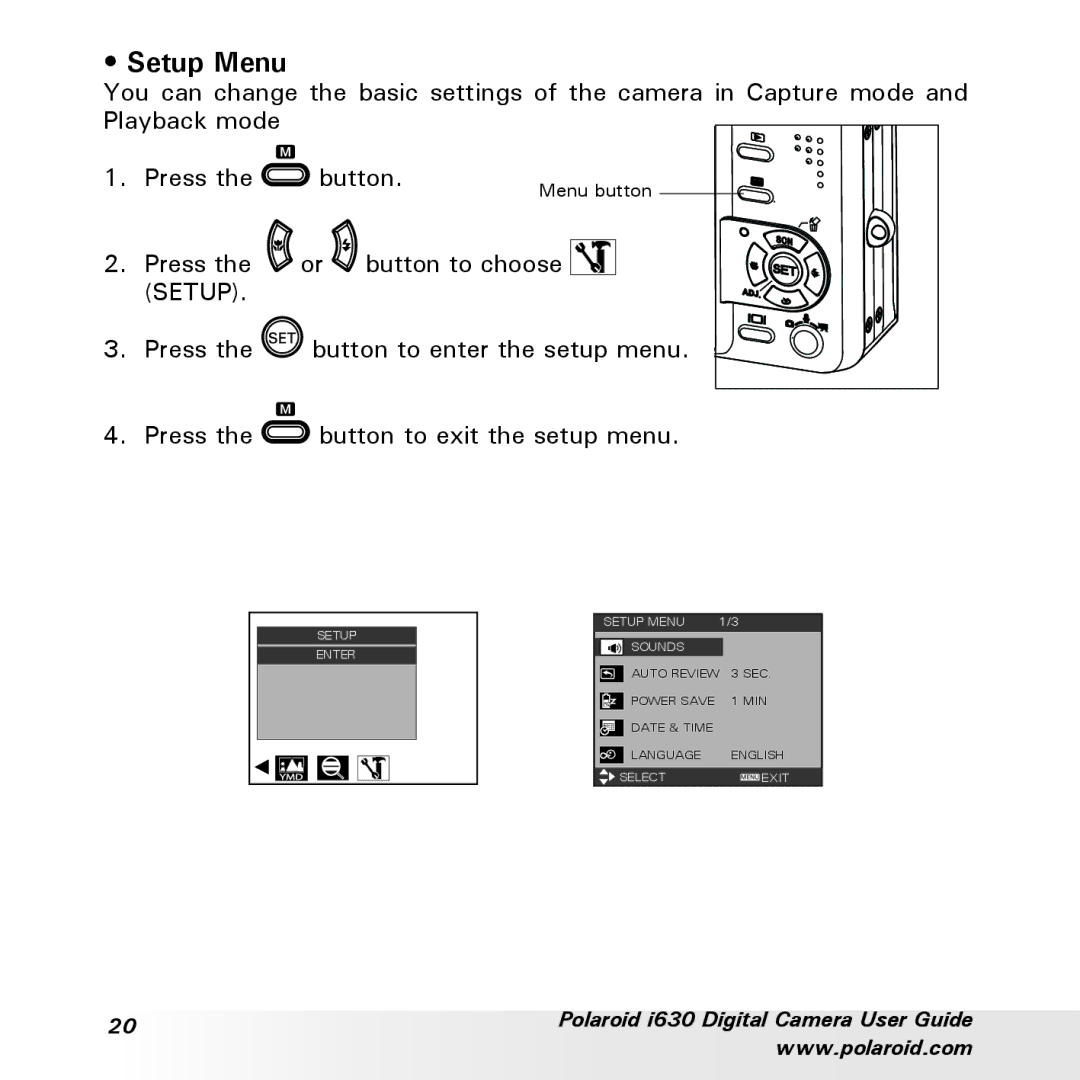• Setup Menu
You can change the basic settings of the camera in Capture mode and Playback mode![]()
1. Press the ![]() button.
button.
Menu button ![]()
![]()
2.Press the ![]() or
or ![]() button to choose
button to choose ![]()
![]()
![]() (SETUP).
(SETUP).
3.Press the ![]() button to enter the setup menu.
button to enter the setup menu.
4.Press the ![]() button to exit the setup menu.
button to exit the setup menu.
SETUP
ENTER
| SETUP MENU | 1/3 | ||
|
| SOUNDS |
|
|
|
|
|
| |
|
| AUTO REVIEW | 3 SEC. | |
|
| |||
|
| POWER SAVE |
| 1 MIN |
|
|
| ||
|
| DATE & TIME |
|
|
|
|
|
| |
|
| LANGUAGE |
| ENGLISH |
|
|
| ||
| SELECT |
| EXIT | |
20 | Polaroid i630 Digital Camera User Guide | |
www.polaroid.com | ||
|