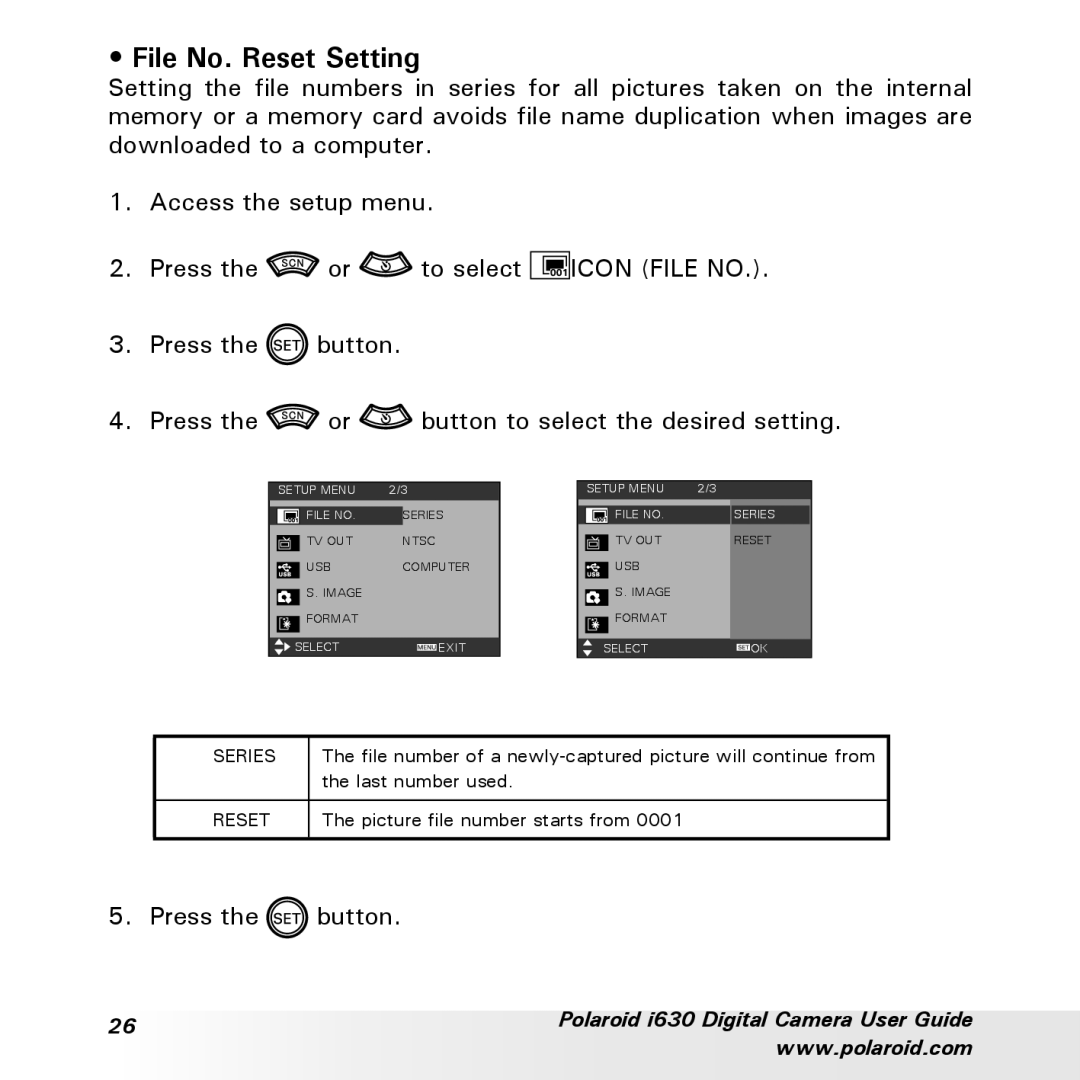• File No. Reset Setting
Setting the file numbers in series for all pictures taken on the internal memory or a memory card avoids file name duplication when images are downloaded to a computer.
1.Access the setup menu.
2.Press the ![]() or
or ![]() to select
to select ![]()
![]()
![]() ICON (FILE NO.).
ICON (FILE NO.).
3.Press the ![]() button.
button.
4.Press the ![]() or
or ![]() button to select the desired setting.
button to select the desired setting.
| SETUP MENU | 2/3 | |||
|
|
|
| FILE NO. | SERIES |
|
|
|
| TV OUT | NTSC |
|
|
|
| ||
|
|
|
| USB | COMPUTER |
![]() S. IMAGE
S. IMAGE
FORMAT |
![]()
![]() SELECT
SELECT![]() EXIT
EXIT
| SETUP MENU | 2/3 | |||
|
|
|
| FILE NO. | SERIES |
|
|
|
| TV OUT | RESET |
|
|
|
| ||
![]() USB
USB
![]() S. IMAGE
S. IMAGE
![]() FORMAT
FORMAT
SELECT![]() OK
OK
SERIES | The file number of a |
| the last number used. |
|
|
RESET | The picture file number starts from 0001 |
|
|
5. Press the | button. |
26 | Polaroid i630 Digital Camera User Guide | |
www.polaroid.com | ||
|