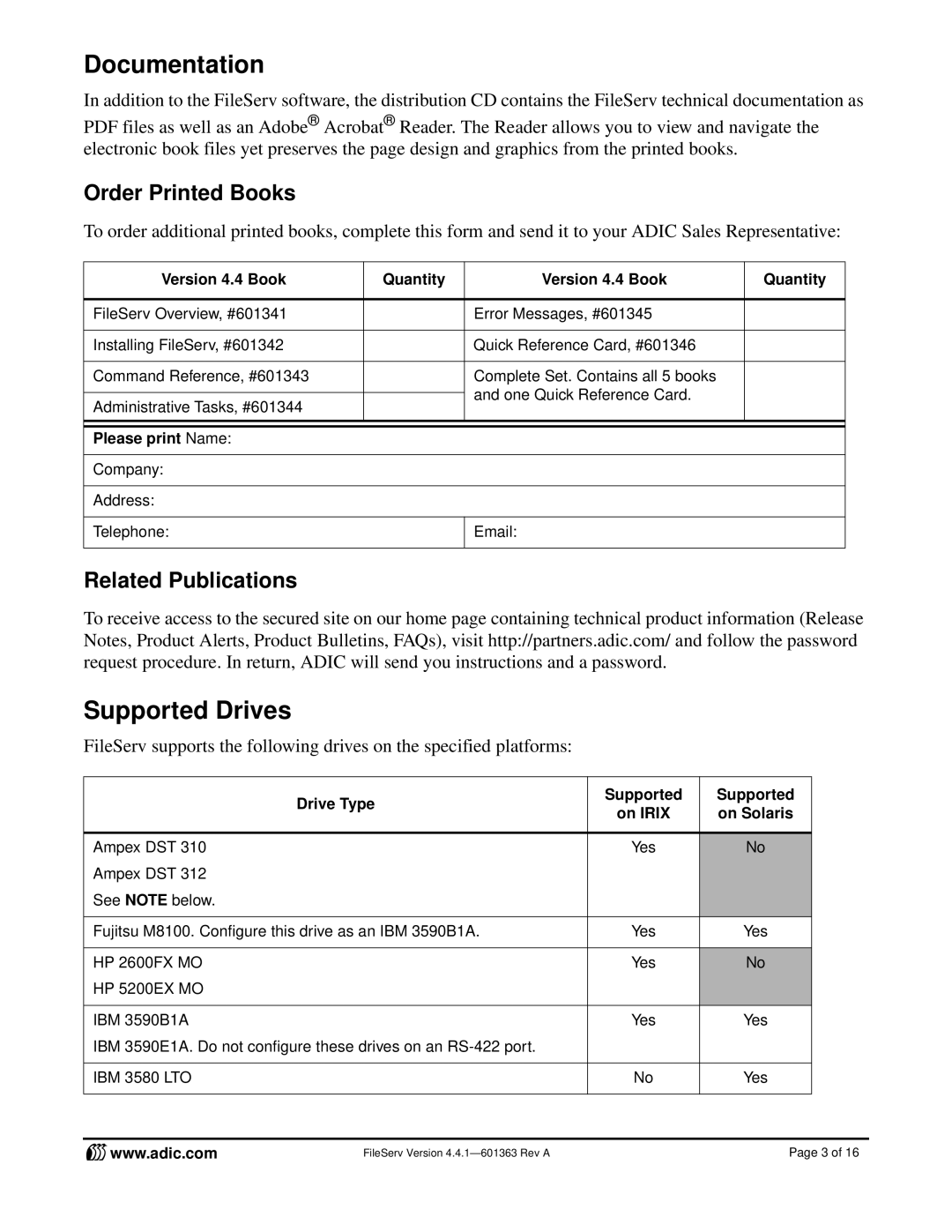Documentation
In addition to the FileServ software, the distribution CD contains the FileServ technical documentation as
PDF files as well as an Adobe® Acrobat® Reader. The Reader allows you to view and navigate the electronic book files yet preserves the page design and graphics from the printed books.
Order Printed Books
To order additional printed books, complete this form and send it to your ADIC Sales Representative:
Version 4.4 Book | Quantity | Version 4.4 Book | Quantity |
|
|
|
|
FileServ Overview, #601341 |
| Error Messages, #601345 |
|
|
|
|
|
Installing FileServ, #601342 |
| Quick Reference Card, #601346 |
|
|
|
|
|
Command Reference, #601343 |
| Complete Set. Contains all 5 books |
|
|
| and one Quick Reference Card. |
|
Administrative Tasks, #601344 |
|
| |
|
|
| |
|
|
|
|
|
|
|
|
Please print Name: |
|
|
|
|
|
|
|
Company: |
|
|
|
|
|
|
|
Address: |
|
|
|
|
|
|
|
Telephone: |
| Email: |
|
|
|
|
|
Related Publications
To receive access to the secured site on our home page containing technical product information (Release Notes, Product Alerts, Product Bulletins, FAQs), visit http://partners.adic.com/ and follow the password request procedure. In return, ADIC will send you instructions and a password.
Supported Drives
FileServ supports the following drives on the specified platforms:
Drive Type | Supported | Supported | |
on IRIX | on Solaris | ||
| |||
|
|
| |
Ampex DST 310 | Yes | No | |
Ampex DST 312 |
|
| |
See NOTE below. |
|
| |
|
|
| |
Fujitsu M8100. Configure this drive as an IBM 3590B1A. | Yes | Yes | |
|
|
| |
HP 2600FX MO | Yes | No | |
HP 5200EX MO |
|
| |
|
|
| |
IBM 3590B1A | Yes | Yes | |
IBM 3590E1A. Do not configure these drives on an |
|
| |
|
|
| |
IBM 3580 LTO | No | Yes | |
|
|
|
www.adic.com | FileServ Version | Page 3 of 16 |