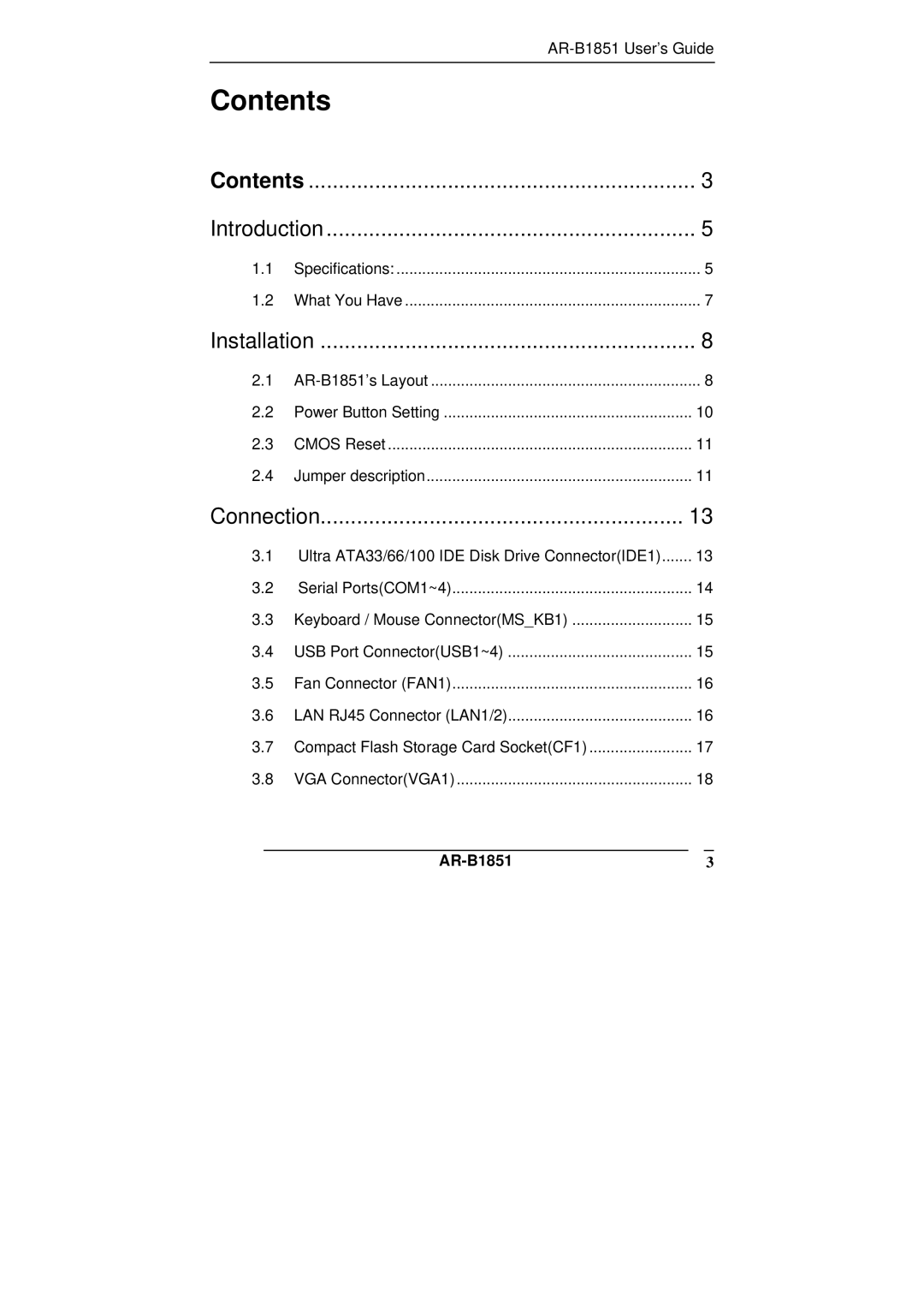Contents
Contents | 3 | |
Introduction | 5 | |
1.1 | Specifications: | 5 |
1.2 | What You Have | 7 |
Installation | 8 | |
2.1 | 8 | |
2.2 | Power Button Setting | 10 |
2.3 | CMOS Reset | 11 |
2.4 | Jumper description | 11 |
Connection | 13 | |
3.1 | Ultra ATA33/66/100 IDE Disk Drive Connector(IDE1) | 13 |
3.2 | Serial Ports(COM1~4) | 14 |
3.3 | Keyboard / Mouse Connector(MS_KB1) | 15 |
3.4 | USB Port Connector(USB1~4) | 15 |
3.5 | Fan Connector (FAN1) | 16 |
3.6 | LAN RJ45 Connector (LAN1/2) | 16 |
3.7 | Compact Flash Storage Card Socket(CF1) | 17 |
3.8 | VGA Connector(VGA1) | 18 |