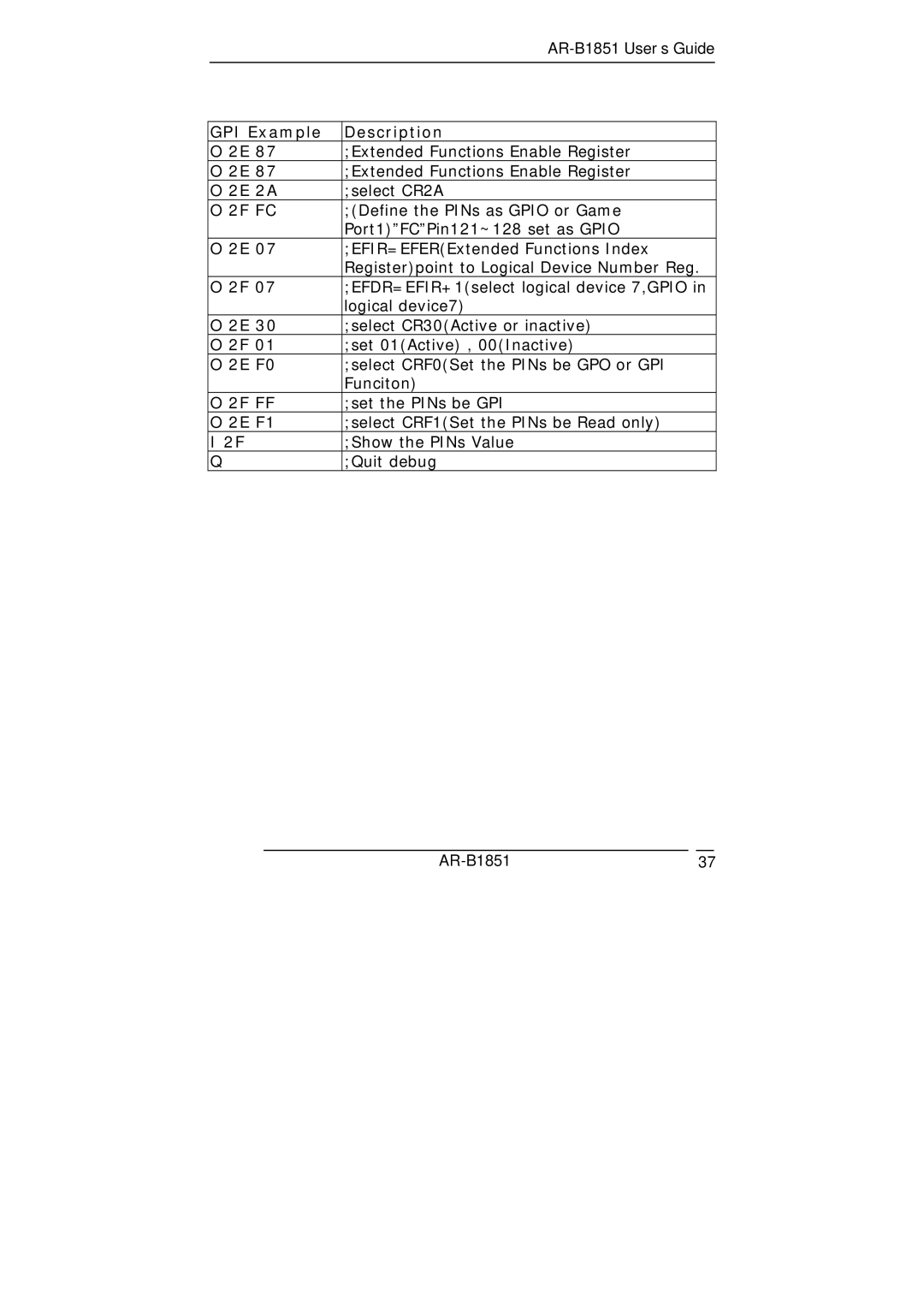GPI Example | Description |
O 2E 87 | ;Extended Functions Enable Register |
O 2E 87 | ;Extended Functions Enable Register |
O 2E 2A | ;select CR2A |
O 2F FC | ;(Define the PINs as GPIO or Game |
| Port1)”FC”Pin121~128 set as GPIO |
O 2E 07 | ;EFIR=EFER(Extended Functions Index |
| Register)point to Logical Device Number Reg. |
O 2F 07 | ;EFDR=EFIR+1(select logical device 7,GPIO in |
| logical device7) |
O 2E 30 | ;select CR30(Active or inactive) |
O 2F 01 | ;set 01(Active) , 00(Inactive) |
O 2E F0 | ;select CRF0(Set the PINs be GPO or GPI |
| Funciton) |
O 2F FF | ;set the PINs be GPI |
O 2E F1 | ;select CRF1(Set the PINs be Read only) |
I 2F | ;Show the PINs Value |
Q | ;Quit debug |