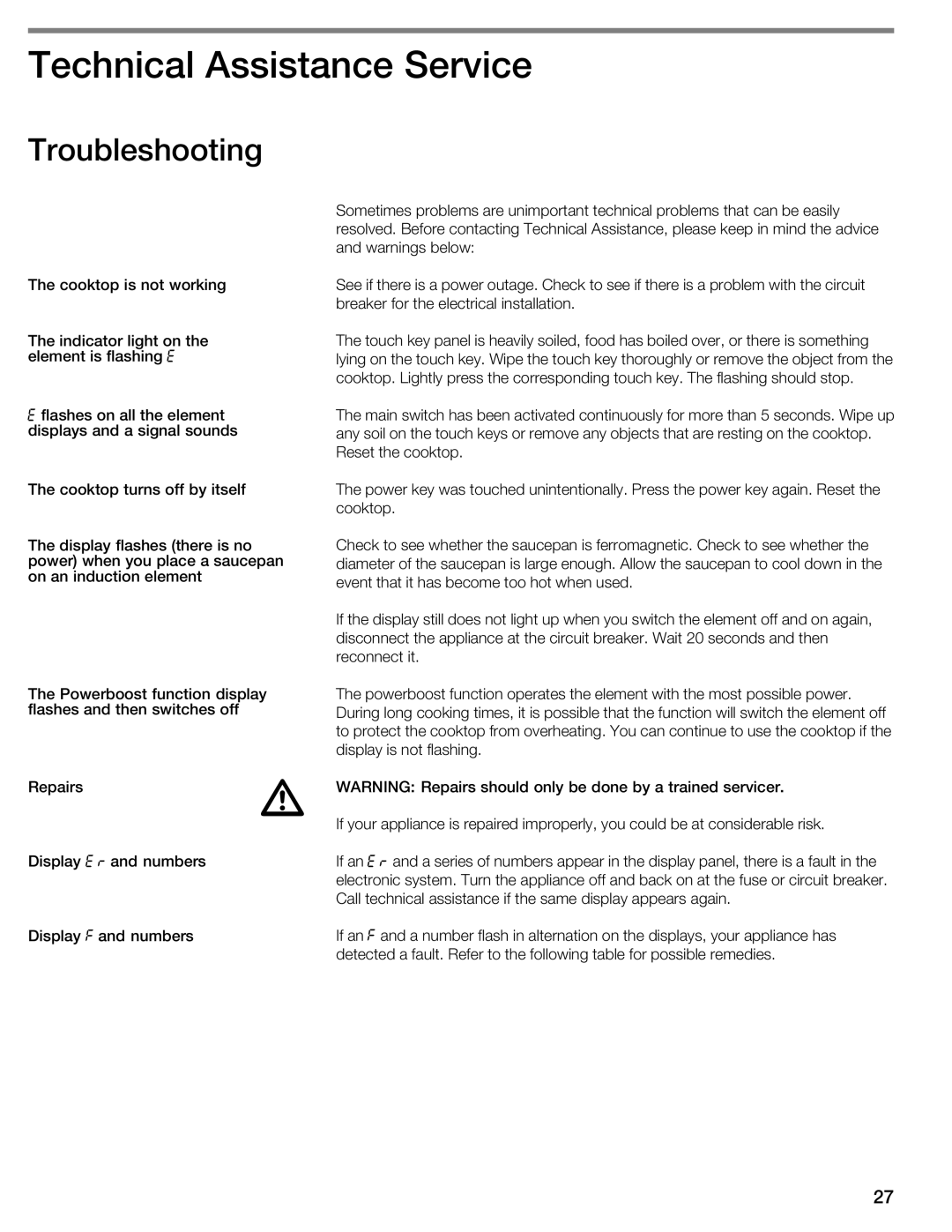CIT365GB, CIT365GM specifications
The Thermador CIT365GM and CIT365GB are exquisite additions to modern kitchen designs, embodying luxury, performance, and advanced technology. These induction cooktops are part of Thermador's esteemed line of cooking appliances, catering to both professional chefs and home cooking enthusiasts alike.One of the standout features of both models is their powerful induction technology. This innovative heating method uses electromagnetic energy to transfer heat directly to the cookware, providing excellent temperature control and immediate responsiveness. As a result, these cooktops can bring water to a boil significantly faster than traditional gas or electric cooktops, offering efficient cooking solutions for busy households.
The CIT365GM, with its sleek stainless steel frame, boasts a generous cooking surface of 36 inches, accommodating various large pots and pans simultaneously. Its elegant design is complemented by a minimalist control panel that enhances user experience while maintaining a clean aesthetic. The CIT365GB, on the other hand, features a black glass surface, providing a contemporary look that fits beautifully in modern kitchens. The visual appeal of both models is matched by their functionality.
Both cooktops employ Thermador’s innovative Star® Induction Technology, which not only ensures rapid and even heating but also allows for expanded cooking zones. The cooktops feature a Boost setting that provides an extra burst of heat for boiling and frying, ensuring that users can achieve desired cooking results with ease. The Precision Heating feature guarantees exact temperature settings, perfect for delicate tasks like melting chocolate or simmering sauces.
Safety is a crucial aspect of these induction cooktops. They come equipped with features such as automatic shut-off, child lock, and pot detection, ensuring peace of mind for families. The residual heat indicator provides a visual cue when the surface is still hot, preventing accidental burns.
Cleaning is a breeze with both the CIT365GM and CIT365GB, as the smooth surfaces resist spills and splatters. A damp cloth is all that is needed to maintain the looks and functionality of these luxury cooktops.
In summary, the Thermador CIT365GM and CIT365GB combine cutting-edge induction technology with elegant design, user-friendly controls, and essential safety features. They represent a refined cooking experience that enhances both kitchen aesthetics and performance, making them ideal choices for any culinary enthusiast looking to elevate their cooking with cutting-edge technology.