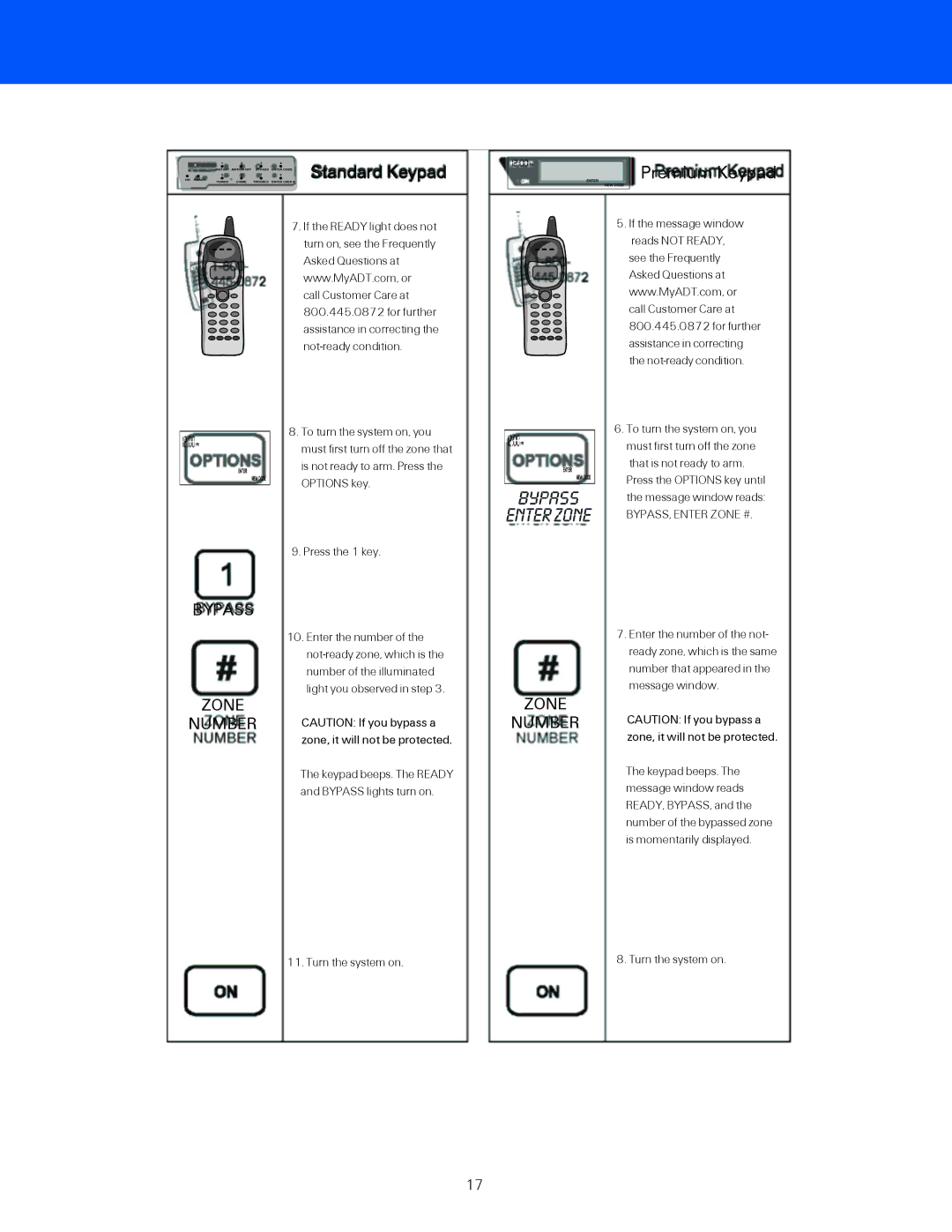BHS-3000C specifications
ADT Security Services has been at the forefront of home protection and business security for several decades, providing reliable and innovative solutions to keep environments safe. Among its diverse product lineup is the BHS-3000C alarm system, a robust and feature-rich solution specifically designed to cater to the security needs of contemporary homes and businesses.The BHS-3000C is notable for its advanced technology integration, offering users a comprehensive security experience. One of its main features is the user-friendly interface, which allows for easy navigation and control of the system. The device employs a large, backlit touchscreen that enhances visibility, making it simple for users to access features and settings, even in low-light conditions. Additionally, the system supports remote access through mobile apps, enabling users to monitor their properties from virtually anywhere.
Security and monitoring capabilities are enhanced with the incorporation of smart sensors. The BHS-3000C includes door and window sensors that alert users when unauthorized access occurs. Additionally, it features motion detectors capable of recognizing unusual activity in both indoor and outdoor settings. These sensors utilize advanced technology to reduce false alarms, improving reliability and user satisfaction.
The BHS-3000C also implements state-of-the-art connectivity through Wi-Fi and cellular communication, ensuring that the security system remains online, even during internet outages. This redundancy is pivotal for maintaining continuous monitoring and alerts. Moreover, the system can integrate with other smart devices, such as cameras and smart locks, creating a cohesive and comprehensive security ecosystem.
Furthermore, the BHS-3000C is designed with user safety in mind. It includes a panic button feature that allows users to quickly summon help in critical situations. The device is also equipped with environmental sensors that detect smoke, carbon monoxide, and flooding, providing an added layer of protection against various hazards.
In terms of installation and maintenance, the BHS-3000C offers flexibility. It can be either professionally installed or set up by users themselves, depending on individual preferences. Supporting both wired and wireless connections, the system ensures versatile installation options suitable for various building configurations.
In summary, the ADT BHS-3000C is a sophisticated security solution that combines advanced technology and user-centric features. Its integration of smart sensors, intuitive controls, and connectivity options positions it as a strong contender in the market for those seeking enhanced security for their homes and businesses. With reliable performance and comprehensive safety features, the BHS-3000C stands out as a choice worthy of consideration for modern security needs.