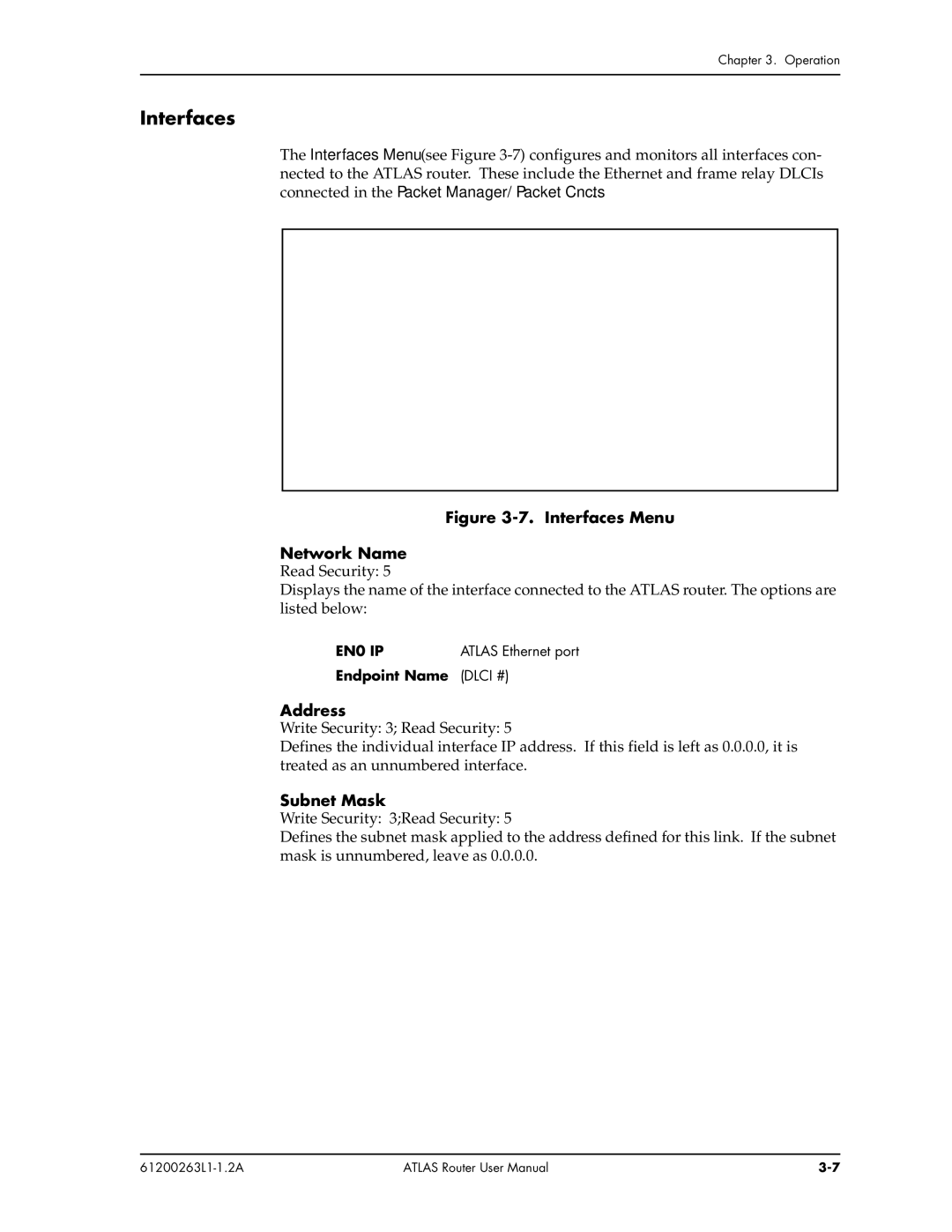Chapter 3. Operation
Interfaces
The Interfaces Menu (see Figure
Figure 3-7. Interfaces Menu
Network Name
Read Security: 5
Displays the name of the interface connected to the ATLAS router. The options are listed below:
EN0 IP | ATLAS Ethernet port |
Endpoint Name (DLCI #)
Address
Write Security: 3; Read Security: 5
Defines the individual interface IP address. If this field is left as 0.0.0.0, it is treated as an unnumbered interface.
Subnet Mask
Write Security: 3;Read Security: 5
Defines the subnet mask applied to the address defined for this link. If the subnet mask is unnumbered, leave as 0.0.0.0.
ATLAS Router User Manual |