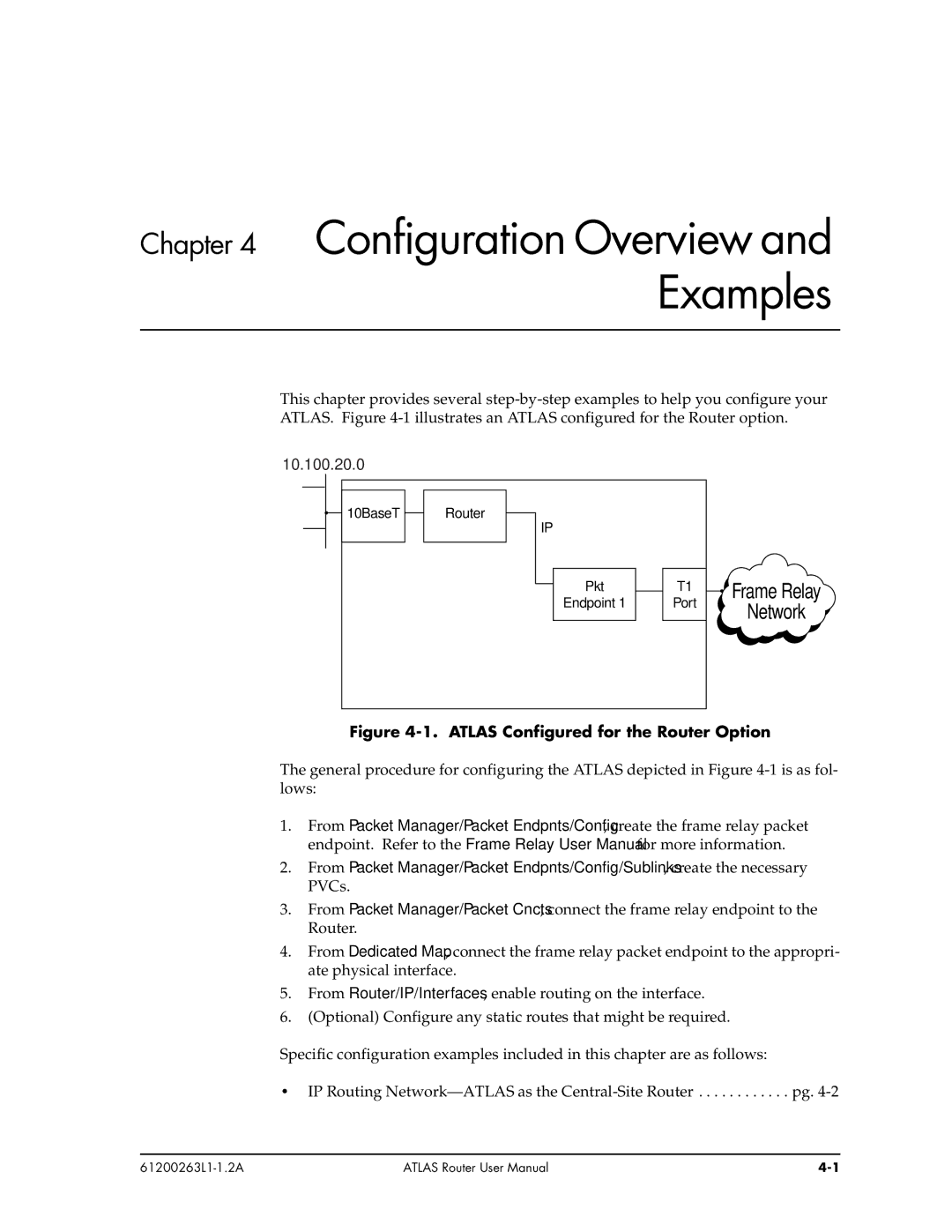Chapter 4 Configuration Overview and Examples
This chapter provides several
10.100.20.0
![]() 10BaseT
10BaseT
Router
IP
Pkt
Endpoint 1
T1
Port
 Frame Relay Network
Frame Relay Network
Figure 4-1. ATLAS Configured for the Router Option
The general procedure for configuring the ATLAS depicted in Figure
1.From Packet Manager/Packet Endpnts/Config, create the frame relay packet endpoint. Refer to the Frame Relay User Manual for more information.
2.From Packet Manager/Packet Endpnts/Config/Sublinks, create the necessary PVCs.
3.From Packet Manager/Packet Cncts, connect the frame relay endpoint to the Router.
4.From Dedicated Map, connect the frame relay packet endpoint to the appropri- ate physical interface.
5.From Router/IP/Interfaces, enable routing on the interface.
6.(Optional) Configure any static routes that might be required.
Specific configuration examples included in this chapter are as follows:
•IP Routing
ATLAS Router User Manual |