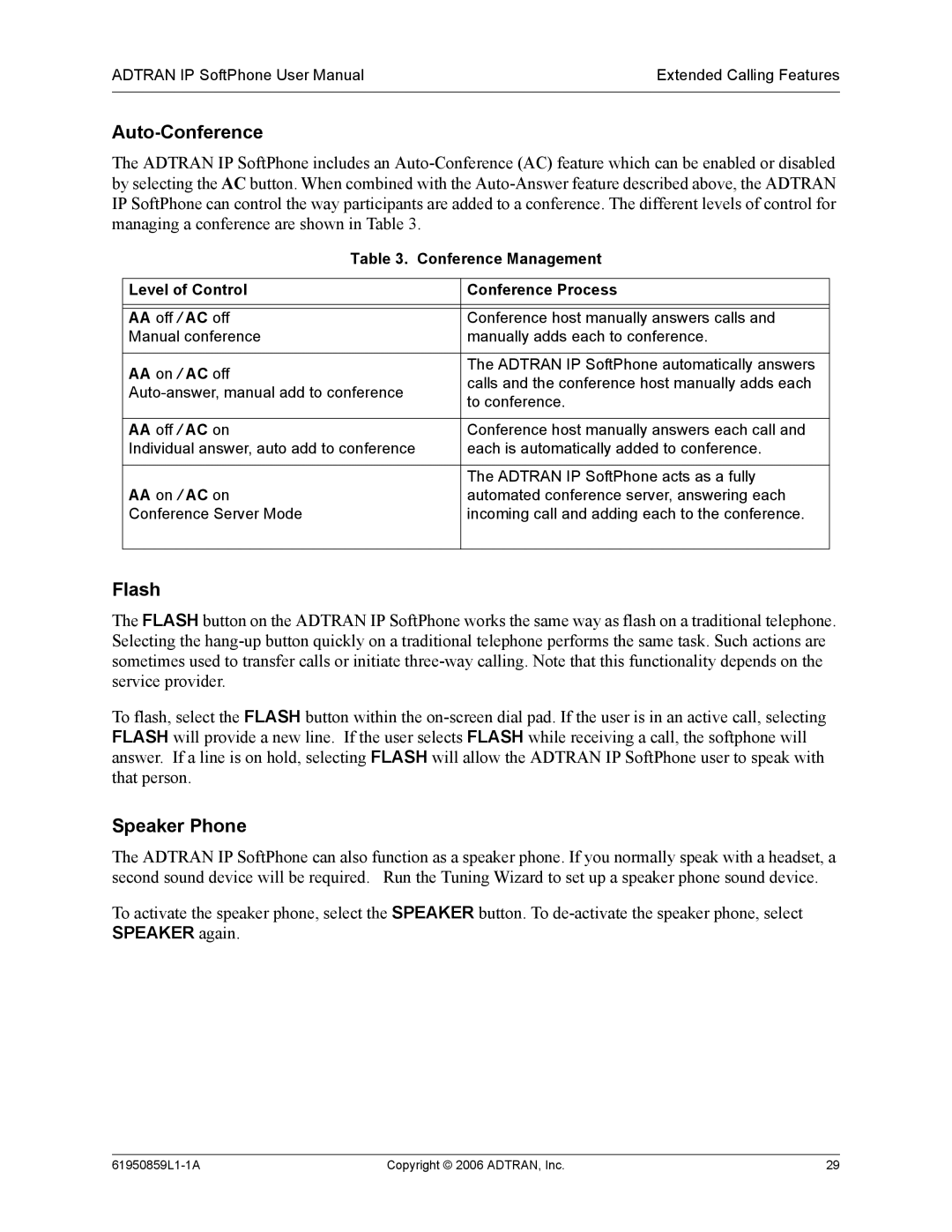1950859L1 specifications
ADTRAN 1950859L1 is a versatile network device designed to enhance broadband connectivity, primarily targeting service providers and enterprises seeking efficient and reliable network solutions. This model stands out in the realm of ethernet and fiber network technologies, thanks to its innovative features, robust technologies, and customer-centric characteristics.One of the prominent features of the ADTRAN 1950859L1 is its advanced support for Ethernet in the First Mile (EFM), providing users with high-capacity and high-speed broadband connections. This capability is crucial for meeting the growing demand for bandwidth in both residential and business environments. The device also features extensive support for various copper and fiber connection types, making it adaptable to diverse network infrastructures.
In terms of technologies, the ADTRAN 1950859L1 incorporates the latest advancements in network management and monitoring. It offers robust diagnostic tools that allow network administrators to quickly troubleshoot issues and optimize performance. The device is built with high-level security protocols, ensuring that data integrity and user privacy are prioritized, which is especially critical for service providers managing sensitive customer information.
Another notable characteristic of the ADTRAN 1950859L1 is its scalability. The device is engineered to grow alongside your network needs, whether it's scaling up to meet increased data traffic or adapting to new technology implementations. This flexibility makes it an ideal choice for organizations planning for future expansions.
Additionally, the user-friendly interface of the ADTRAN 1950859L1 simplifies the deployment and management process. The streamlined setup procedures ensure that even organizations with limited IT resources can integrate and manage the device with minimal effort. Enhanced firmware provides continuous updates, keeping the device aligned with the latest trends and best practices in network technology.
Moreover, the ADTRAN 1950859L1 supports various Quality of Service (QoS) features, allowing for prioritized traffic management and ensuring that critical applications receive the necessary bandwidth. This guarantees that enterprises can deliver seamless services, minimizing latency and enhancing user experiences.
In conclusion, the ADTRAN 1950859L1 is a powerful networking solution that combines cutting-edge technology with user-friendly management features, making it a prime choice for service providers and enterprises looking to build reliable, high-performance networks. Its adaptability, security, and scalability characteristics position it as an essential tool in today’s digital landscape.