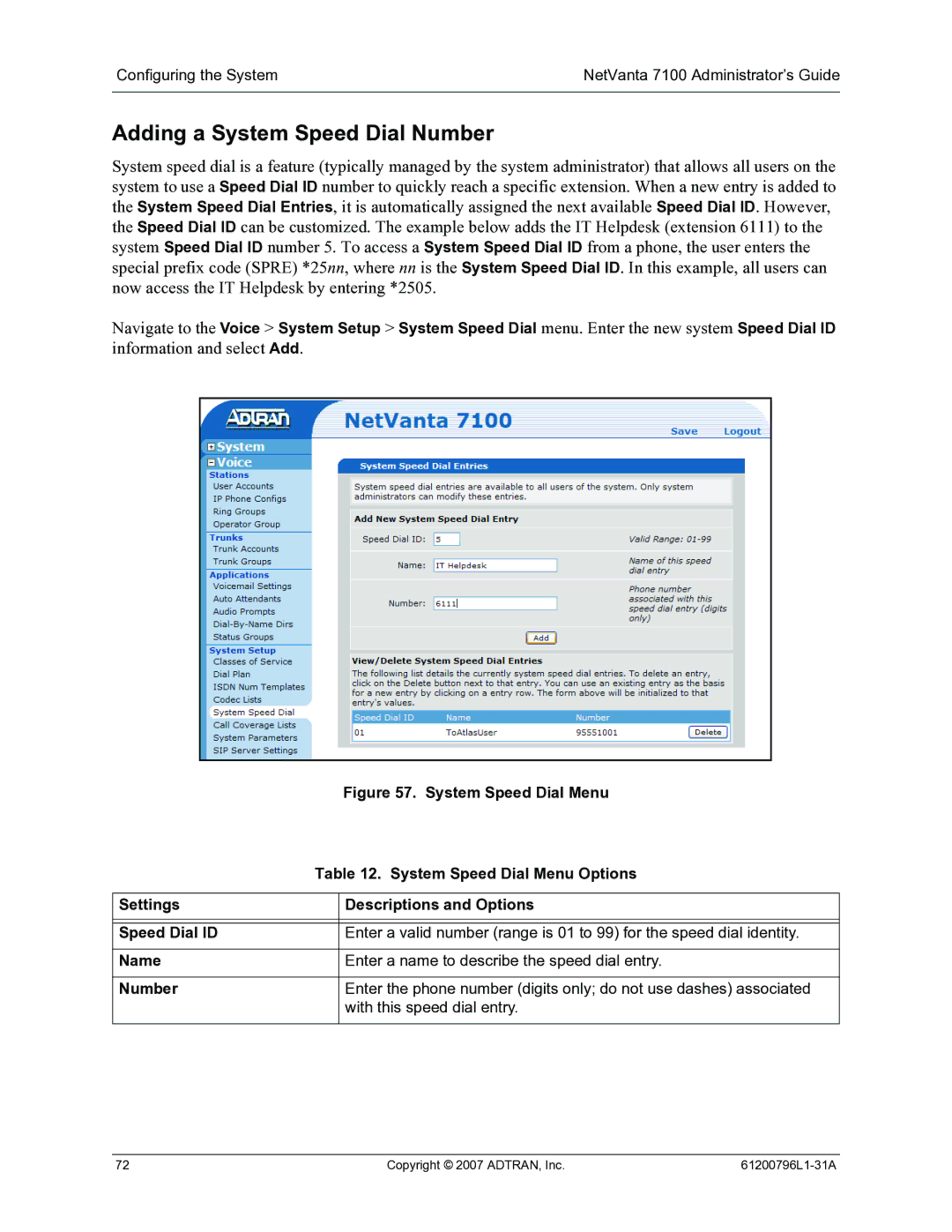7100 specifications
The ADTRAN 7100 is a versatile and powerful network device designed to meet the ever-evolving demands of modern telecommunications. Positioned at the forefront of network management solutions, the 7100 series offers a comprehensive feature set that enhances both performance and reliability, making it ideal for businesses and service providers alike.One of the main features of the ADTRAN 7100 is its support for advanced VoIP (Voice over Internet Protocol) capabilities, enabling seamless integration of voice services over existing data networks. This is particularly beneficial for organizations looking to consolidate their communication infrastructure, as it provides cost savings and simplifies management. The device also supports multiple voice codecs, ensuring high-quality calls regardless of network conditions.
In terms of connectivity, the ADTRAN 7100 is designed with flexibility in mind. It offers a range of interfaces, including Ethernet and T1/E1 options, accommodating various deployment scenarios. This adaptability allows service providers to support a diverse array of customer environments, from small businesses to larger enterprises, without the need for extensive hardware changes.
The ADTRAN 7100 is built on robust technologies that prioritize security and scalability. Equipped with advanced security features, including firewall capabilities and VPN support, the device ensures that sensitive data is protected while in transit. Additionally, the 7100 is designed to scale effortlessly, accommodating growing network demands without compromising performance.
For ease of management, the ADTRAN 7100 comes with a user-friendly web interface and supports SNMP (Simple Network Management Protocol), allowing IT administrators to monitor and control the device remotely. This functionality is critical for organizations that need to maintain operational efficiency without dedicated on-site personnel.
Furthermore, the ADTRAN 7100 is optimized for high availability and reliability. With options for redundant power supplies and failover capabilities, it minimizes downtime, ensuring that critical services continue uninterrupted in the event of hardware failure.
In conclusion, the ADTRAN 7100 series stands out with its feature-rich design, providing advanced VoIP capabilities, versatile connectivity options, strong security, scalability, and efficient management tools. It represents a valuable investment for any organization seeking to enhance its networking capabilities while ensuring future scalability and reliability in an increasingly digital landscape.