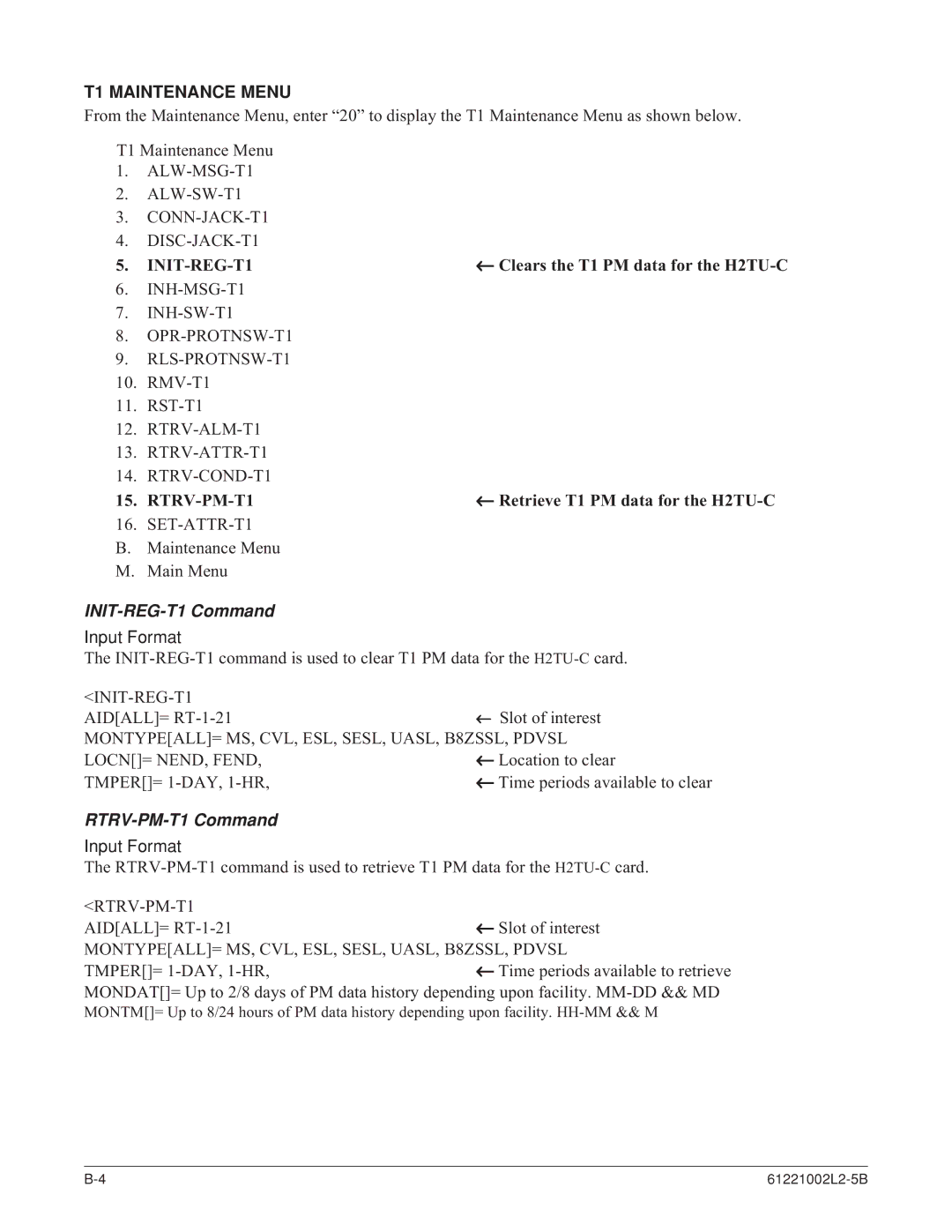AHDSL2 specifications
ADTRAN AHDSL2 is a sophisticated technology designed to enhance broadband connectivity, primarily focusing on delivering high-speed internet access through existing copper telephone lines. This solution is integral in supporting various applications, including voice, video, and data transmission, making it a versatile choice for service providers looking to upgrade their networks.One of the key features of ADTRAN AHDSL2 is its ability to support asymmetric digital subscriber line (ADSL) technology, which allows for faster download speeds compared to upload speeds. This asymmetry is particularly beneficial for typical internet usage patterns where users often download more data than they upload. AHDSL2 can provide download speeds of up to 24 Mbps and upload speeds around 1 to 3 Mbps, depending on the line conditions and distance from the central office.
ADTRAN's AHDSL2 technology incorporates advanced capabilities such as auto-negotiation and improved line diagnostics. These features enable service providers to automatically adjust the settings for optimal performance based on the quality of the copper line. Furthermore, the built-in diagnostics tools help in the identification and troubleshooting of potential issues, reducing time and resources spent on maintenance and support.
The technology also supports the ITU G.992.3 and G.992.5 standards, which enhance the reach and efficiency of DSL services. It offers better performance in high-noise environments and allows for longer distances between the end-user and the central office, thus expanding the coverage area for broadband services.
Another significant aspect of ADTRAN AHDSL2 is its ability to operate over a range of frequencies, which minimizes interference from other services. By using frequency division multiplexing, the technology ensures that voice and data can be transmitted simultaneously without degradation of service quality.
ADTRAN AHDSL2 is also designed with scalability in mind, making it suitable for various deployment scenarios, whether in residential or commercial settings. Service providers can easily integrate this technology into their existing networks, ensuring a seamless upgrade path as customer demands for bandwidth continue to rise.
Overall, ADTRAN AHDSL2 stands out as a reliable and efficient solution for enhancing broadband services over copper infrastructure, with features that cater to both service provider needs and end-user demands for high-speed internet access. Its combination of advanced technology and easy integration makes it a compelling choice for operators looking to improve their service offerings.