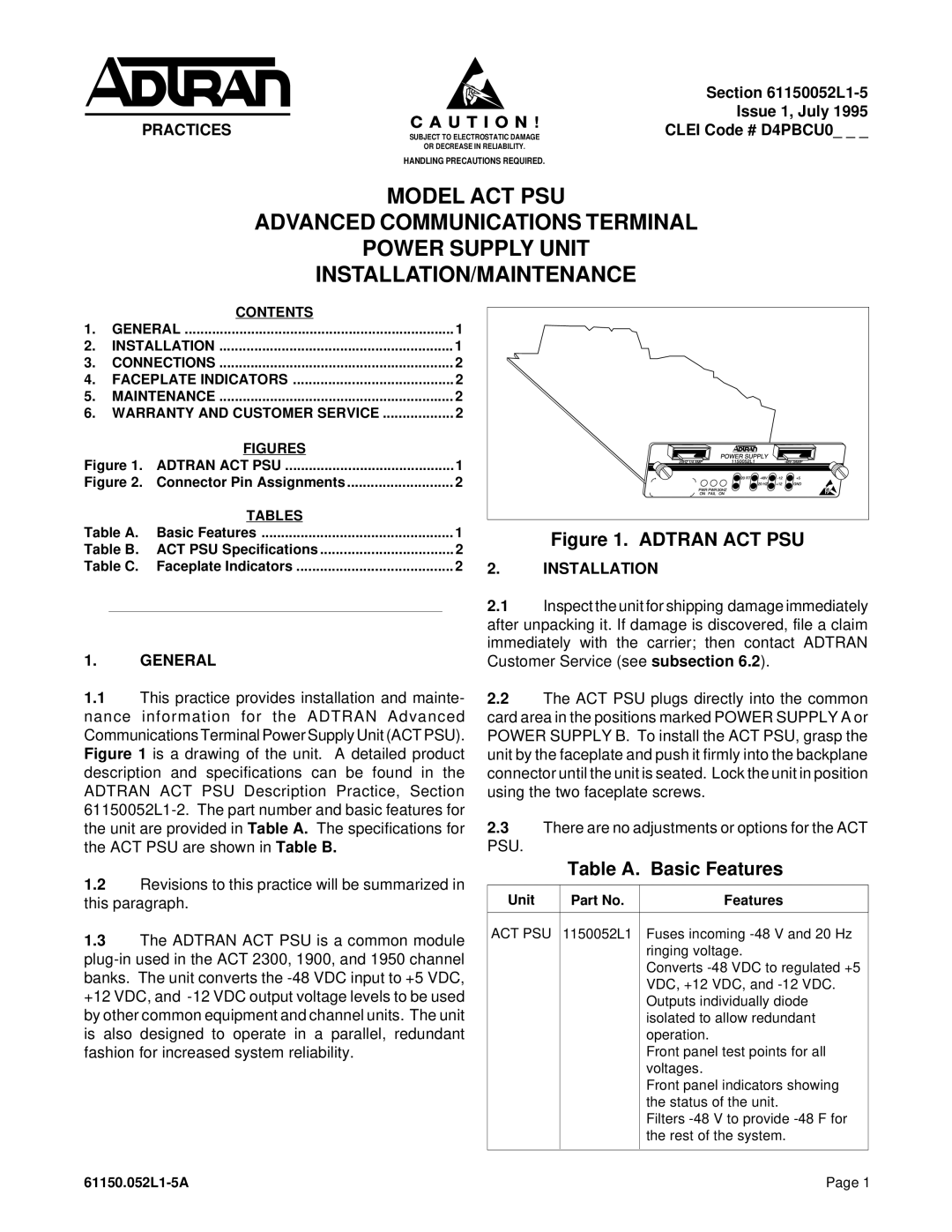|
| Section | |
| C A U T I O N ! | Issue 1, July 1995 | |
| |||
PRACTICES | CLEI Code # D4PBCU0_ _ _ | ||
SUBJECT TO ELECTROSTATIC DAMAGE | |||
|
| ||
| OR DECREASE IN RELIABILITY. |
| |
| HANDLING PRECAUTIONS REQUIRED. |
|
MODEL ACT PSU
ADVANCED COMMUNICATIONS TERMINAL
POWER SUPPLY UNIT
INSTALLATION/MAINTENANCE
|
| CONTENTS |
|
1. | GENERAL | 1 | |
2. | INSTALLATION | 1 | |
3. | CONNECTIONS | 2 | |
4. | FACEPLATE INDICATORS | 2 | |
5. | MAINTENANCE | 2 | |
6. | WARRANTY AND CUSTOMER SERVICE | 2 | |
|
| FIGURES |
|
Figure 1. ADTRAN ACT PSU | 1 | ||
Figure 2. | Connector Pin Assignments | 2 | |
|
| TABLES |
|
Table A. | Basic Features | 1 | |
Table B. ACT PSU Specifications | 2 | ||
Table C. | Faceplate Indicators | 2 | |
1.GENERAL
1.1This practice provides installation and mainte- nance information for the ADTRAN Advanced Communications Terminal Power Supply Unit (ACT PSU). Figure 1 is a drawing of the unit. A detailed product description and specifications can be found in the ADTRAN ACT PSU Description Practice, Section
1.2Revisions to this practice will be summarized in this paragraph.
1.3The ADTRAN ACT PSU is a common module
Figure 1. ADTRAN ACT PSU
2.INSTALLATION
2.1Inspect the unit for shipping damage immediately after unpacking it. If damage is discovered, file a claim immediately with the carrier; then contact ADTRAN Customer Service (see subsection 6.2).
2.2The ACT PSU plugs directly into the common card area in the positions marked POWER SUPPLY A or POWER SUPPLY B. To install the ACT PSU, grasp the unit by the faceplate and push it firmly into the backplane connector until the unit is seated. Lock the unit in position using the two faceplate screws.
2.3There are no adjustments or options for the ACT
PSU.
Table A. Basic Features
Unit | Part No. | Features |
|
|
|
ACT PSU | 1150052L1 | Fuses incoming |
|
| ringing voltage. |
|
| Converts |
|
| VDC, +12 VDC, and |
|
| Outputs individually diode |
|
| isolated to allow redundant |
|
| operation. |
|
| Front panel test points for all |
|
| voltages. |
|
| Front panel indicators showing |
|
| the status of the unit. |
|
| Filters |
|
| the rest of the system. |
|
|
|
Page 1 |