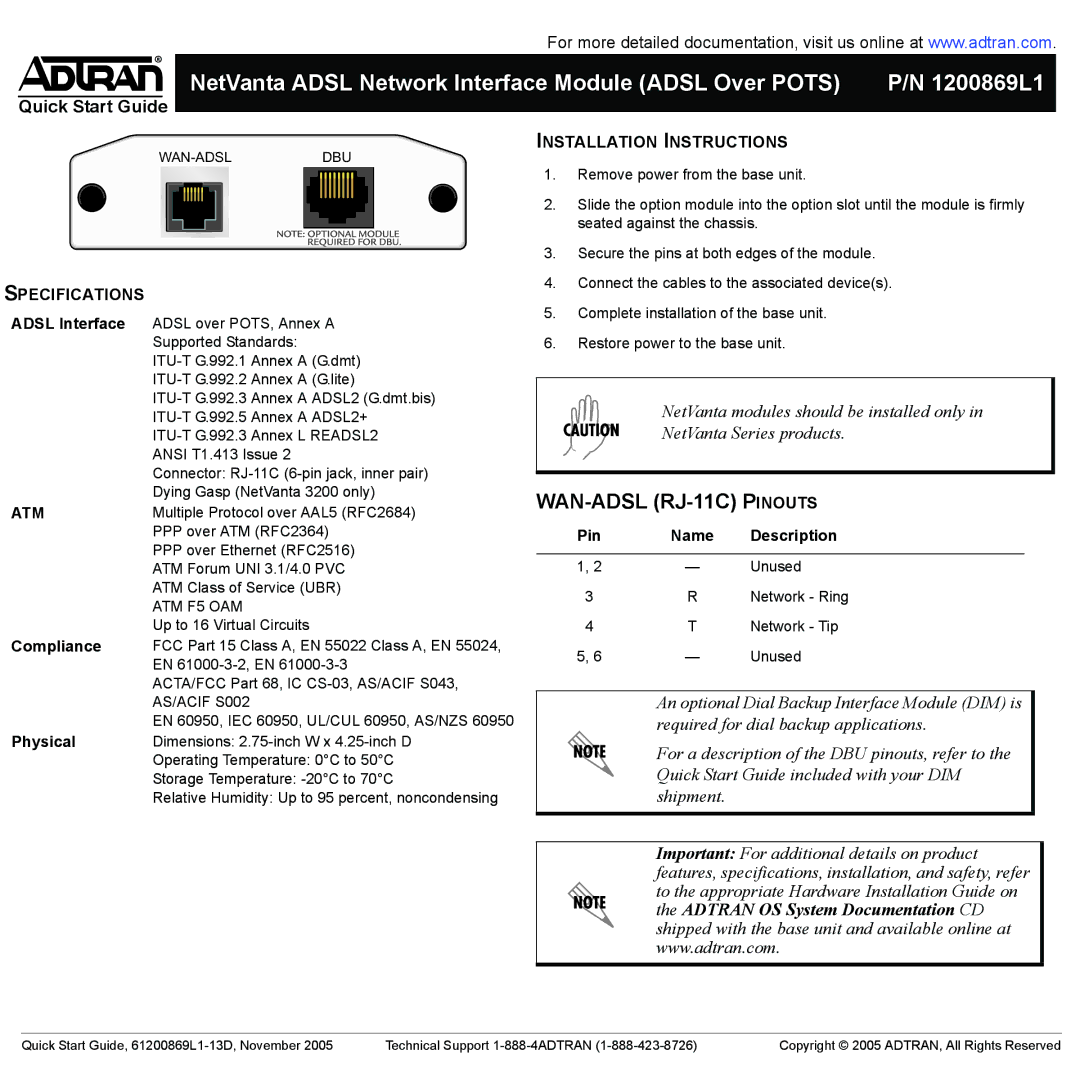®
Quick Start Guide
For more detailed documentation, visit us online at www.adtran.com.
NetVanta ADSL Network Interface Module (ADSL Over POTS) | P/N 1200869L1 |
|
|
INSTALLATION INSTRUCTIONS
SPECIFICATIONS
ADSL Interface | ADSL over POTS, Annex A |
| Supported Standards: |
| |
| |
| |
| |
| |
| ANSI T1.413 Issue 2 |
| Connector: |
| Dying Gasp (NetVanta 3200 only) |
ATM | Multiple Protocol over AAL5 (RFC2684) |
| PPP over ATM (RFC2364) |
| PPP over Ethernet (RFC2516) |
| ATM Forum UNI 3.1/4.0 PVC |
| ATM Class of Service (UBR) |
| ATM F5 OAM |
| Up to 16 Virtual Circuits |
Compliance | FCC Part 15 Class A, EN 55022 Class A, EN 55024, |
| EN |
| ACTA/FCC Part 68, IC |
| AS/ACIF S002 |
| EN 60950, IEC 60950, UL/CUL 60950, AS/NZS 60950 |
Physical | Dimensions: |
| Operating Temperature: 0°C to 50°C |
| Storage Temperature: |
| Relative Humidity: Up to 95 percent, noncondensing |
1.Remove power from the base unit.
2.Slide the option module into the option slot until the module is firmly seated against the chassis.
3.Secure the pins at both edges of the module.
4.Connect the cables to the associated device(s).
5.Complete installation of the base unit.
6.Restore power to the base unit.
NetVanta modules should be installed only in
NetVanta Series products.
WAN-ADSL (RJ-11C) PINOUTS
Pin | Name | Description |
|
|
|
1, 2 | — | Unused |
3 | R | Network - Ring |
4 | T | Network - Tip |
5, 6 | — | Unused |
An optional Dial Backup Interface Module (DIM) is required for dial backup applications.
For a description of the DBU pinouts, refer to the Quick Start Guide included with your DIM shipment.
Important: For additional details on product features, specifications, installation, and safety, refer to the appropriate Hardware Installation Guide on the ADTRAN OS System Documentation CD shipped with the base unit and available online at www.adtran.com.
Quick Start Guide, | Technical Support | Copyright © 2005 ADTRAN, All Rights Reserved |