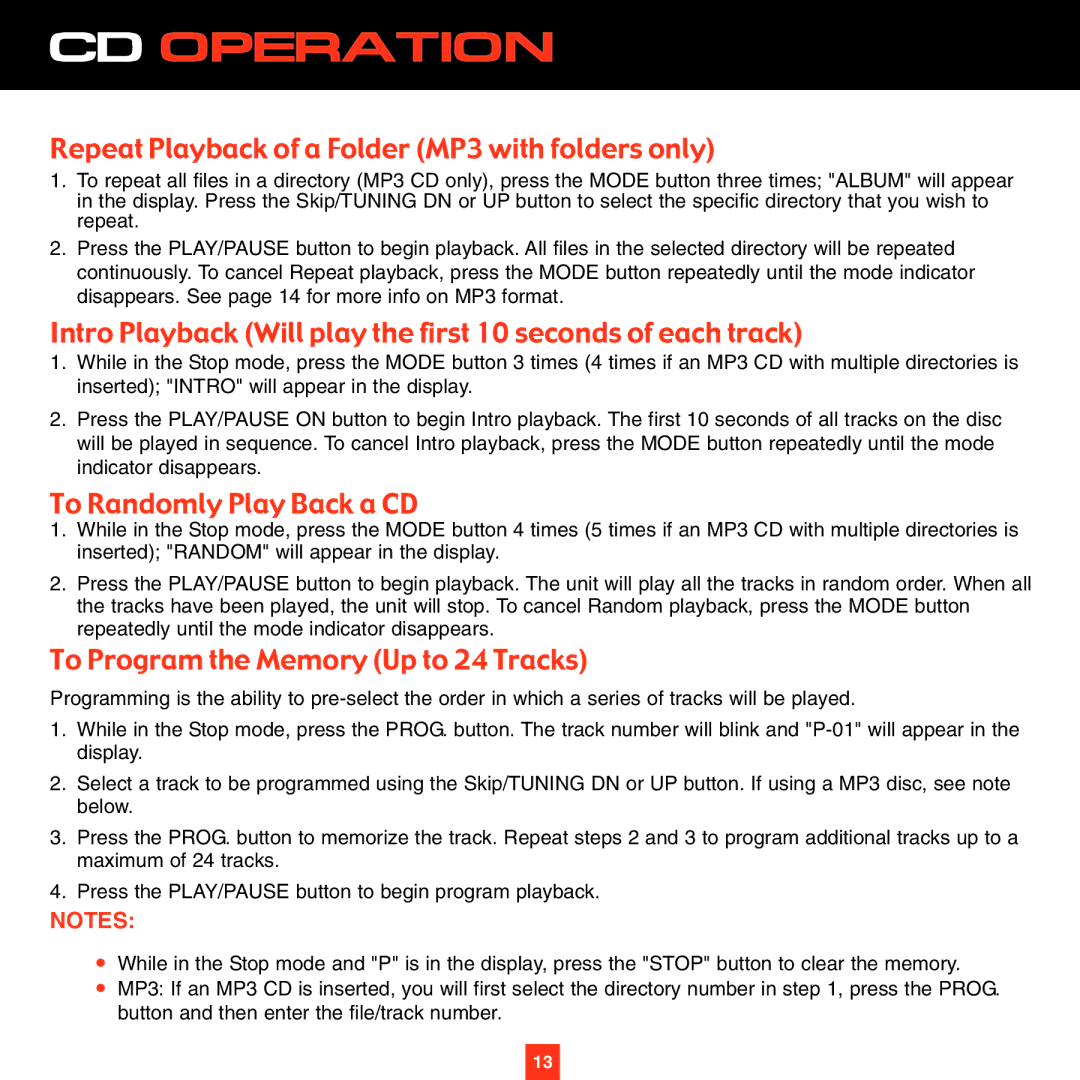XS027, XS027, XS027 specifications
Sirius Satellite Radio XS027 is a remarkable product in the realm of satellite radio, designed to enhance the audio experience for music lovers, sports enthusiasts, and talk show aficionados alike. This model integrates cutting-edge technologies to provide users with an unparalleled listening journey across the vast expanse of available channels and shows.One of the notable features of the XS027 is its extensive channel lineup, offering over 150 channels of diverse content. Listeners can enjoy commercial-free music from various genres, including rock, pop, hip-hop, country, and classical. Additionally, the XS027 provides access to a myriad of talk radio shows, sports programming, news updates, and even exclusive live performances. This wide array of choices ensures that there is something for everyone, making it a versatile companion for daily commutes, road trips, or even relaxing at home.
The XS027 also boasts advanced technologies that enhance sound clarity and comfort. With its high-quality audio processing capabilities, the satellite radio delivers crisp and rich sound quality that captivates listeners. It effectively reduces background noise, ensuring that every note and word is delivered with precision. Furthermore, the XS027 is equipped with an intuitive user interface, making navigation through channels and programs seamless and user-friendly.
Another critical aspect of the XS027 is its portability. Designed for on-the-go use, this satellite radio unit can easily be installed in vehicles or used as a portable device for personal listening. Its compact size and lightweight design make it convenient to transport, ensuring that users can enjoy their favorite programming wherever they are.
The GS027 is also compatible with multiple devices, thanks to Bluetooth and auxiliary connectivity options. This versatility allows users to connect their smartphones or other audio devices for an even broader listening experience.
In summary, Sirius Satellite Radio XS027 is a state-of-the-art satellite radio that combines expansive channel variety with exceptional sound quality and portability. Its advanced features make it a standout choice for anyone looking to elevate their listening habits in a world filled with audio options. Whether on the road or at home, the XS027 is sure to provide an enriching and enjoyable audio experience.