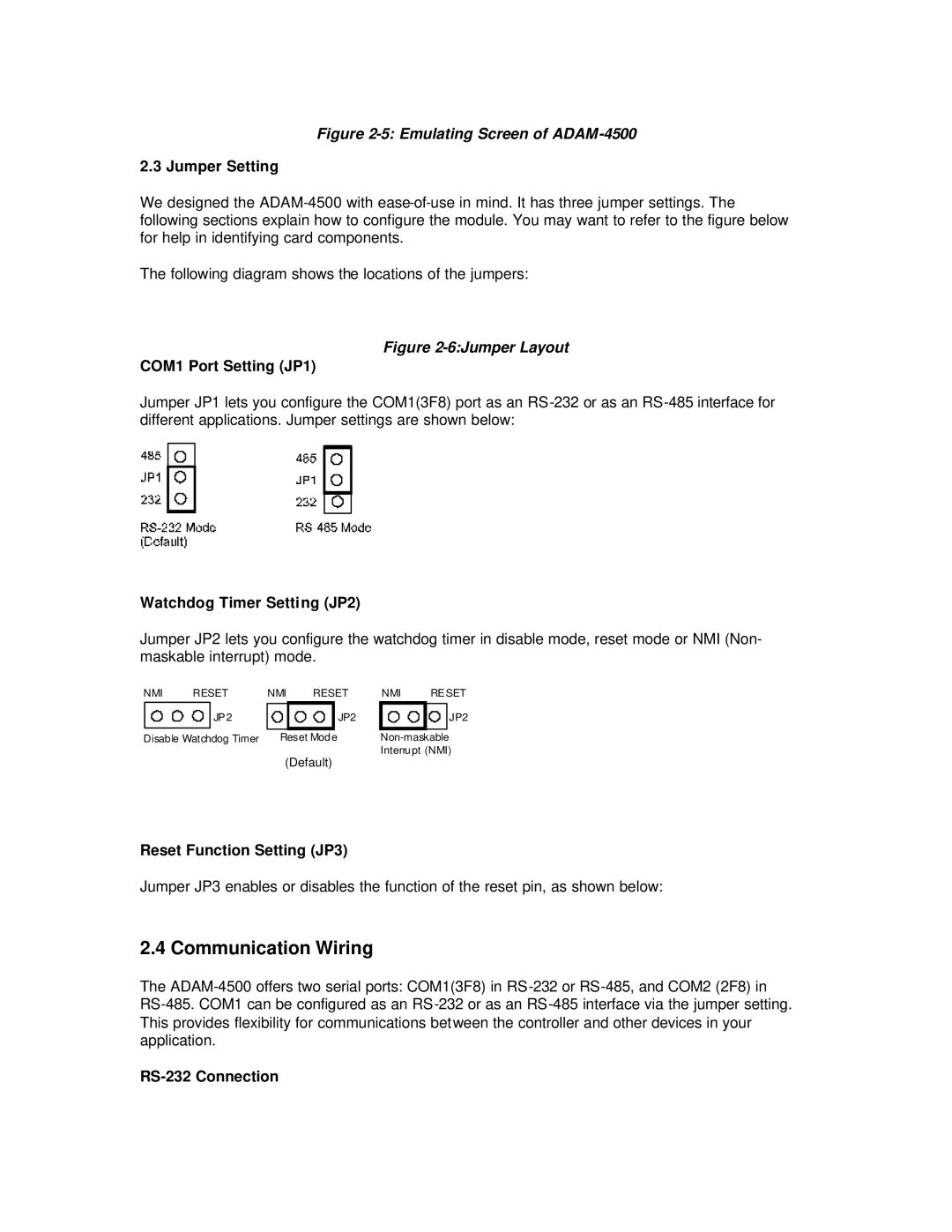ADAM-4500 specifications
The Advantech ADAM-4500 series represents a critical advancement in the field of industrial automation and remote monitoring with its versatile and robust features. Designed for a wide range of applications across industries, from manufacturing to environmental monitoring, the ADAM-4500 series bridges the gap between traditional data acquisition systems and modern IoT solutions.One of the main features of the ADAM-4500 series is its ability to support both Ethernet and RS-485 communication, providing flexibility for various network setups. This dual communication capability allows users to connect the devices seamlessly into existing infrastructures while ensuring reliable data transmission over extended distances.
Another key characteristic of the ADAM-4500 series is its modular design. Users can easily configure and expand their systems according to specific project requirements by adding different I/O modules. The series supports a variety of analog and digital I/O modules, catering to diverse input and output needs. This modularity ensures that the system can evolve as technology advances or project demands change.
In terms of technology, the ADAM-4500 incorporates various protocols, including Modbus TCP and RTU, making it compatible with a wide range of SCADA and industrial automation software. Such compatibility simplifies integration and enhances communication across devices, allowing for centralized monitoring and control systems that improve operational efficiency.
The ADAM-4500 series also boasts embedded web servers, enabling users to access real-time data and configure the device through any web browser. This remote access capability is pivotal for monitoring critical parameters without the need for local presence, which is especially useful in extensive or hazardous environments.
In summary, the Advantech ADAM-4500 series combines robust hardware with advanced software features, providing a flexible, scalable, and efficient solution for data acquisition and remote monitoring in industrial applications. With its modular design, comprehensive communication protocols, and remote access capabilities, the ADAM-4500 series stands out as a reliable choice for organizations aiming to enhance their automation and monitoring systems while preparing for the future of IoT integration.