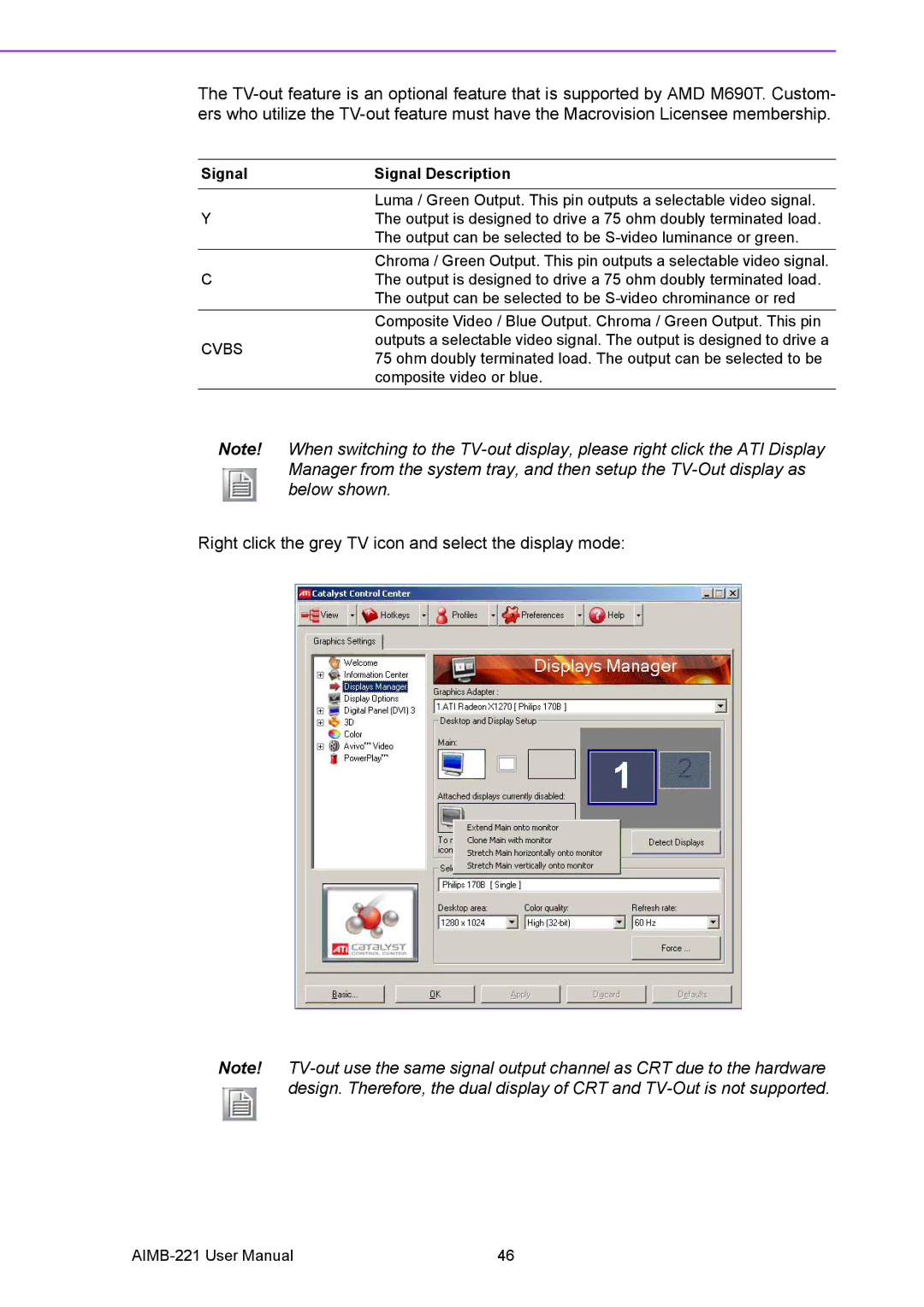The
Signal
Y
C
CVBS
Signal Description
Luma / Green Output. This pin outputs a selectable video signal. The output is designed to drive a 75 ohm doubly terminated load. The output can be selected to be
Chroma / Green Output. This pin outputs a selectable video signal. The output is designed to drive a 75 ohm doubly terminated load. The output can be selected to be
Composite Video / Blue Output. Chroma / Green Output. This pin outputs a selectable video signal. The output is designed to drive a 75 ohm doubly terminated load. The output can be selected to be composite video or blue.
Note! When switching to the
Right click the grey TV icon and select the display mode:
Note!
46 |