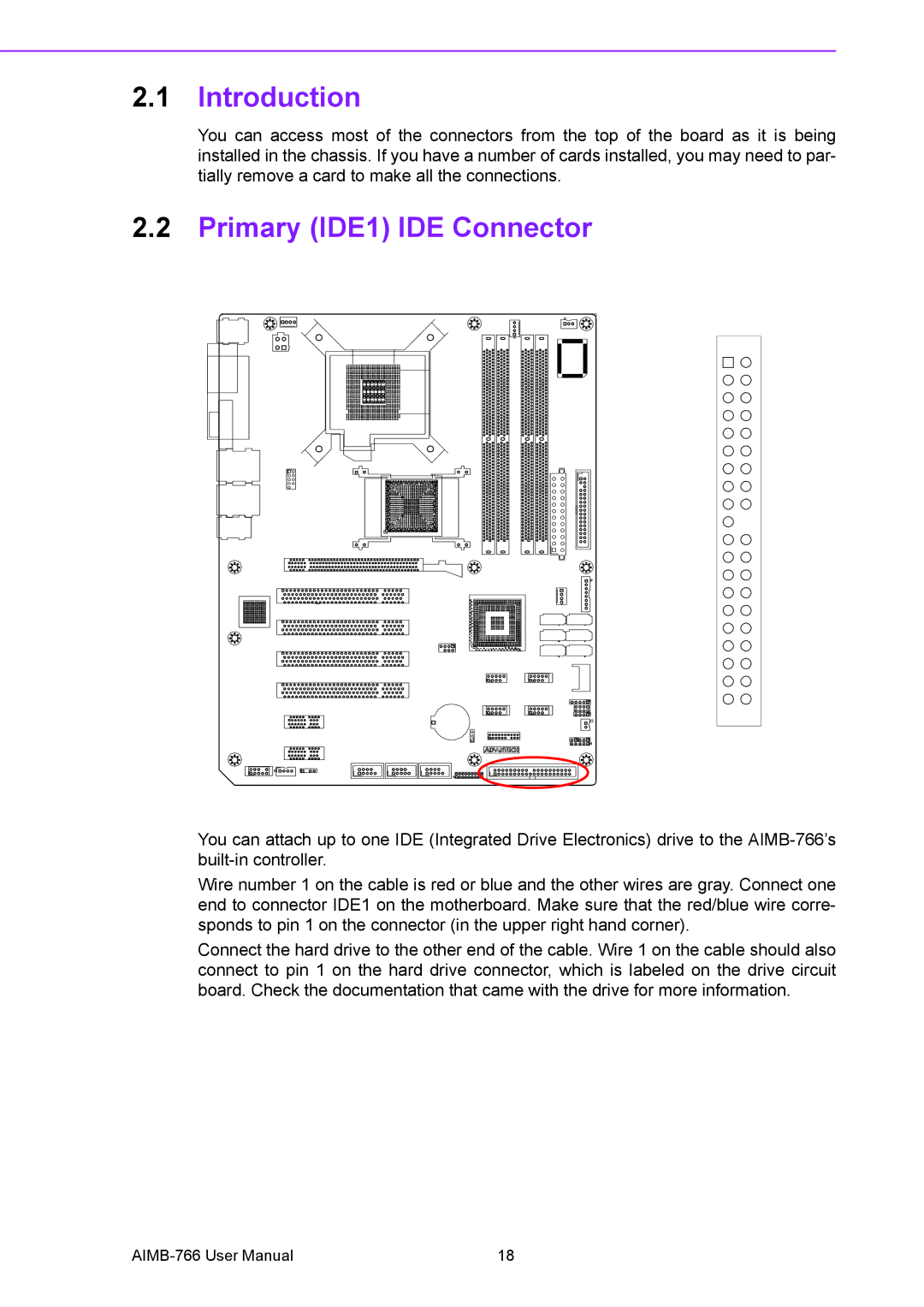2.1Introduction
You can access most of the connectors from the top of the board as it is being installed in the chassis. If you have a number of cards installed, you may need to par- tially remove a card to make all the connections.
2.2Primary (IDE1) IDE Connector
You can attach up to one IDE (Integrated Drive Electronics) drive to the
Wire number 1 on the cable is red or blue and the other wires are gray. Connect one end to connector IDE1 on the motherboard. Make sure that the red/blue wire corre- sponds to pin 1 on the connector (in the upper right hand corner).
Connect the hard drive to the other end of the cable. Wire 1 on the cable should also connect to pin 1 on the hard drive connector, which is labeled on the drive circuit board. Check the documentation that came with the drive for more information.
18 |