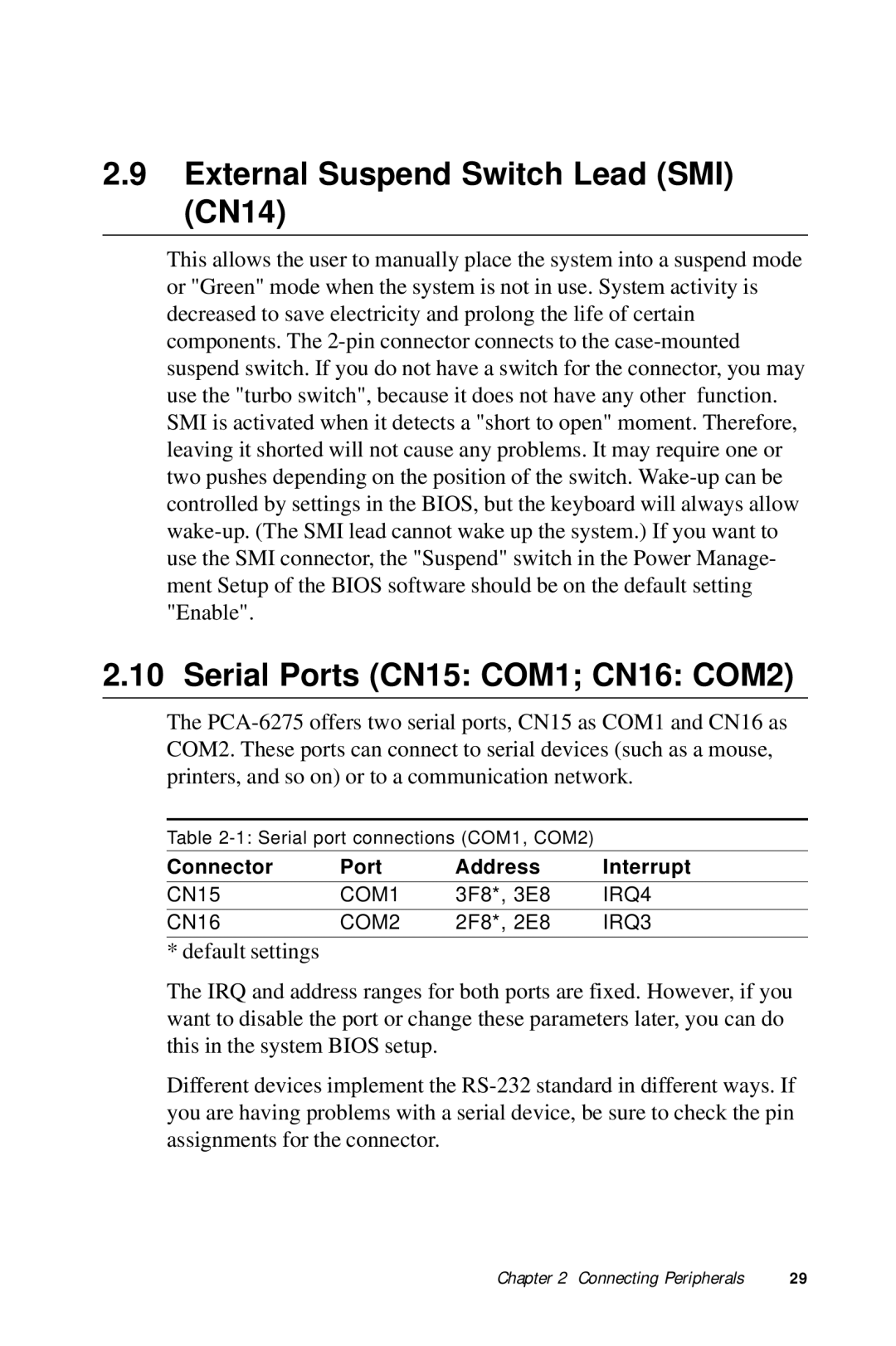2.9External Suspend Switch Lead (SMI) (CN14)
This allows the user to manually place the system into a suspend mode or "Green" mode when the system is not in use. System activity is decreased to save electricity and prolong the life of certain components. The 2-pin connector connects to the case-mounted suspend switch. If you do not have a switch for the connector, you may use the "turbo switch", because it does not have any other function. SMI is activated when it detects a "short to open" moment. Therefore, leaving it shorted will not cause any problems. It may require one or two pushes depending on the position of the switch. Wake-up can be controlled by settings in the BIOS, but the keyboard will always allow wake-up. (The SMI lead cannot wake up the system.) If you want to use the SMI connector, the "Suspend" switch in the Power Manage- ment Setup of the BIOS software should be on the default setting "Enable".
2.10 Serial Ports (CN15: COM1; CN16: COM2)
The PCA-6275 offers two serial ports, CN15 as COM1 and CN16 as COM2. These ports can connect to serial devices (such as a mouse, printers, and so on) or to a communication network.
Table 2-1: Serial port connections (COM1, COM2)
Connector | Port | Address | Interrupt |
CN15 | COM1 | 3F8*, 3E8 | IRQ4 |
CN16 | COM2 | 2F8*, 2E8 | IRQ3 |
* default settings
The IRQ and address ranges for both ports are fixed. However, if you want to disable the port or change these parameters later, you can do this in the system BIOS setup.
Different devices implement the RS-232 standard in different ways. If you are having problems with a serial device, be sure to check the pin assignments for the connector.
Chapter 2 Connecting Peripherals | 29 |