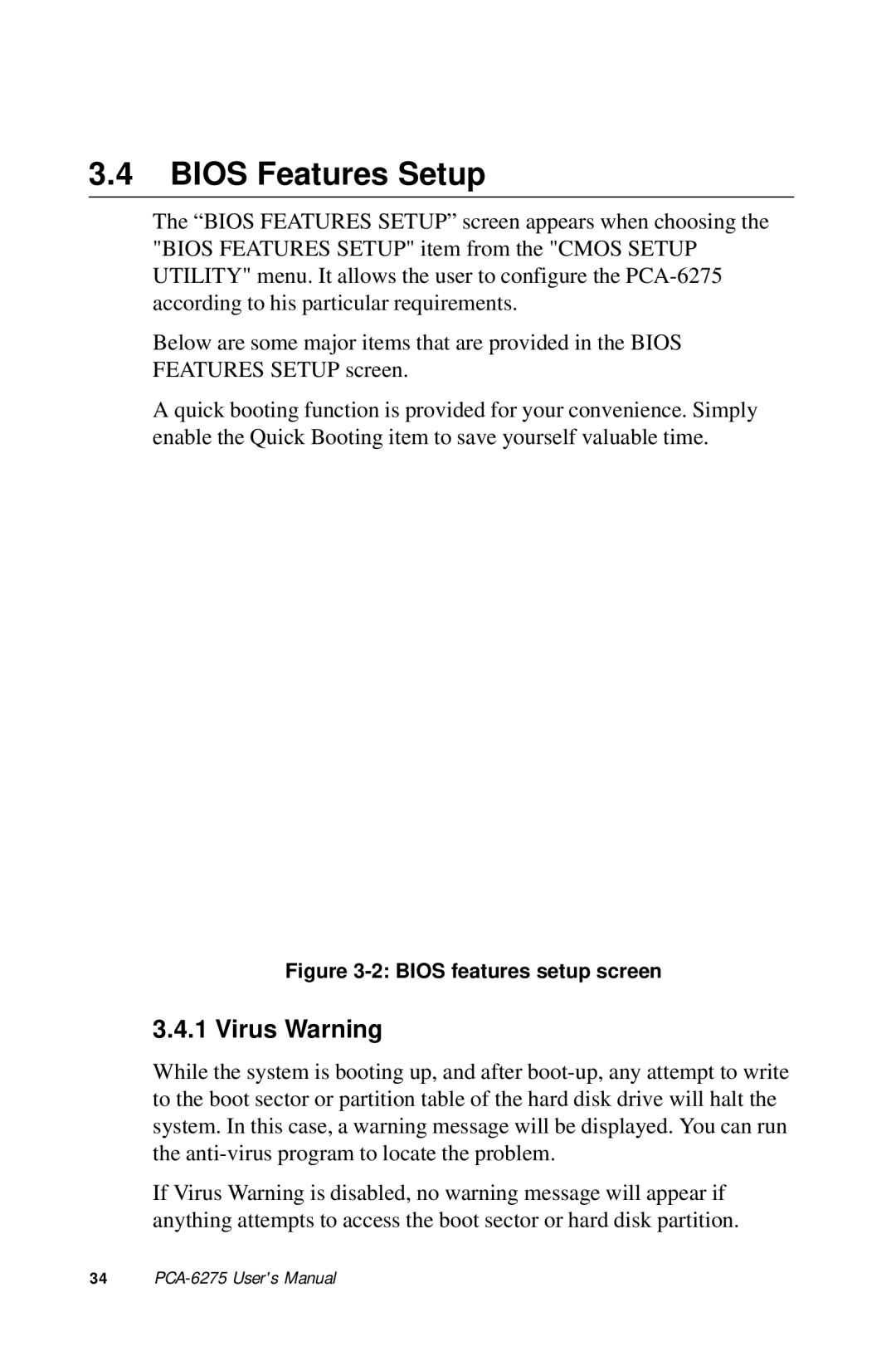3.4BIOS Features Setup
The “BIOS FEATURES SETUP” screen appears when choosing the "BIOS FEATURES SETUP" item from the "CMOS SETUP UTILITY" menu. It allows the user to configure the
Below are some major items that are provided in the BIOS FEATURES SETUP screen.
A quick booting function is provided for your convenience. Simply enable the Quick Booting item to save yourself valuable time.
Figure 3-2: BIOS features setup screen
3.4.1 Virus Warning
While the system is booting up, and after
If Virus Warning is disabled, no warning message will appear if anything attempts to access the boot sector or hard disk partition.
34