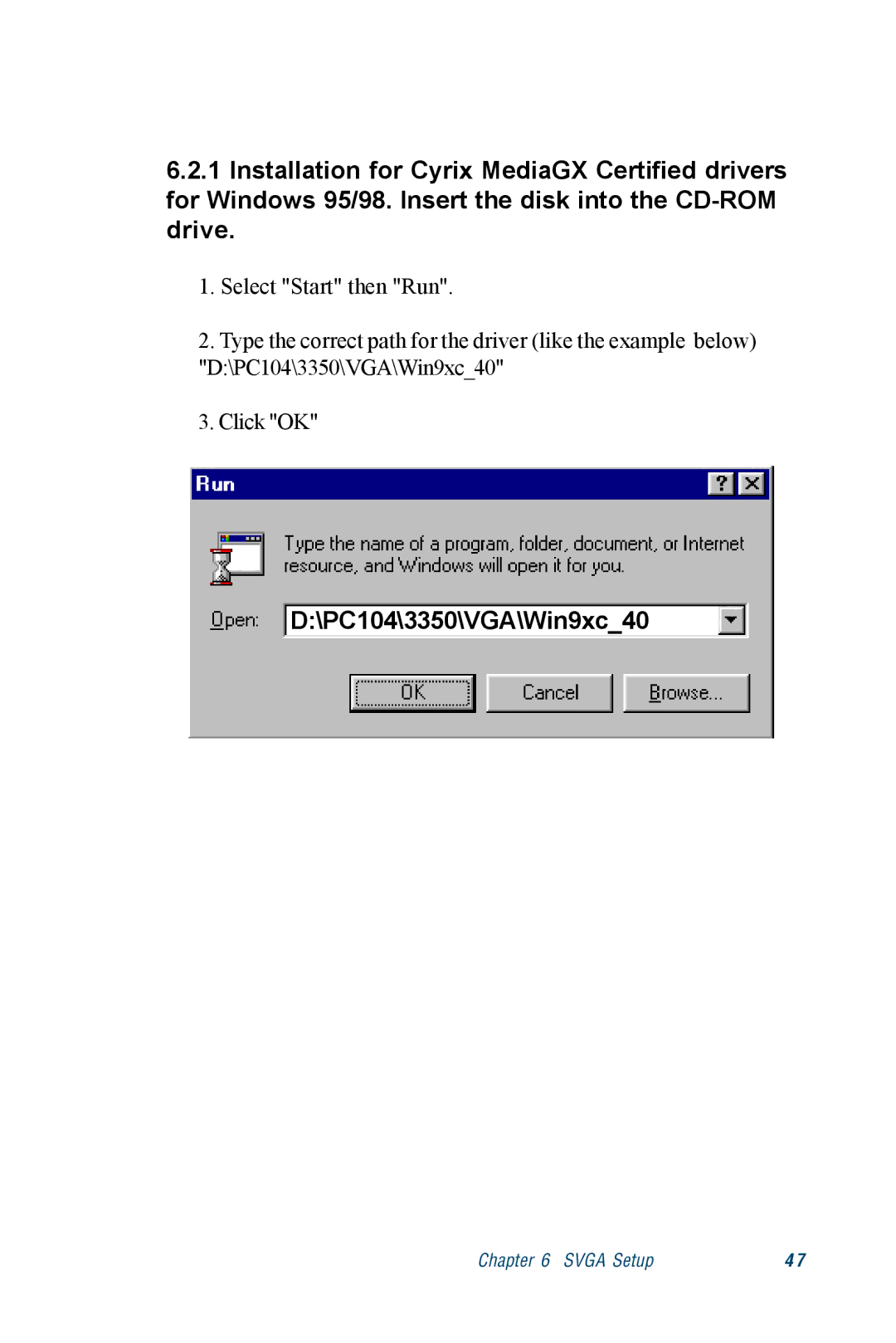6.2.1Installation for Cyrix MediaGX Certified drivers for Windows 95/98. Insert the disk into the
1.Select "Start" then "Run".
2.Type the correct path for the driver (like the example below) "D:\PC104\3350\VGA\Win9xc_40"
3.Click "OK"
D:\PC104\3350\VGA\Win9xc_40
Chapter 6 SVGA Setup | 4 7 |