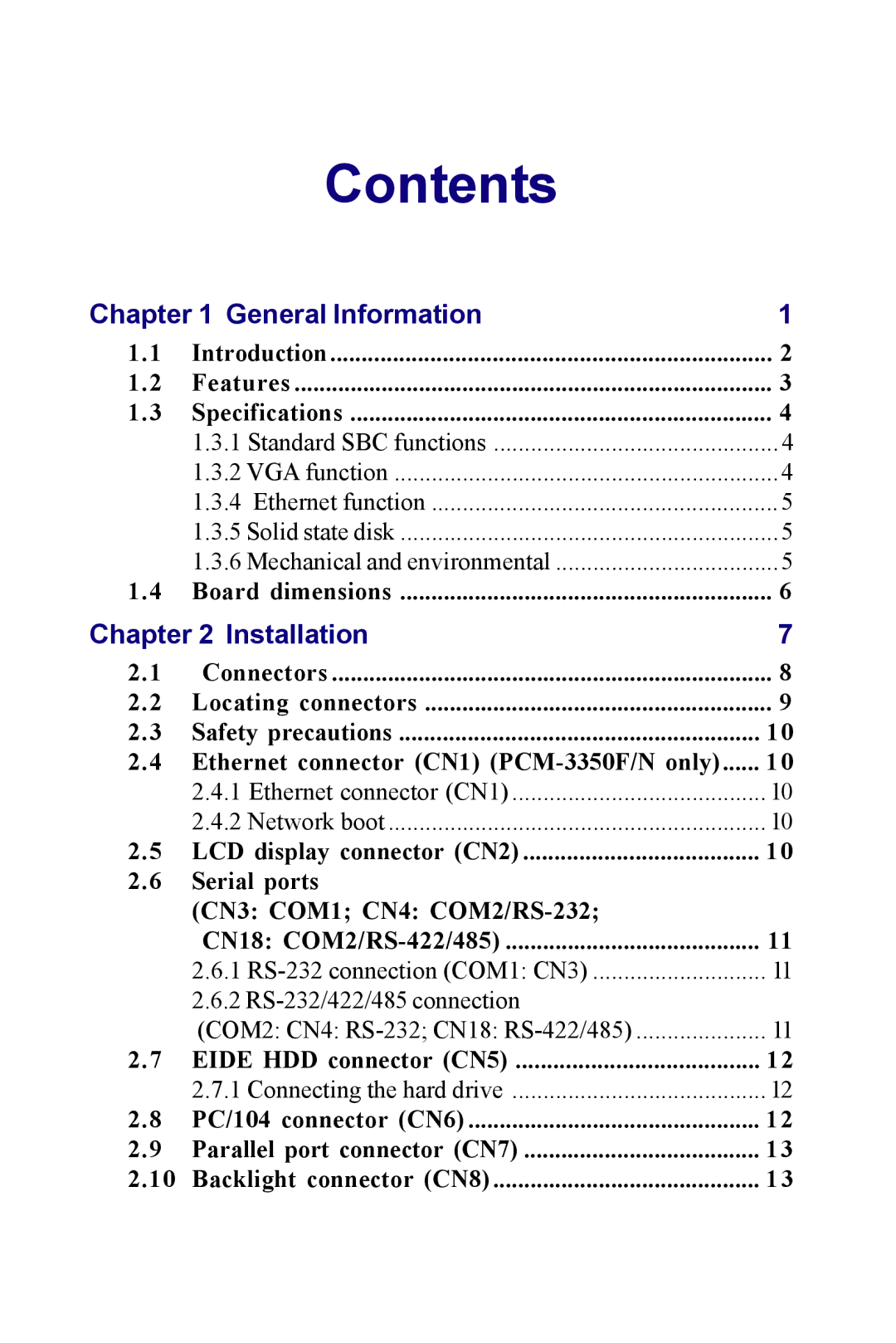Contents
Chapter 1 General Information | 1 | |
1.1 | Introduction | 2 |
1.2 | Features | 3 |
1.3 | Specifications | 4 |
| 1.3.1 Standard SBC functions | 4 |
| 1.3.2 VGA function | 4 |
| 1.3.4 Ethernet function | 5 |
| 1.3.5 Solid state disk | 5 |
| 1.3.6 Mechanical and environmental | 5 |
1.4 | Board dimensions | 6 |
Chapter 2 Installation | 7 | |
2.1 | Connectors | 8 |
2.2 | Locating connectors | 9 |
2.3 | Safety precautions | 10 |
2.4 | Ethernet connector (CN1) | 10 |
| 2.4.1 Ethernet connector (CN1) | 10 |
| 2.4.2 Network boot | 10 |
2.5 | LCD display connector (CN2) | 10 |
2.6Serial ports
(CN3: COM1; CN4:
| CN18: | 11 |
| 2.6.1 | 11 |
| 2.6.2 |
|
| (COM2: CN4: | 11 |
2.7 | EIDE HDD connector (CN5) | 12 |
| 2.7.1 Connecting the hard drive | 12 |
2.8 | PC/104 connector (CN6) | 12 |
2.9 | Parallel port connector (CN7) | 13 |
2.10 | Backlight connector (CN8) | 13 |