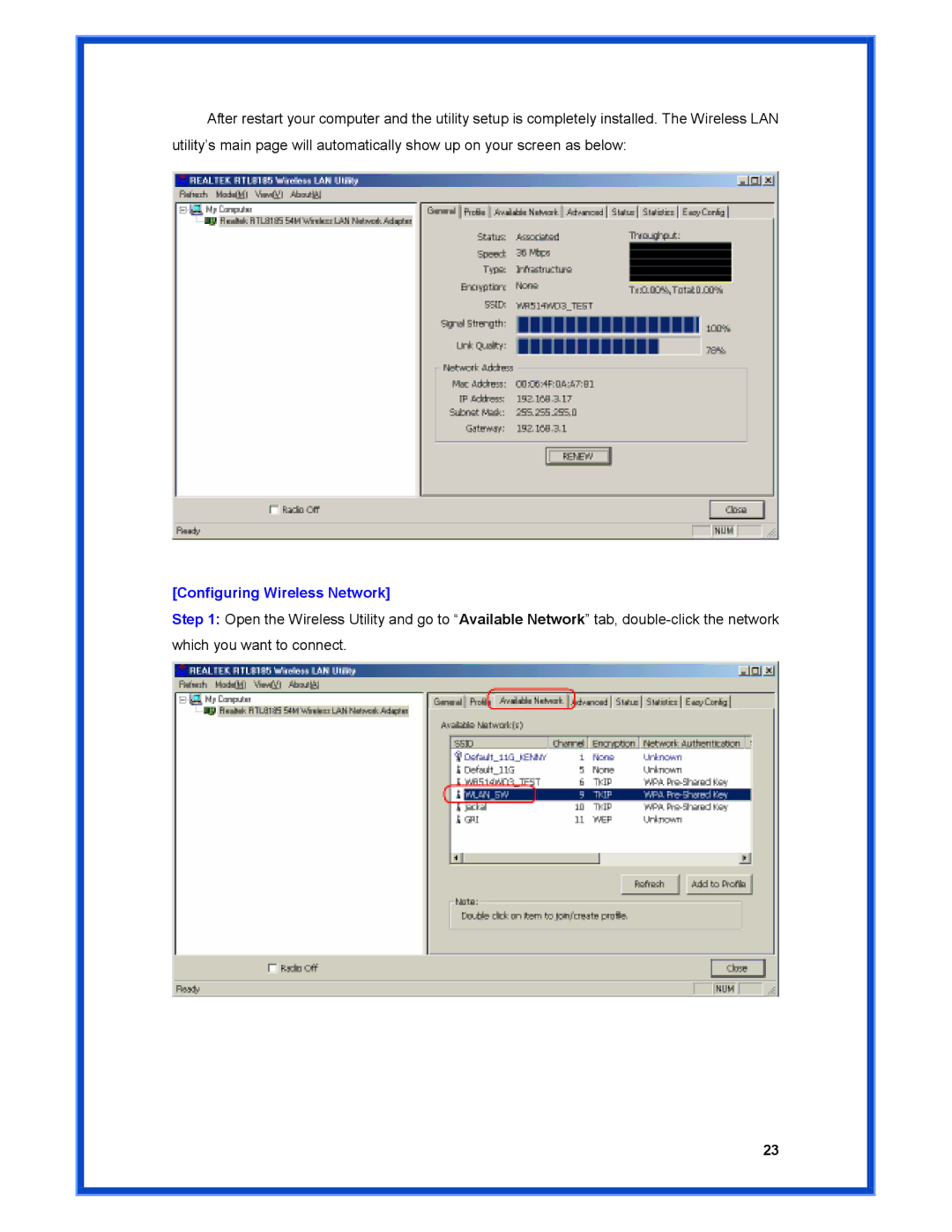After restart your computer and the utility setup is completely installed. The Wireless LAN utility’s main page will automatically show up on your screen as below:
[Configuring Wireless Network]
Step 1: Open the Wireless Utility and go to “Available Network” tab,
23