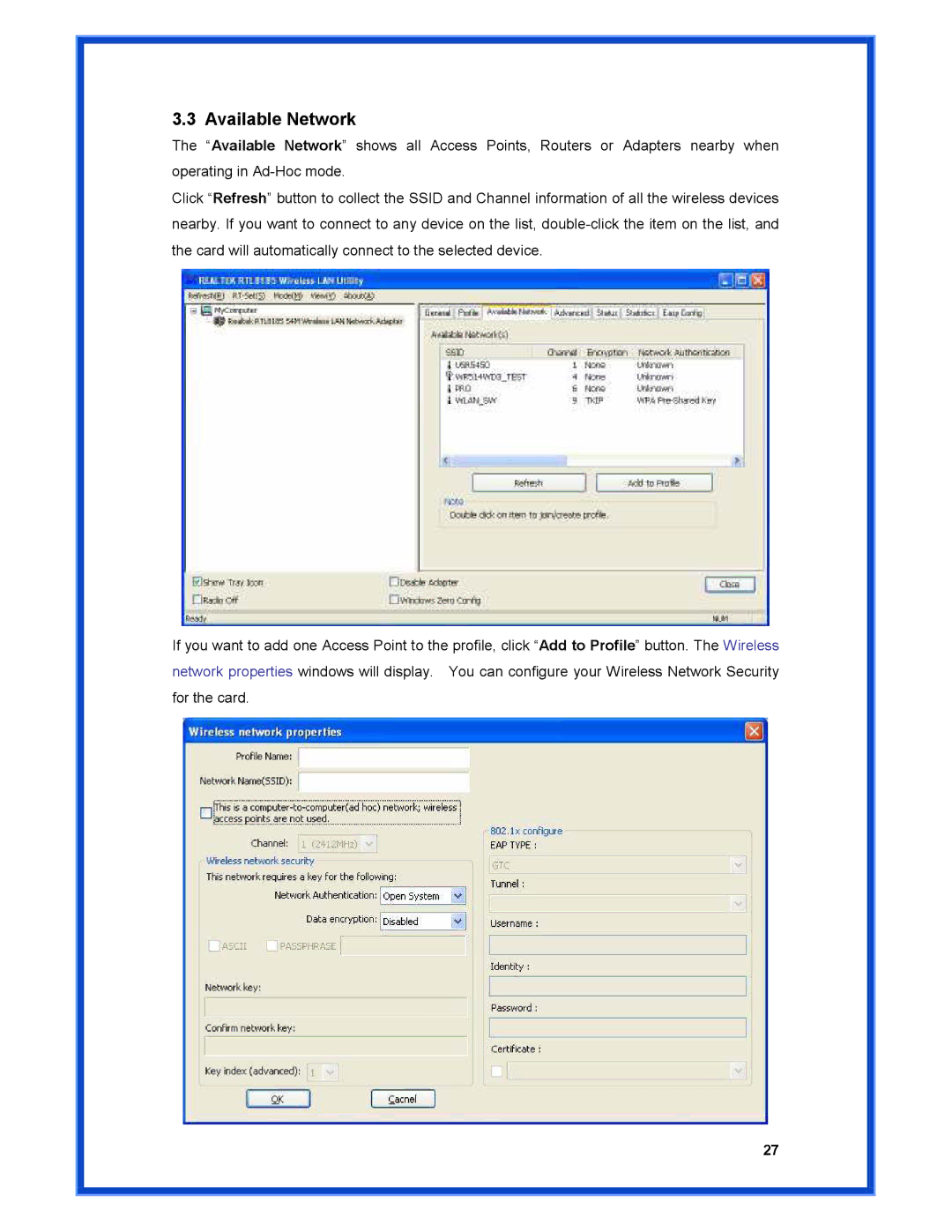3.3 Available Network
The “Available Network” shows all Access Points, Routers or Adapters nearby when operating in
Click “Refresh” button to collect the SSID and Channel information of all the wireless devices nearby. If you want to connect to any device on the list,
If you want to add one Access Point to the profile, click “Add to Profile” button. The Wireless network properties windows will display. You can configure your Wireless Network Security for the card.
27