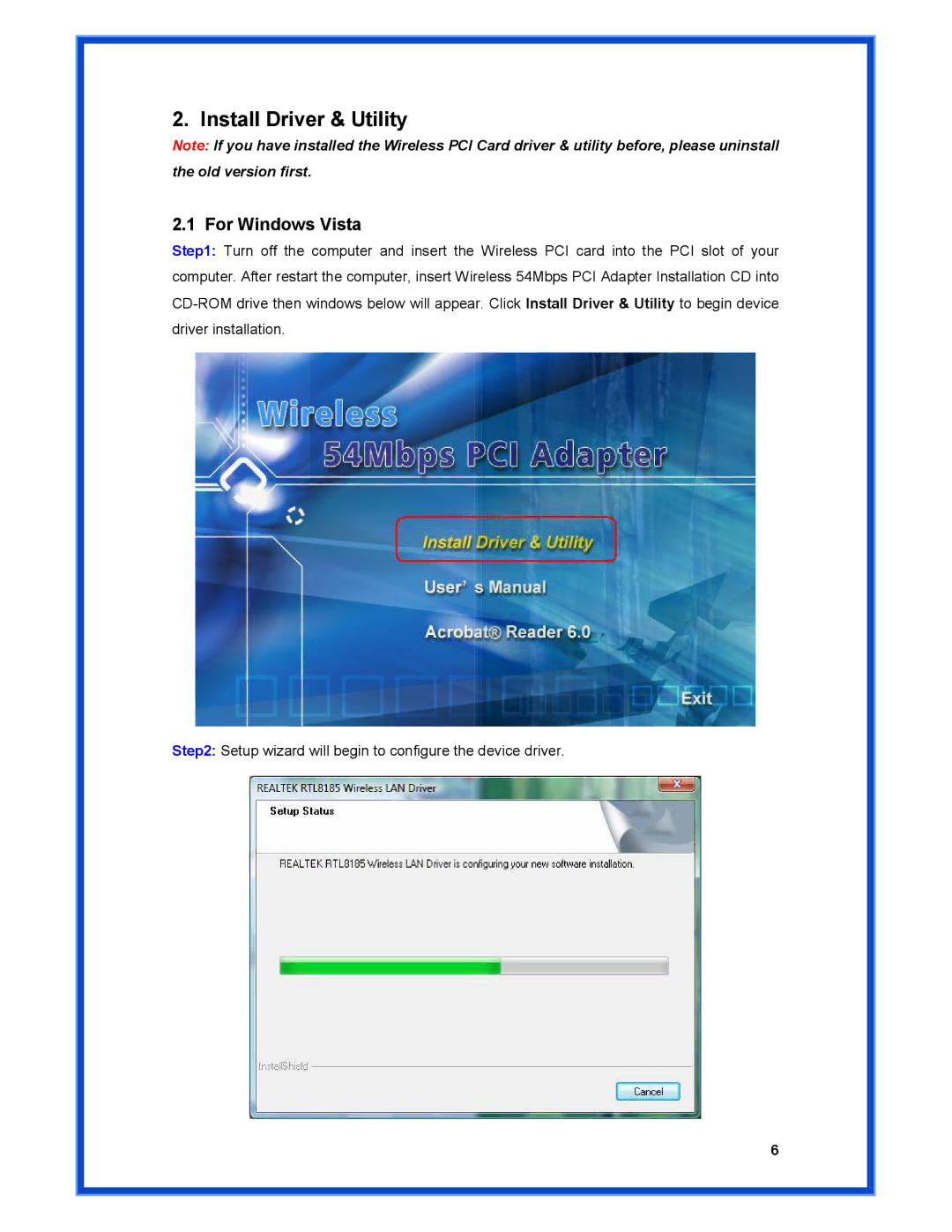2. Install Driver & Utility
Note: If you have installed the Wireless PCI Card driver & utility before, please uninstall the old version first.
2.1 For Windows Vista
Step1: Turn off the computer and insert the Wireless PCI card into the PCI slot of your computer. After restart the computer, insert Wireless 54Mbps PCI Adapter Installation CD into
Step2: Setup wizard will begin to configure the device driver.
6