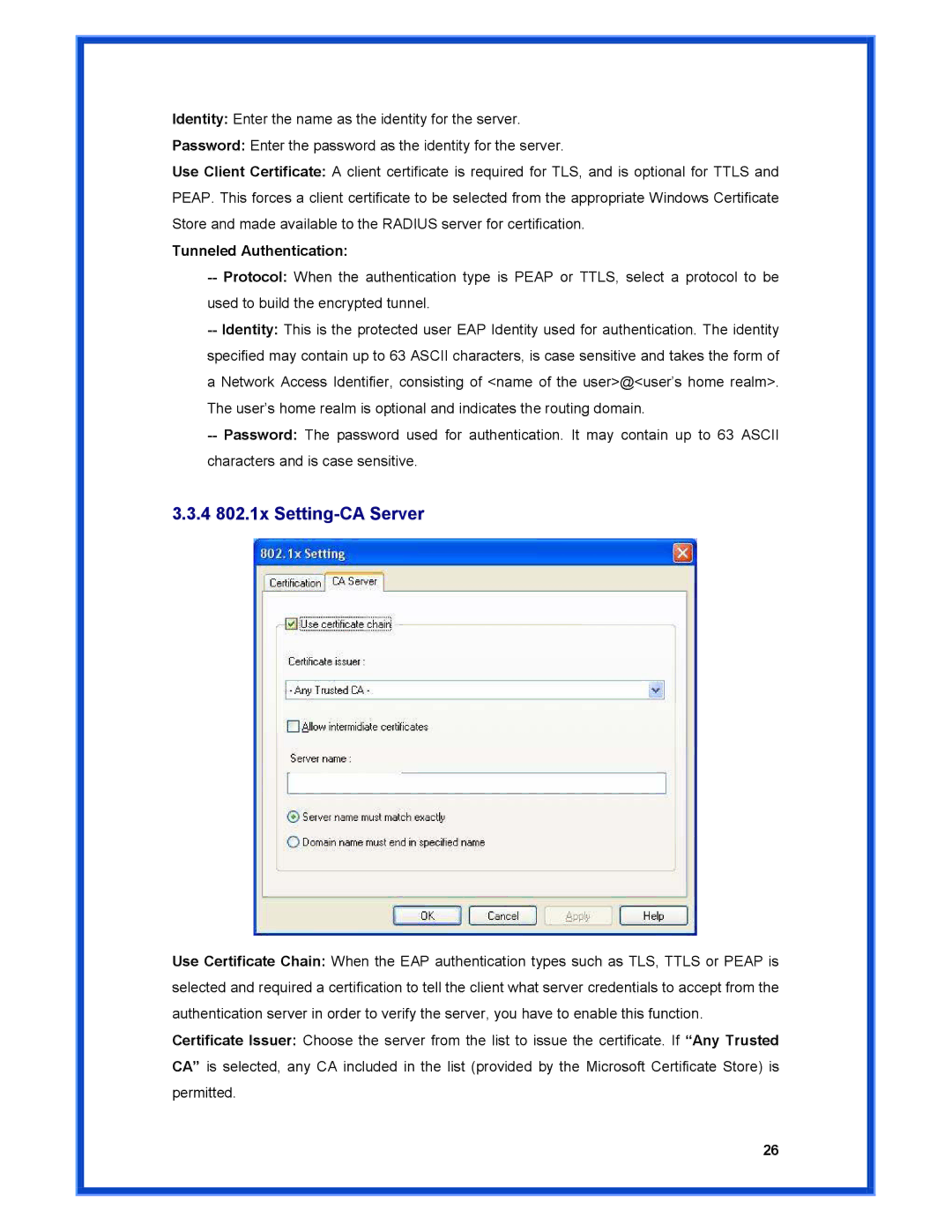Identity: Enter the name as the identity for the server.
Password: Enter the password as the identity for the server.
Use Client Certificate: A client certificate is required for TLS, and is optional for TTLS and PEAP. This forces a client certificate to be selected from the appropriate Windows Certificate Store and made available to the RADIUS server for certification.
Tunneled Authentication:
--Protocol: When the authentication type is PEAP or TTLS, select a protocol to be used to build the encrypted tunnel.
--Identity: This is the protected user EAP Identity used for authentication. The identity specified may contain up to 63 ASCII characters, is case sensitive and takes the form of a Network Access Identifier, consisting of <name of the user>@<user’s home realm>. The user’s home realm is optional and indicates the routing domain.
--Password: The password used for authentication. It may contain up to 63 ASCII characters and is case sensitive.
3.3.4802.1x Setting-CA Server
Use Certificate Chain: When the EAP authentication types such as TLS, TTLS or PEAP is selected and required a certification to tell the client what server credentials to accept from the authentication server in order to verify the server, you have to enable this function.
Certificate Issuer: Choose the server from the list to issue the certificate. If “Any Trusted CA” is selected, any CA included in the list (provided by the Microsoft Certificate Store) is permitted.
26