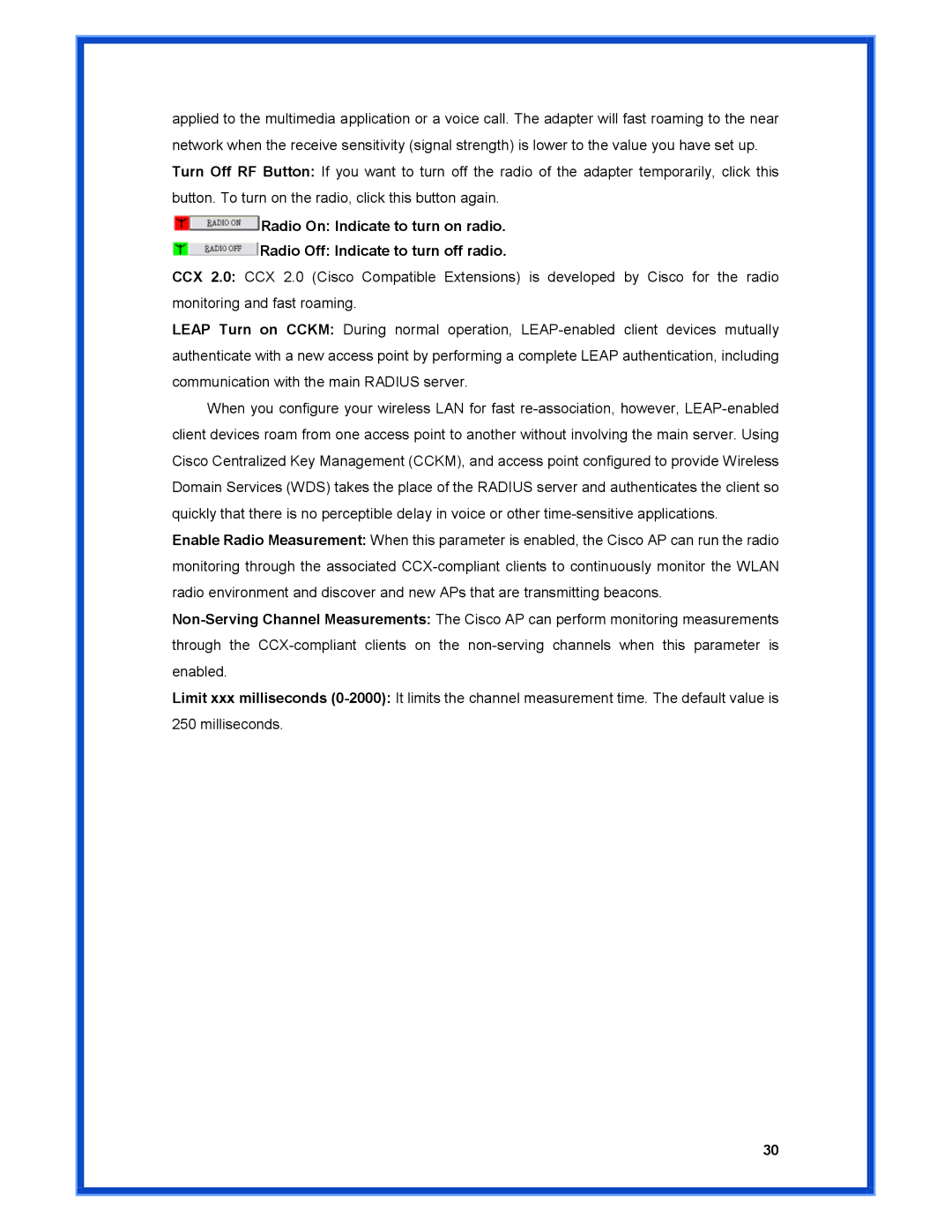applied to the multimedia application or a voice call. The adapter will fast roaming to the near network when the receive sensitivity (signal strength) is lower to the value you have set up. Turn Off RF Button: If you want to turn off the radio of the adapter temporarily, click this button. To turn on the radio, click this button again.
 Radio On: Indicate to turn on radio.
Radio On: Indicate to turn on radio.
 Radio Off: Indicate to turn off radio.
Radio Off: Indicate to turn off radio.
CCX 2.0: CCX 2.0 (Cisco Compatible Extensions) is developed by Cisco for the radio monitoring and fast roaming.
LEAP Turn on CCKM: During normal operation, LEAP-enabled client devices mutually authenticate with a new access point by performing a complete LEAP authentication, including communication with the main RADIUS server.
When you configure your wireless LAN for fast re-association, however, LEAP-enabled client devices roam from one access point to another without involving the main server. Using Cisco Centralized Key Management (CCKM), and access point configured to provide Wireless Domain Services (WDS) takes the place of the RADIUS server and authenticates the client so quickly that there is no perceptible delay in voice or other time-sensitive applications.
Enable Radio Measurement: When this parameter is enabled, the Cisco AP can run the radio monitoring through the associated CCX-compliant clients to continuously monitor the WLAN radio environment and discover and new APs that are transmitting beacons.
Non-Serving Channel Measurements: The Cisco AP can perform monitoring measurements through the CCX-compliant clients on the non-serving channels when this parameter is enabled.
Limit xxx milliseconds (0-2000): It limits the channel measurement time. The default value is 250 milliseconds.

![]() Radio On: Indicate to turn on radio.
Radio On: Indicate to turn on radio.![]() Radio Off: Indicate to turn off radio.
Radio Off: Indicate to turn off radio.