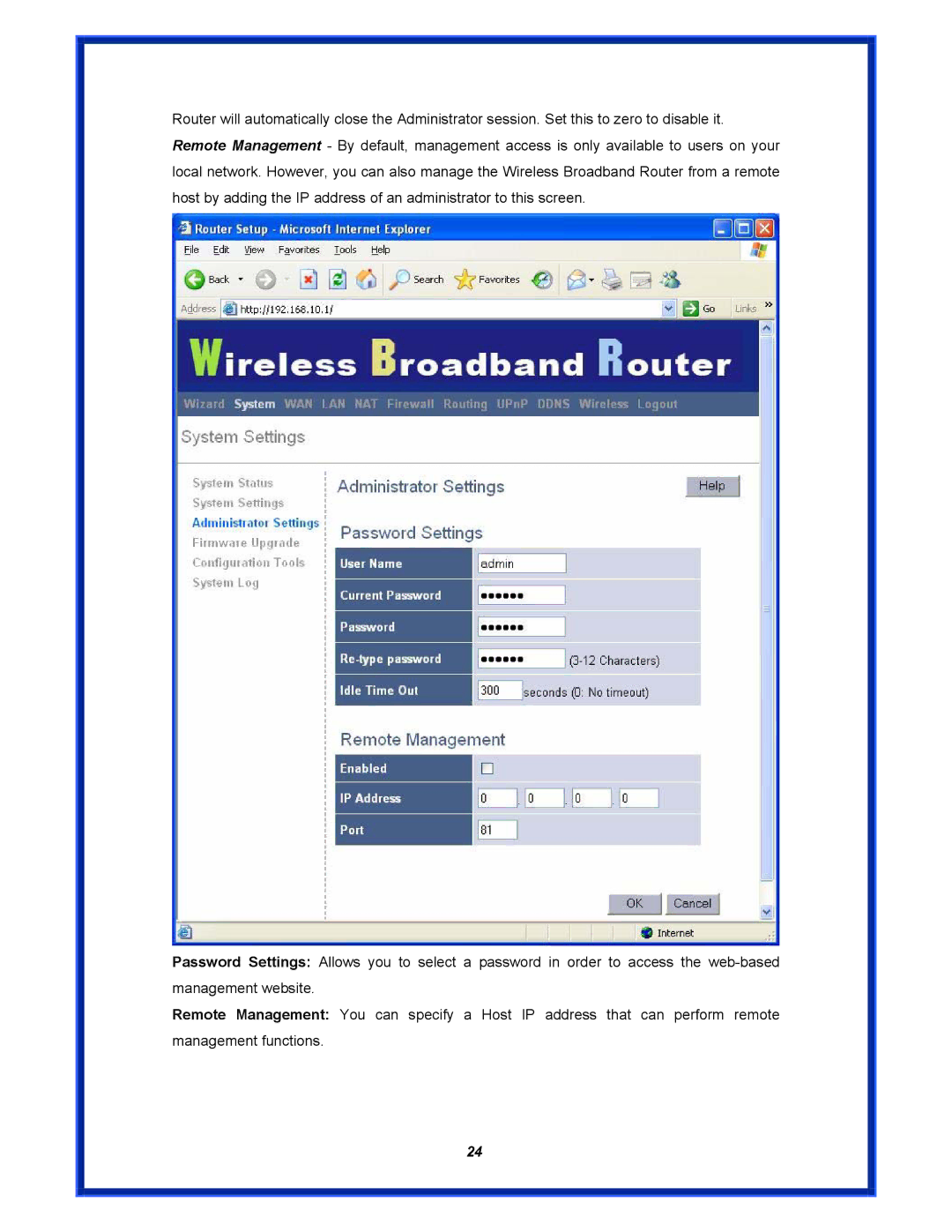Router will automatically close the Administrator session. Set this to zero to disable it. Remote Management - By default, management access is only available to users on your local network. However, you can also manage the Wireless Broadband Router from a remote host by adding the IP address of an administrator to this screen.
Password Settings: Allows you to select a password in order to access the
Remote Management: You can specify a Host IP address that can perform remote management functions.
24