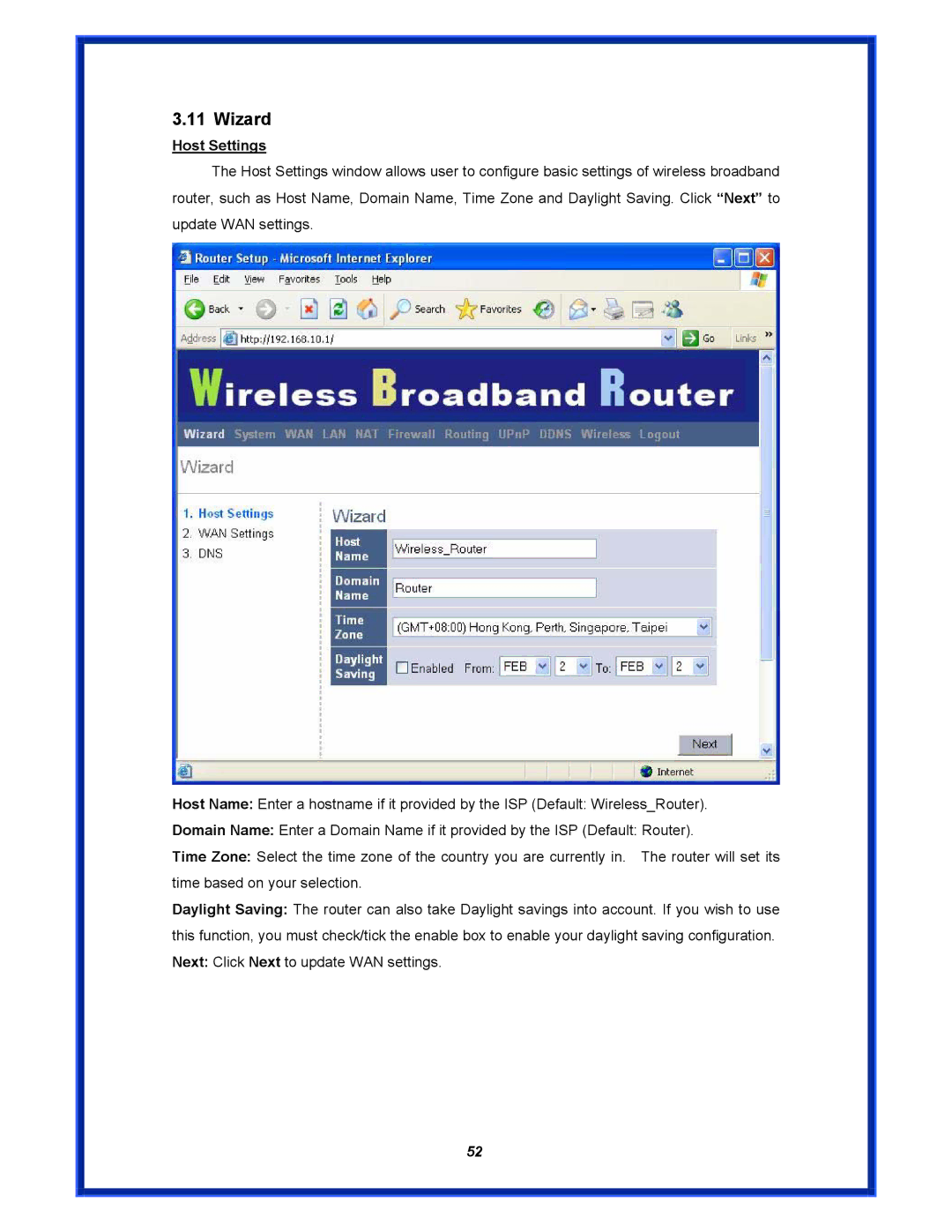3.11 Wizard
Host Settings
The Host Settings window allows user to configure basic settings of wireless broadband router, such as Host Name, Domain Name, Time Zone and Daylight Saving. Click “Next” to update WAN settings.
Host Name: Enter a hostname if it provided by the ISP (Default: Wireless_Router).
Domain Name: Enter a Domain Name if it provided by the ISP (Default: Router).
Time Zone: Select the time zone of the country you are currently in. The router will set its time based on your selection.
Daylight Saving: The router can also take Daylight savings into account. If you wish to use this function, you must check/tick the enable box to enable your daylight saving configuration. Next: Click Next to update WAN settings.
52